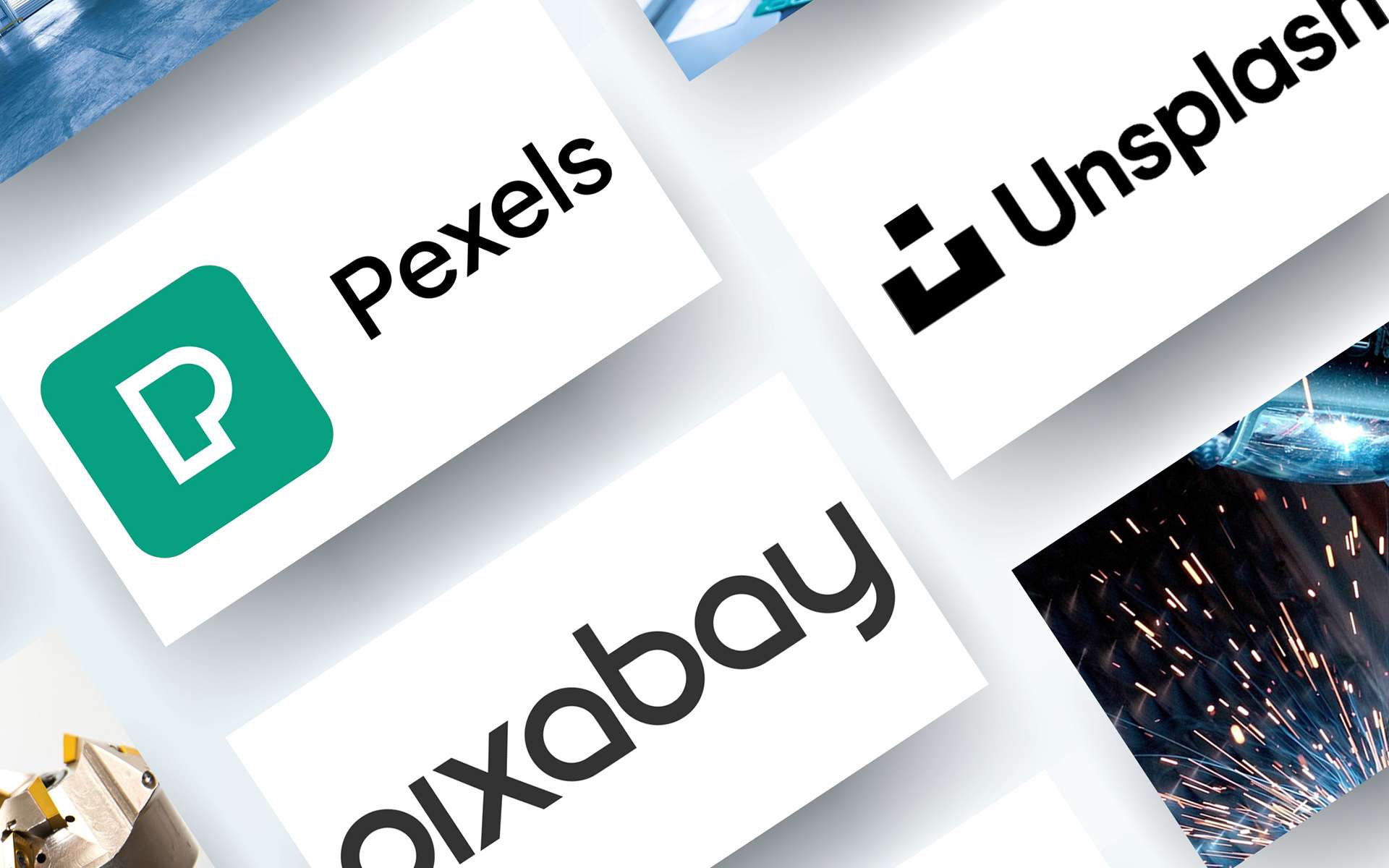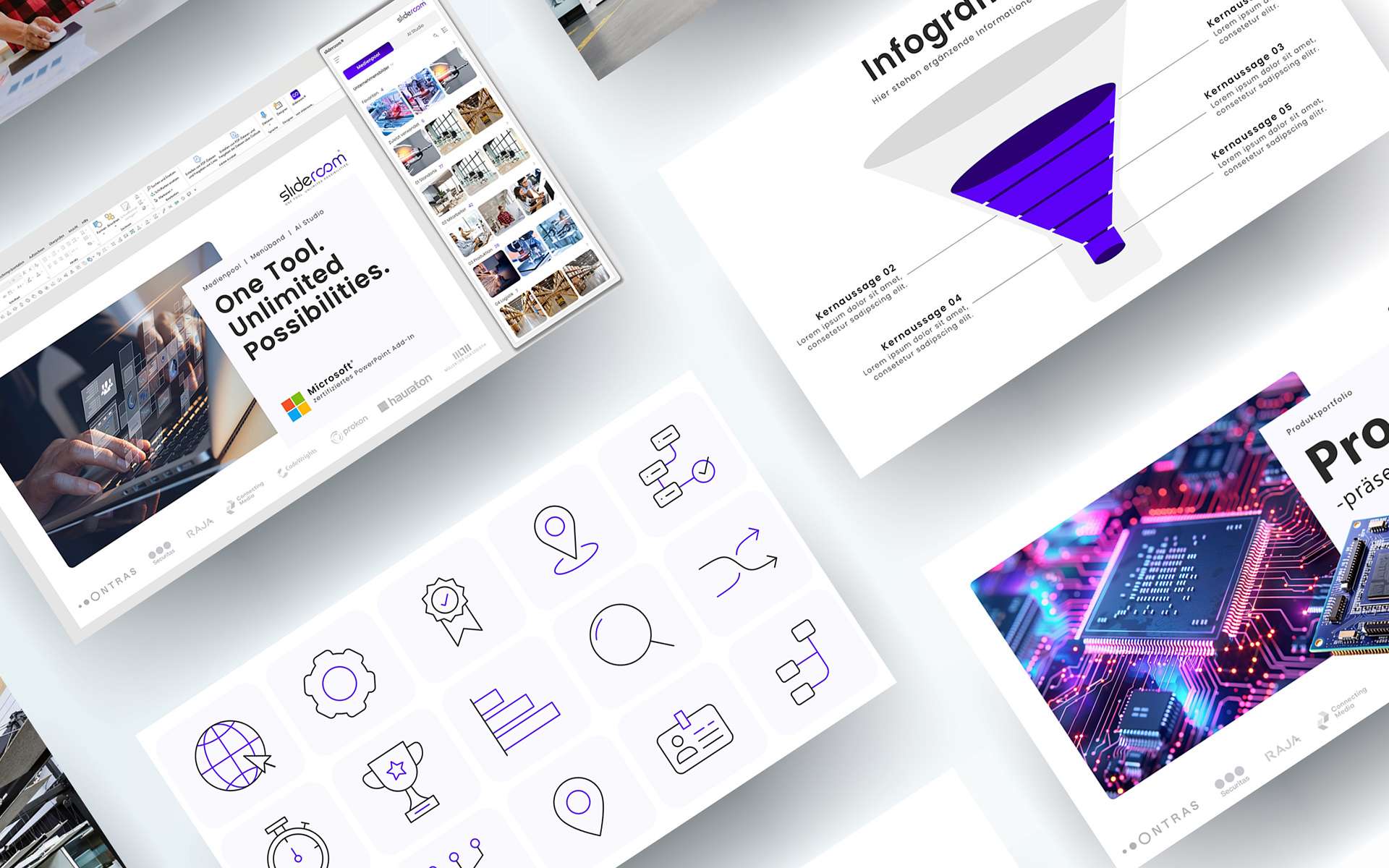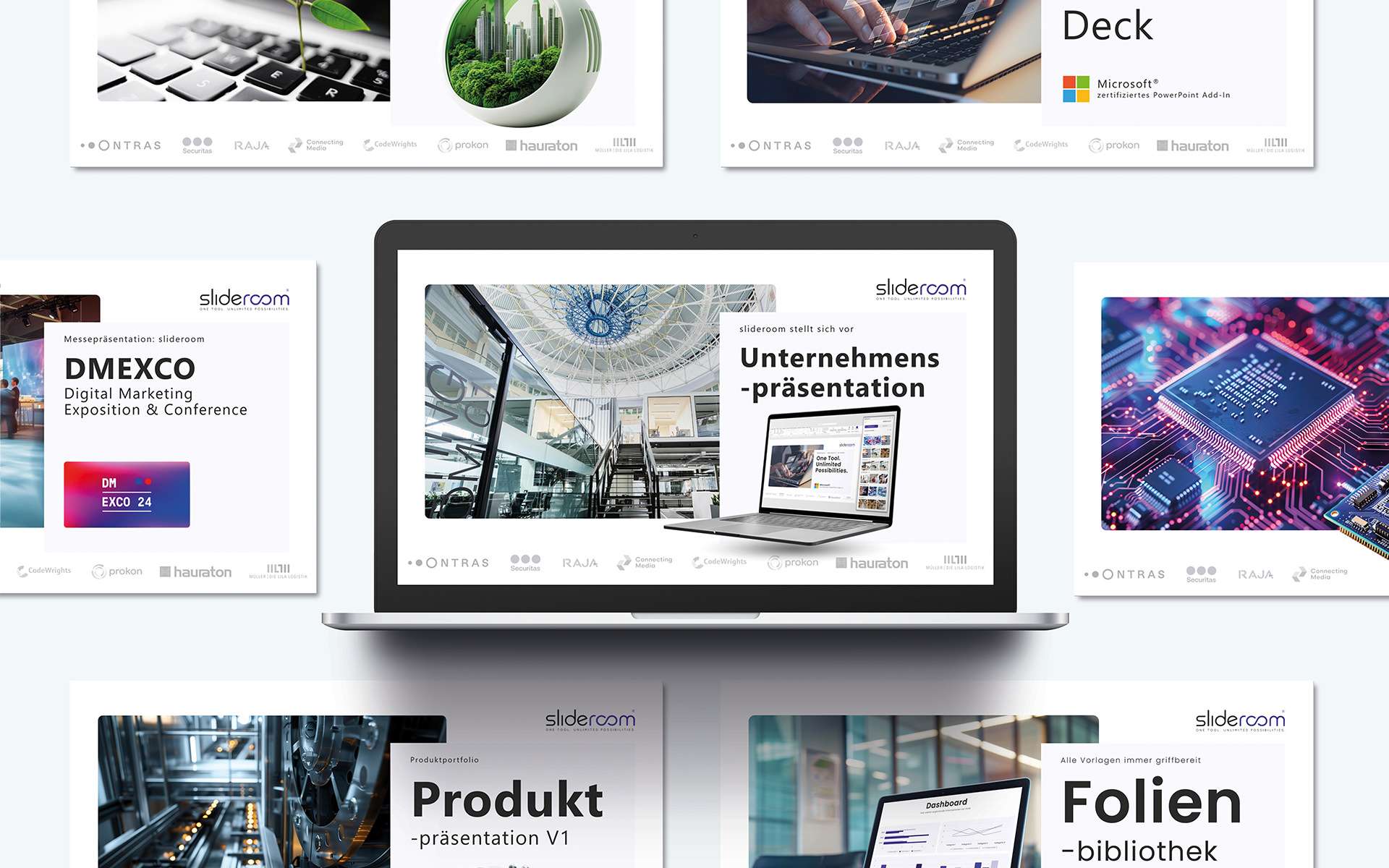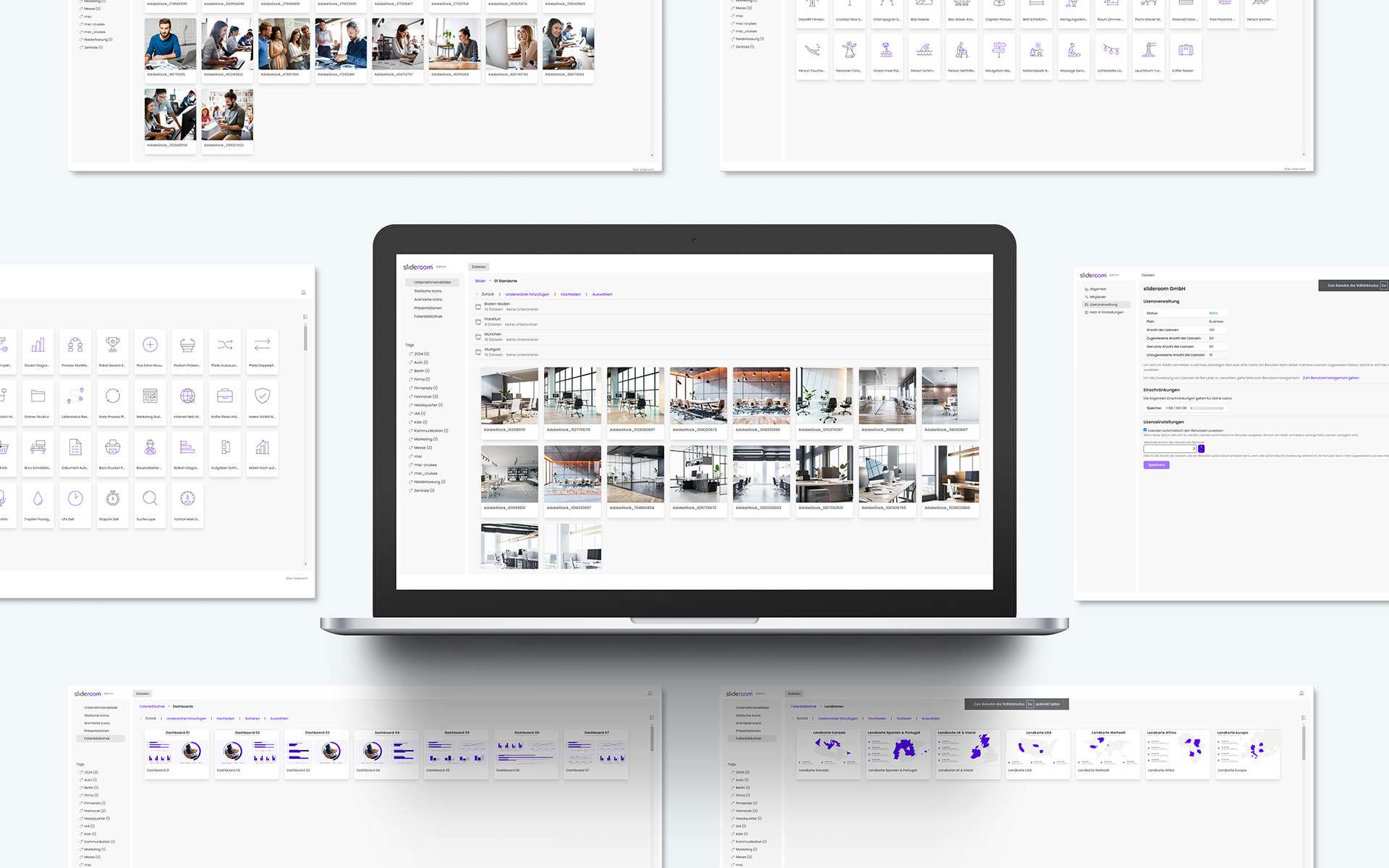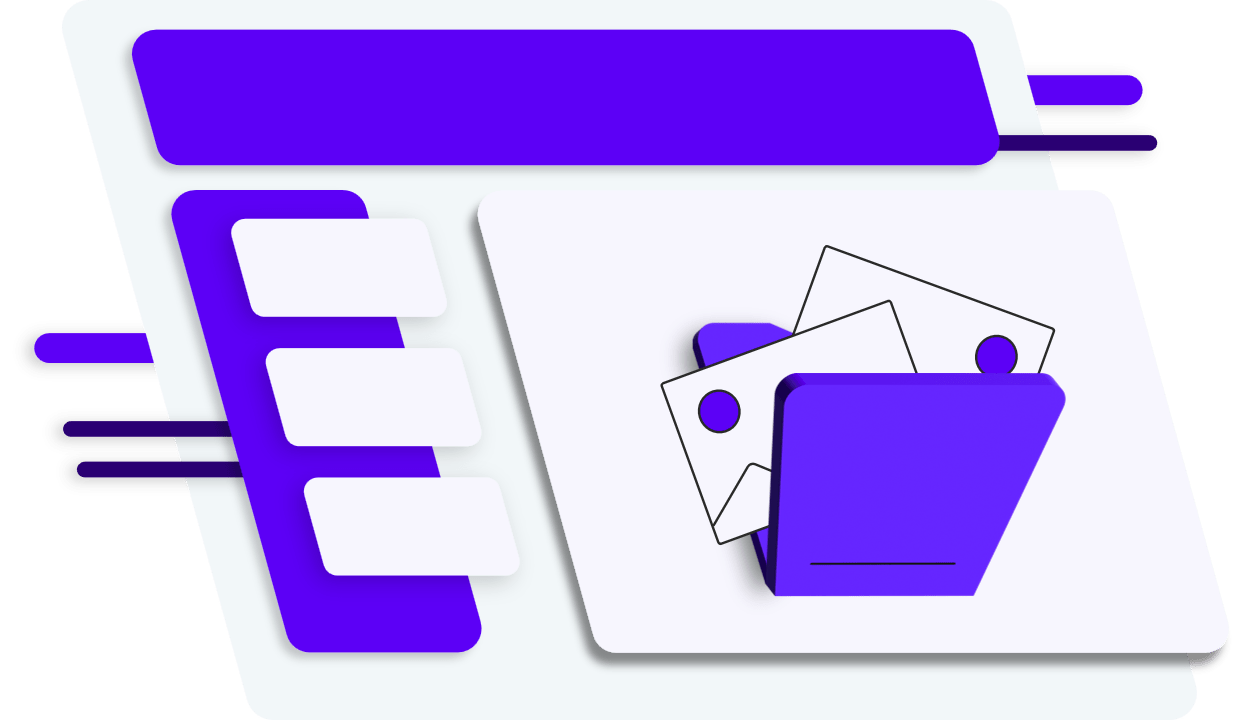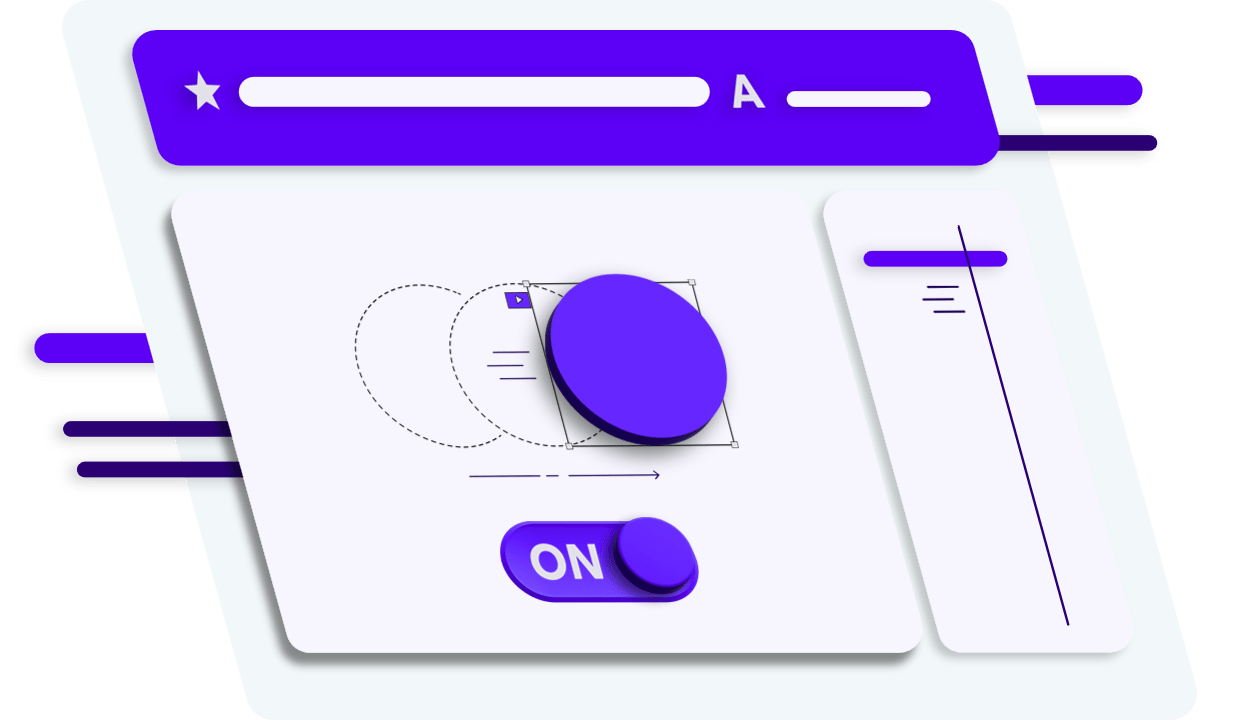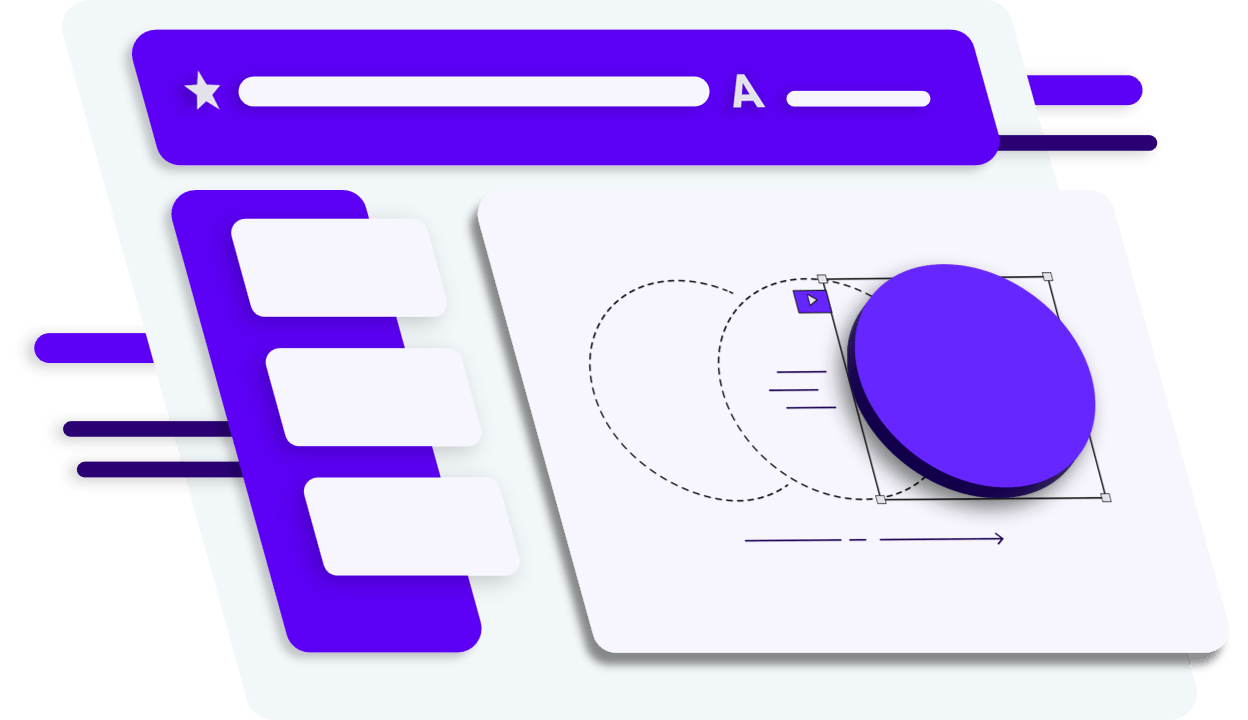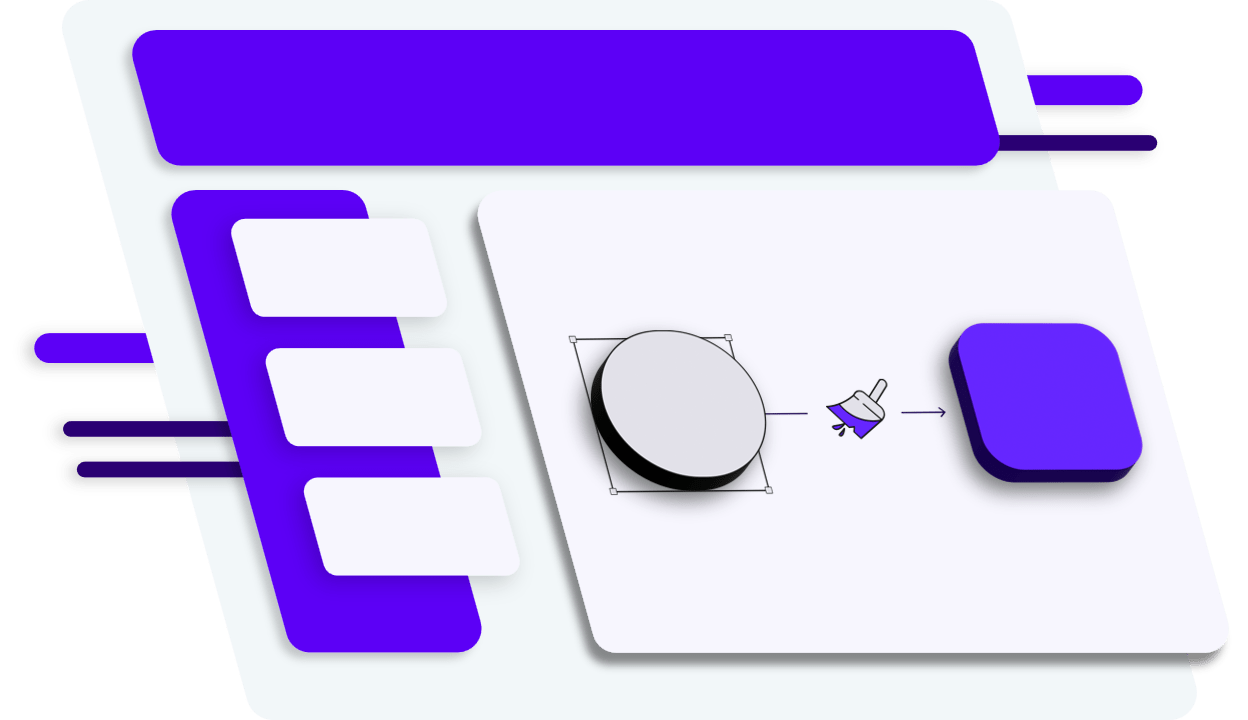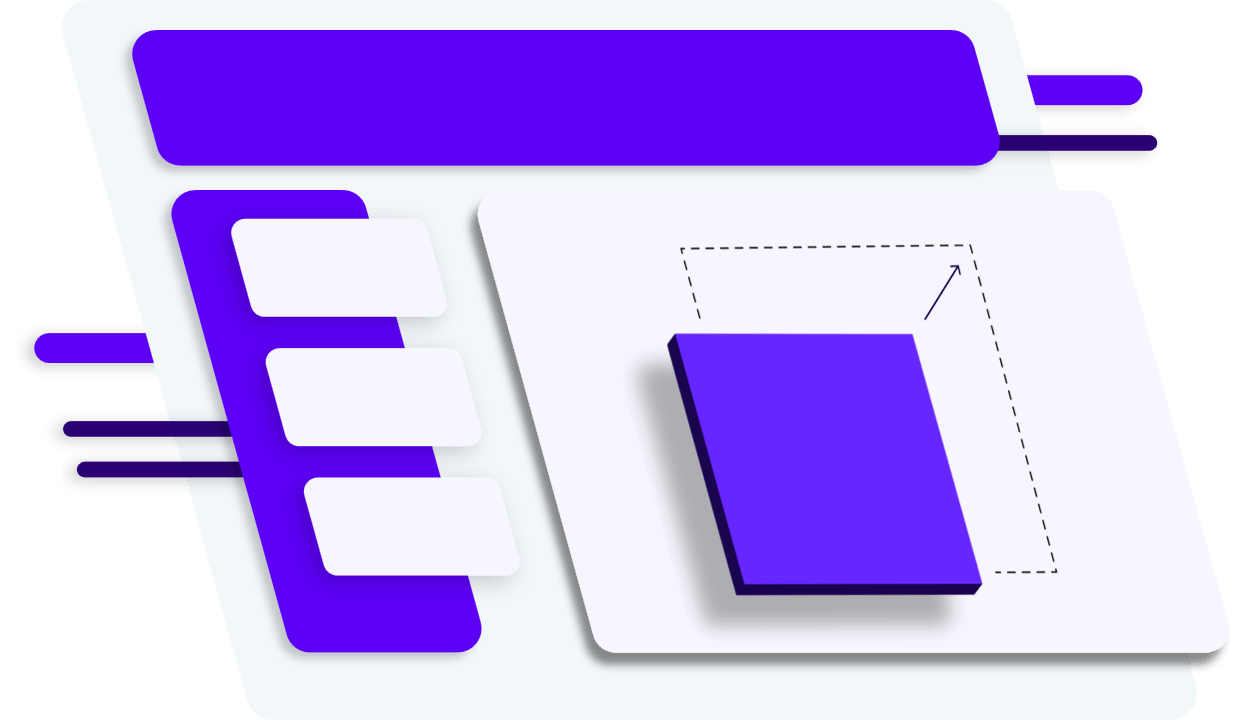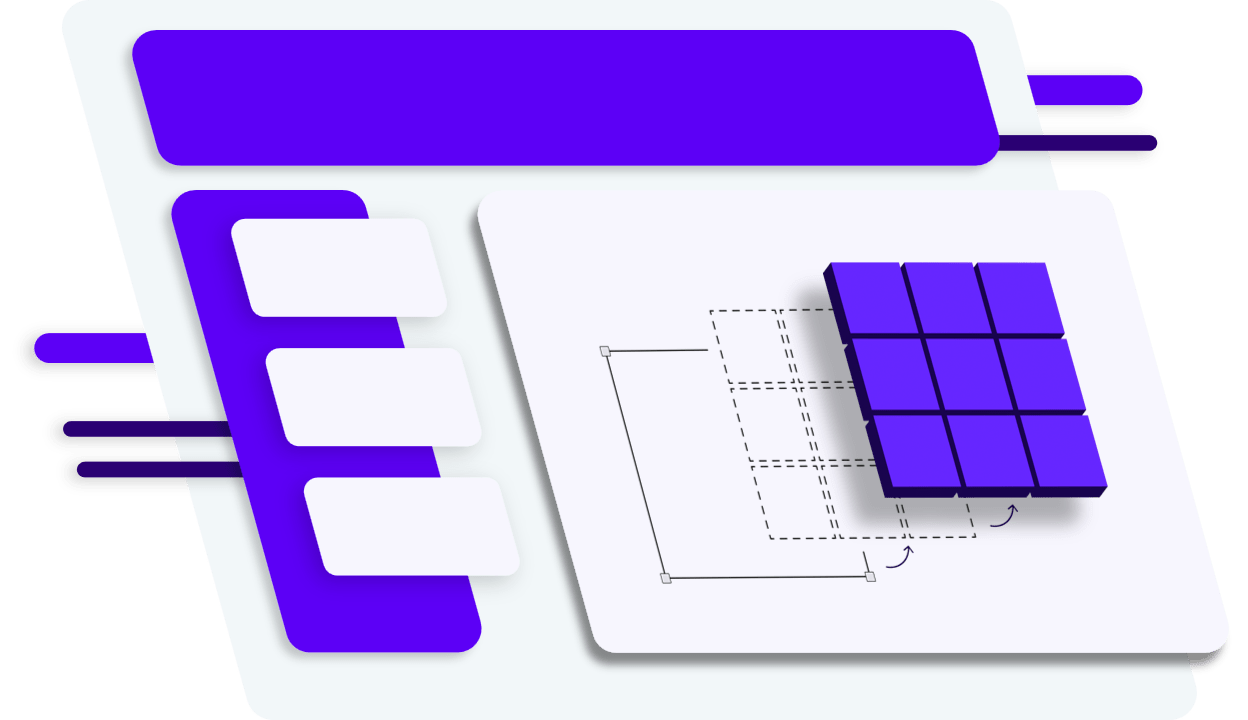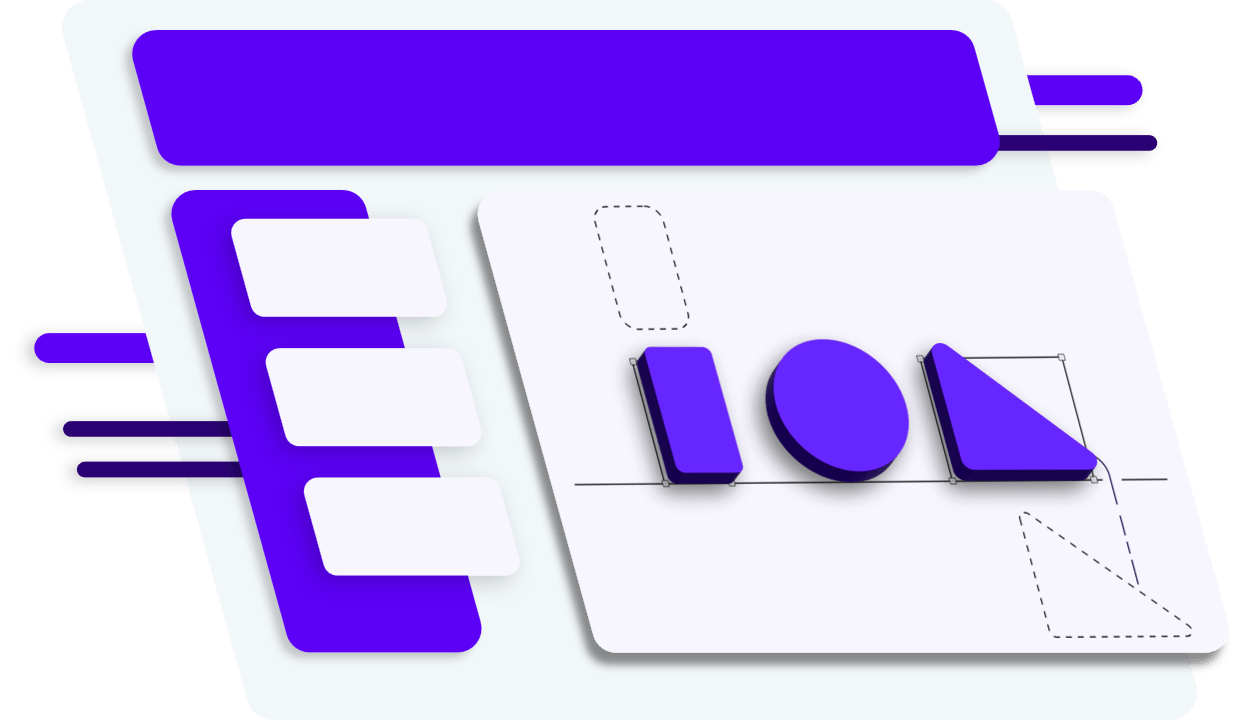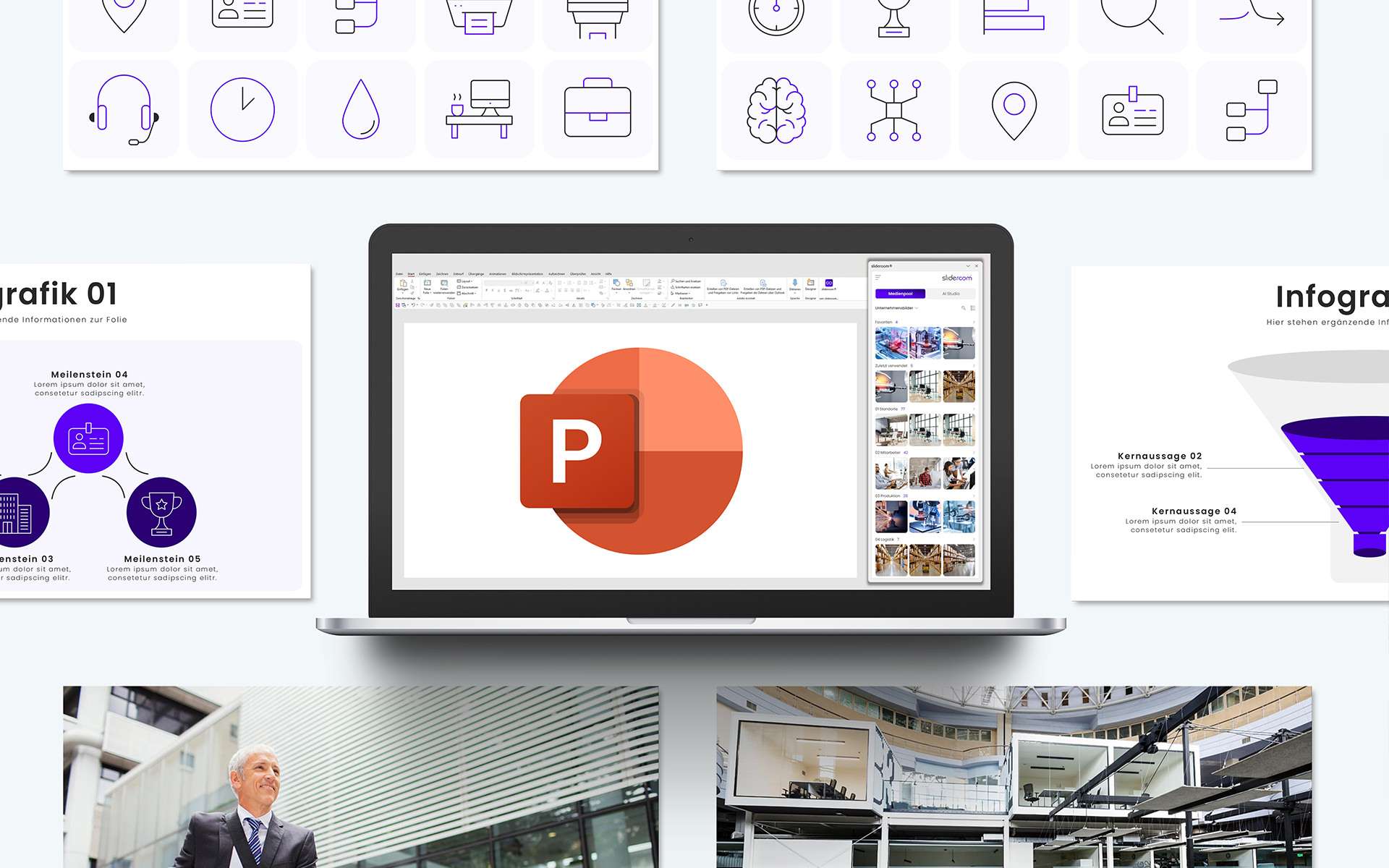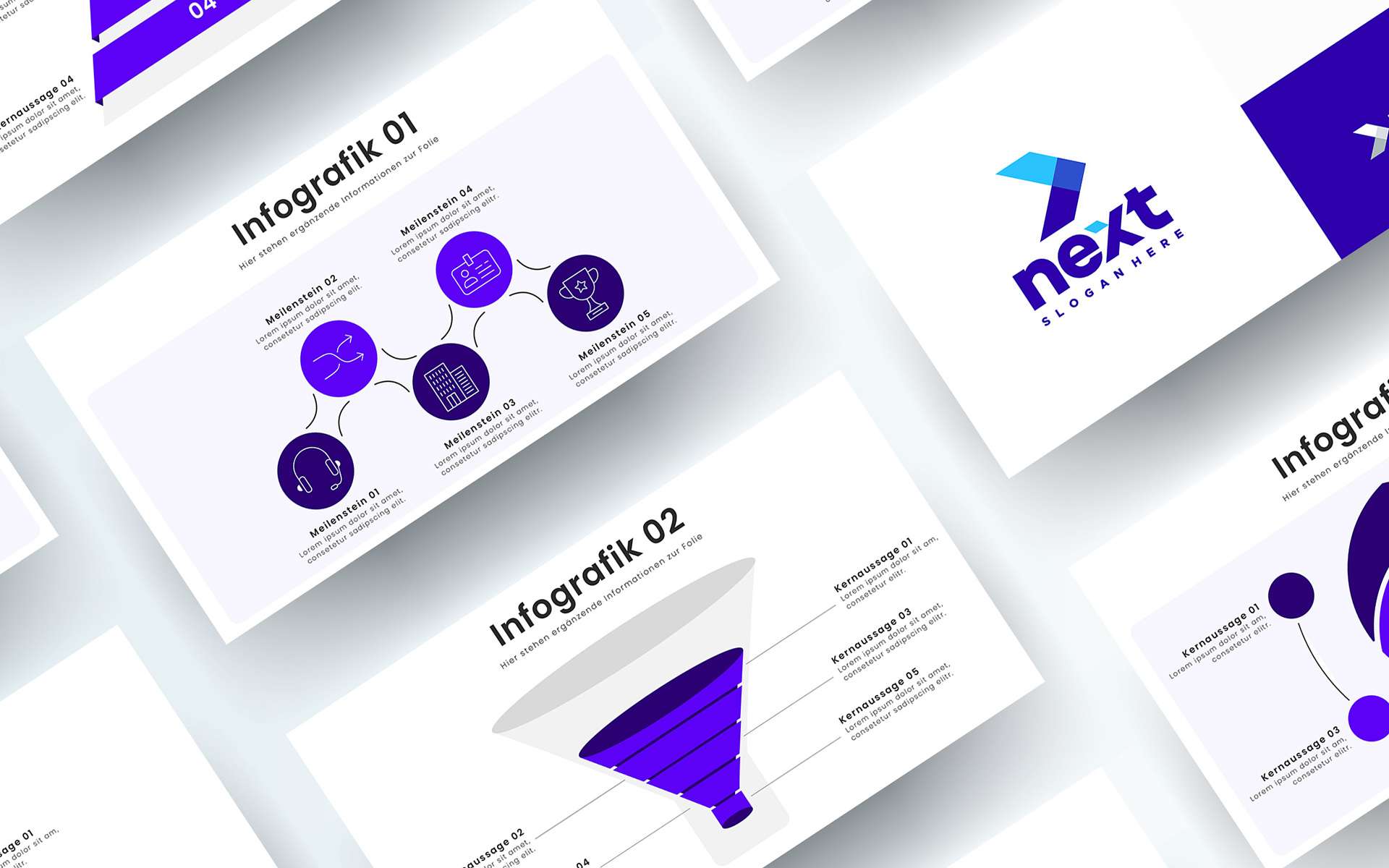An impressive PowerPoint presentation depends on meaningful and professional images. But the search for suitable, license-free photos can be time-consuming – until now. With slideroom, creating presentations is easier and faster, because slideroom’s media pool gives you direct access to over 5 million free and royalty-free images.
The advantages of the online images function at a glance
- Time saving: No more tedious image searches in external databases. With slideroom, you have everything available directly in PowerPoint.
- Huge selection: Over 5 million images come from the three largest image exchanges for free and royalty-free images – Pixabay, Pexels and Unsplash. Whether you’re looking for business themes, nature shots or abstract designs, you’re guaranteed to find something suitable here.
- License-free and worry-free: All images are free of charge and can be used without license problems – ideal for professional use.
- Direct integration: With one click, you can seamlessly insert the desired images into your presentation without having to leave PowerPoint.
- Optimized file size: All images are automatically compressed to Full HD to keep your presentations slim and easy to share.
- Personal favorites: Mark your favorite pictures and save them in your favorites list to find them again quickly at any time.
How the online image area in slideroom works
- Open the media pool: The slideroom ribbon in PowerPoint takes you directly to the media pool.
- Use the search function: Simply enter a keyword, e.g. “teamwork” or “innovation”, and discover suitable images in seconds.
- Select image: With one click, the image is inserted into your current slide – perfectly formatted and automatically compressed.
- Save favorites: Do you particularly like a picture? Mark it as a favorite and access it even faster later.
Why images are so important for your presentations
Visual content not only increases your audience’s attention, but also helps to make complex information easier to understand. With slideroom, you can make your presentations even more appealing – without any additional effort.
Perfect for every company
Whether you are creating a marketing presentation, a project report or training material – the online image section of slideroom offers you the right images for every occasion.
Conclusion: More creativity, less effort
With the online image section in slideroom’s media pool, you have access to a huge collection of high-quality, royalty-free images from Pixabay, Pexels and Unsplash, which are automatically compressed to Full HD. This saves time, reduces the storage requirements of your files and makes your presentations even more professional.
>>Try slideroom now for free and see for yourself how easy it is to create impressive PowerPoint presentations!