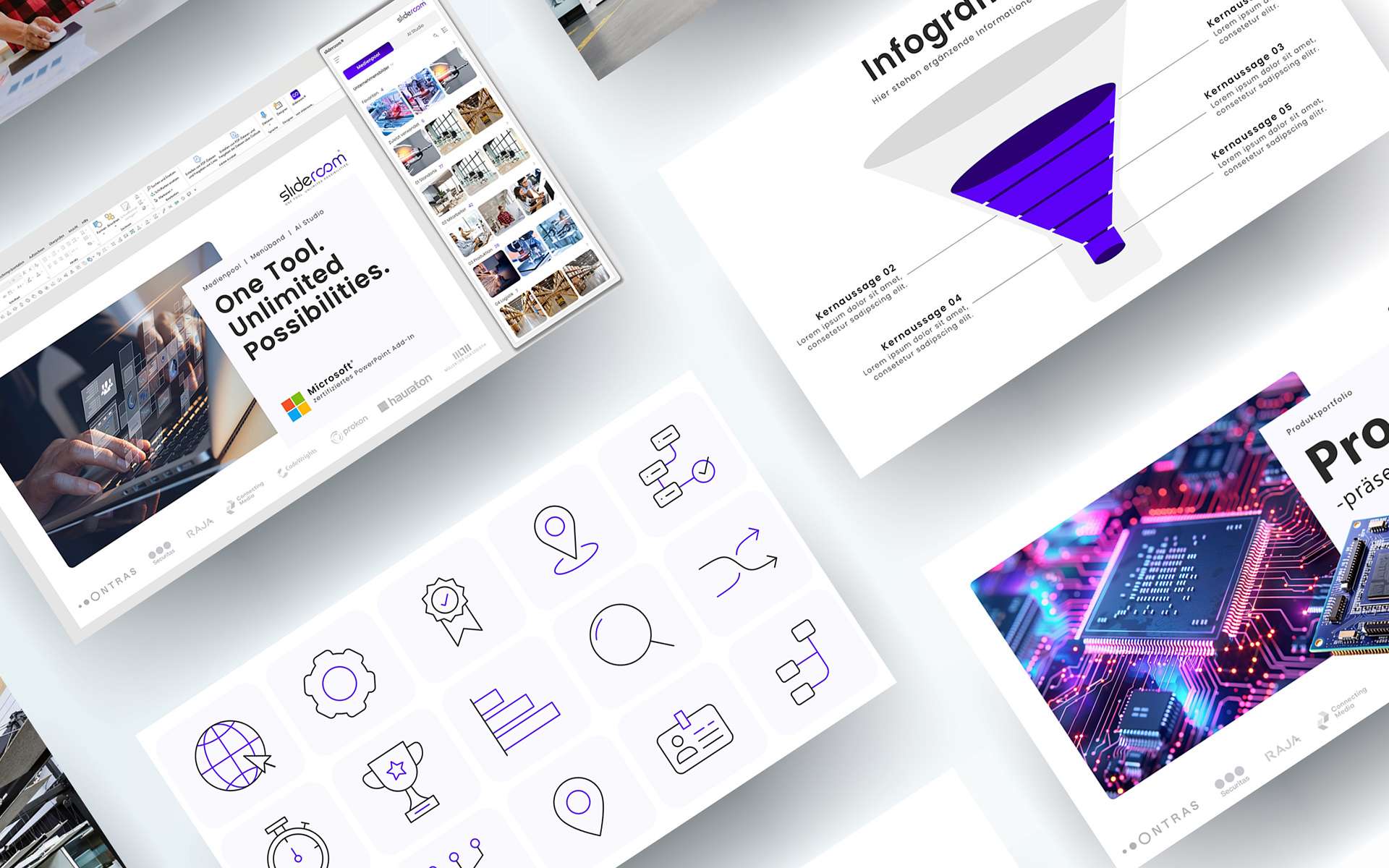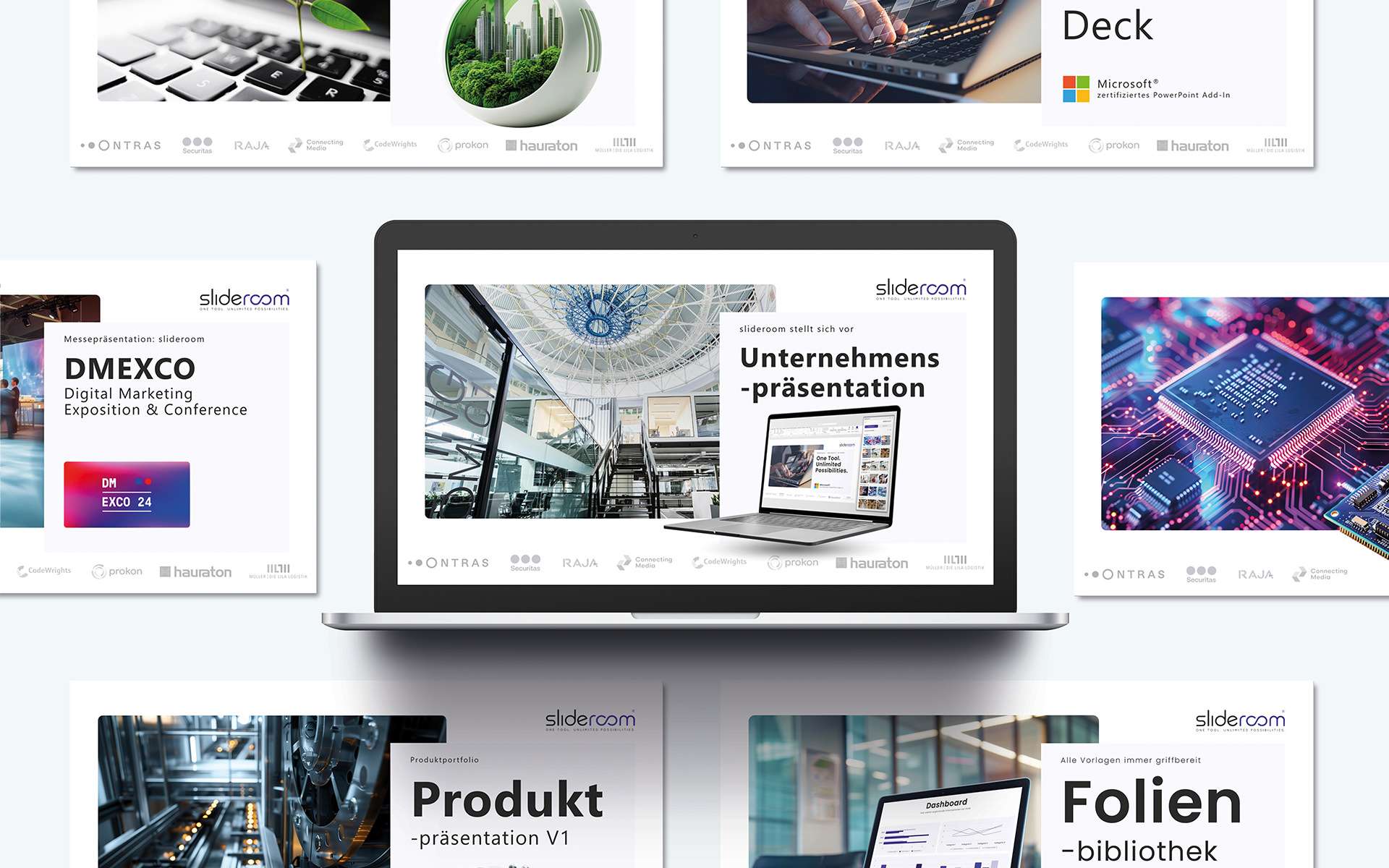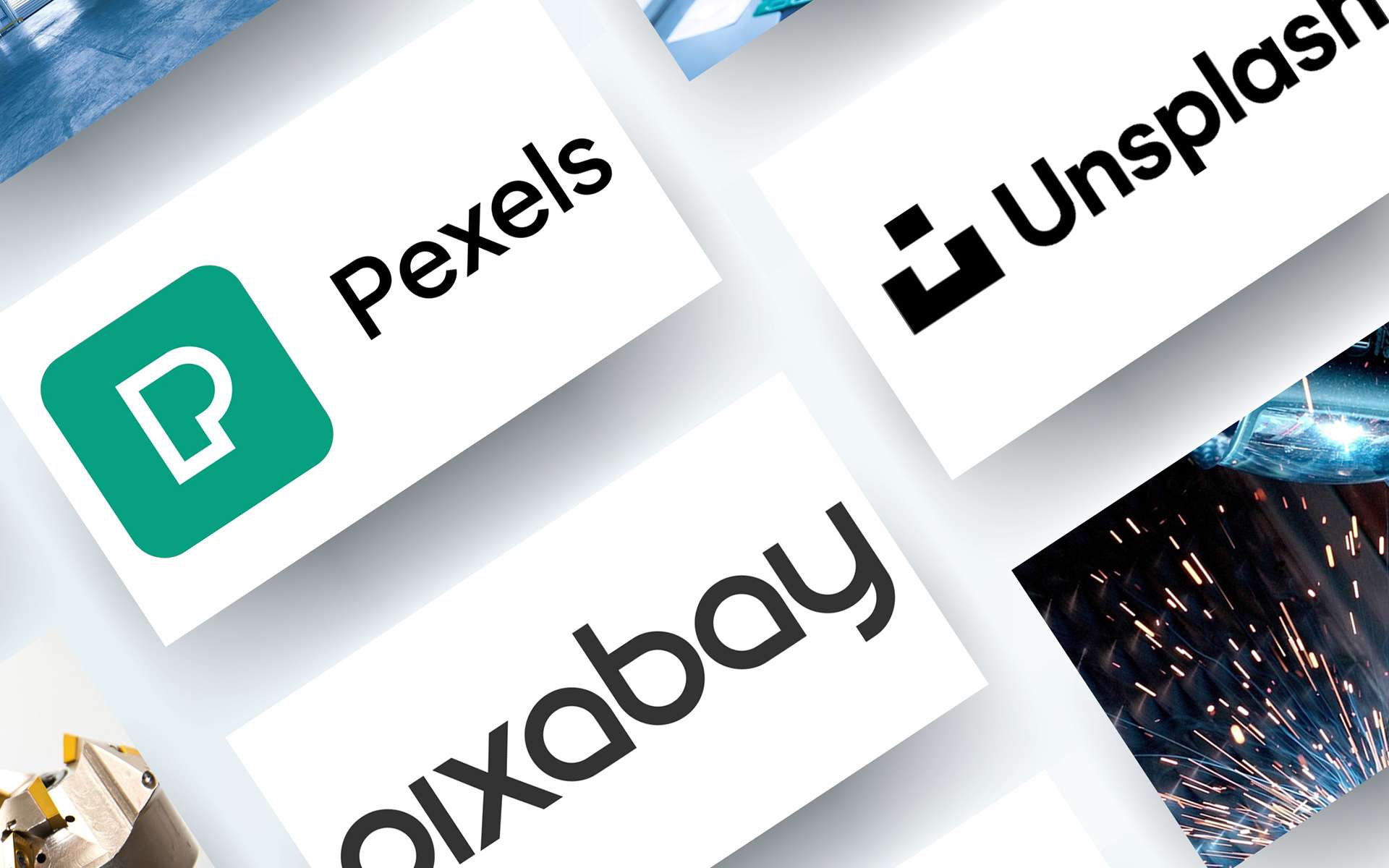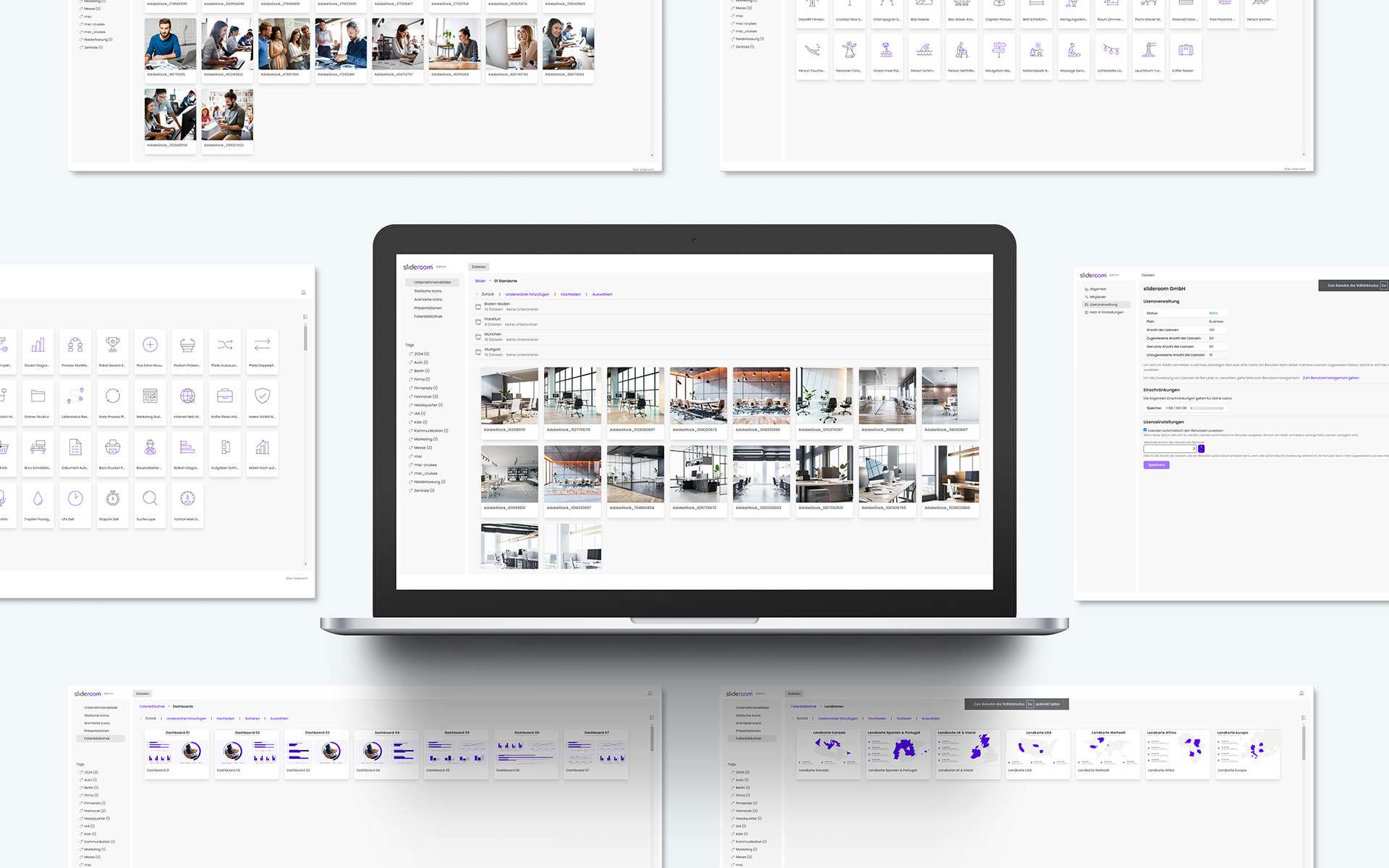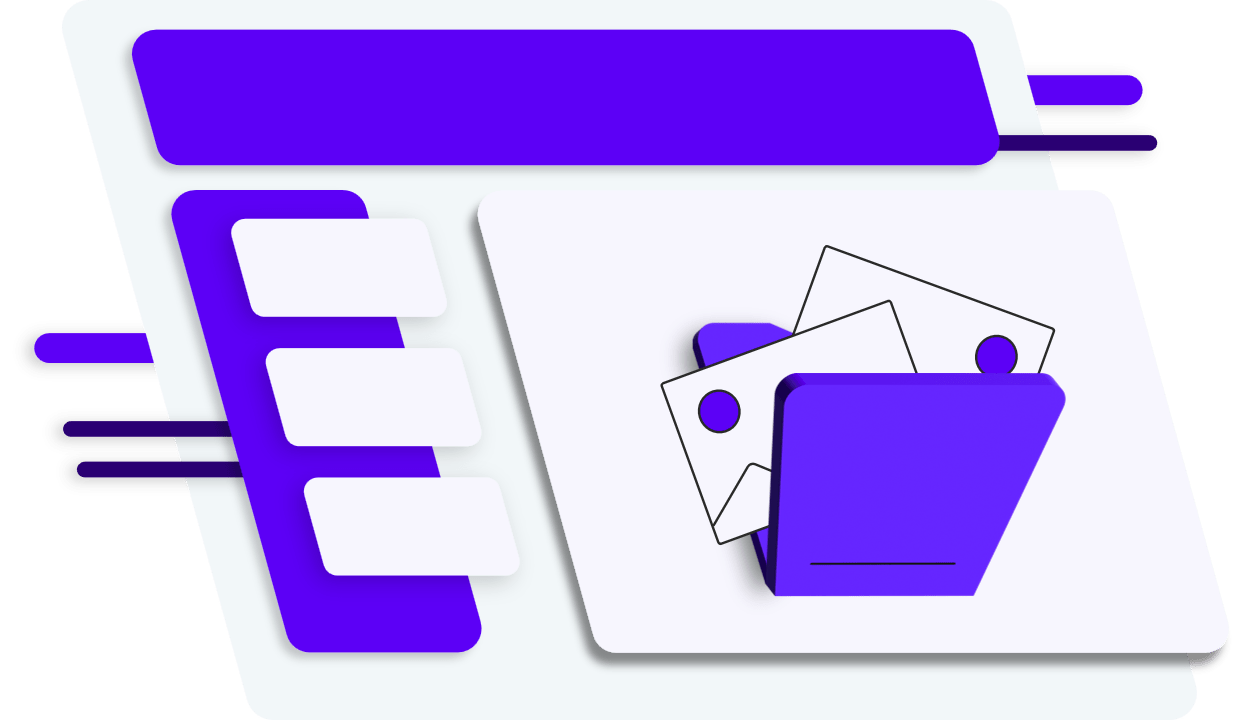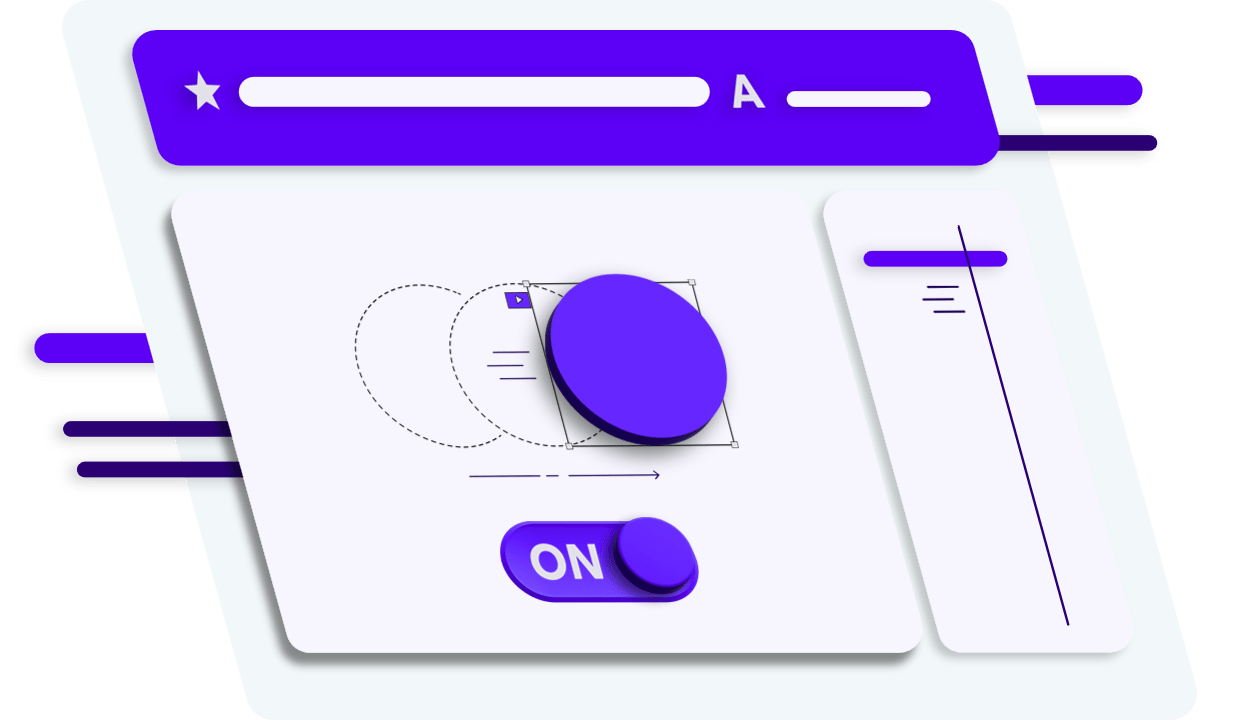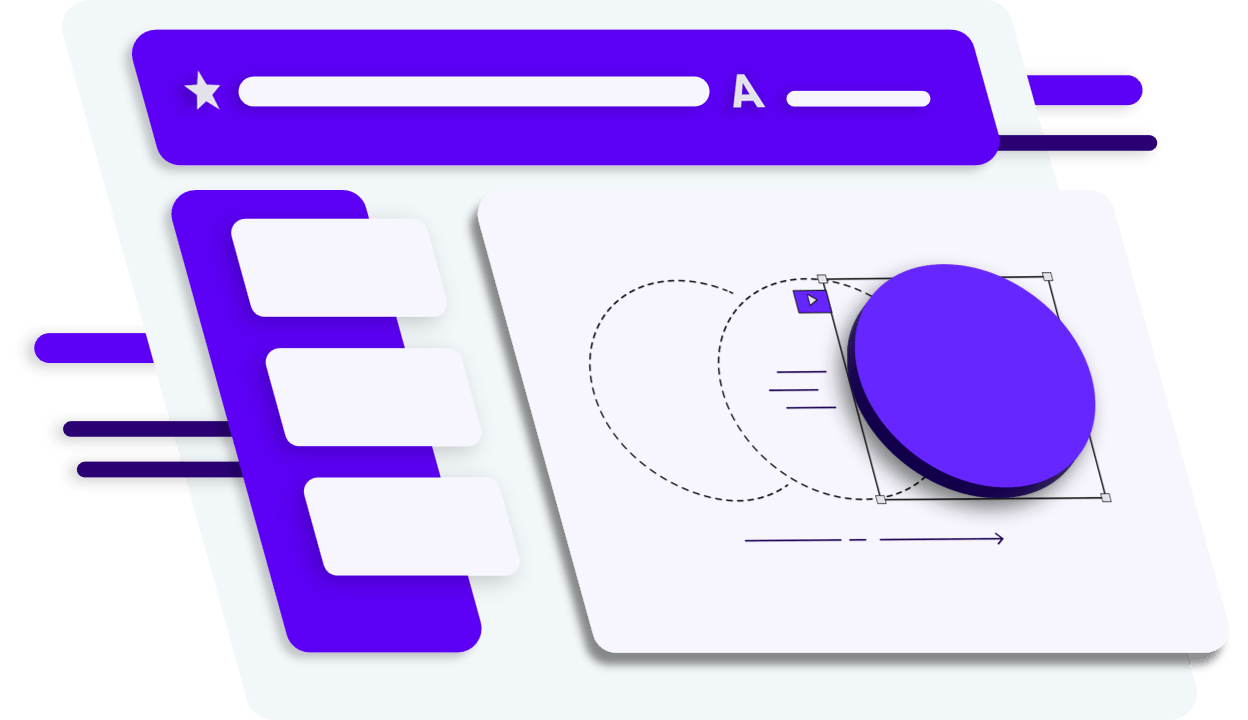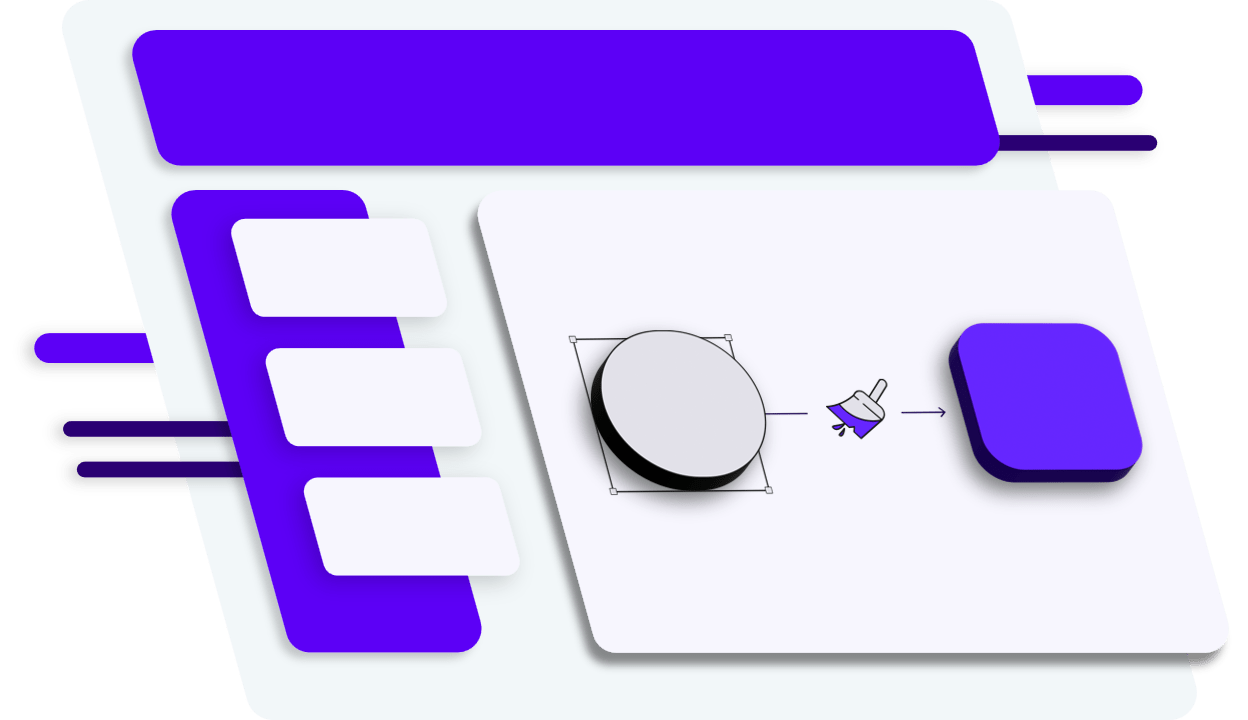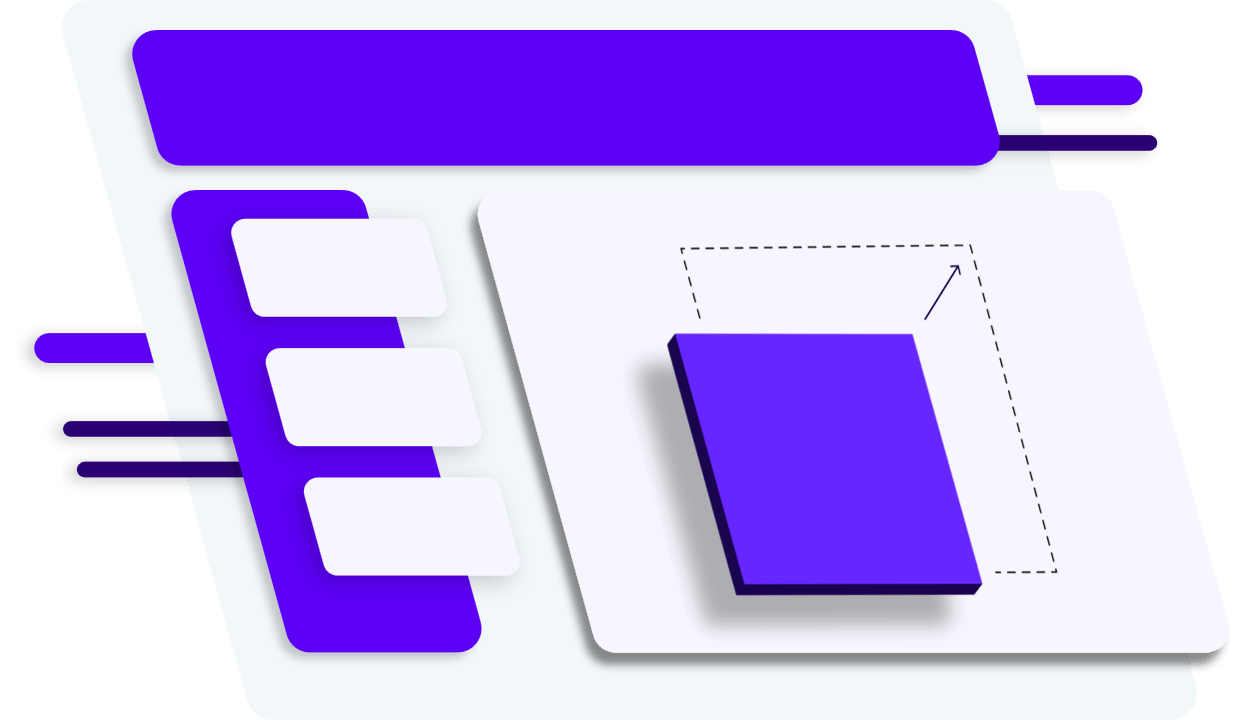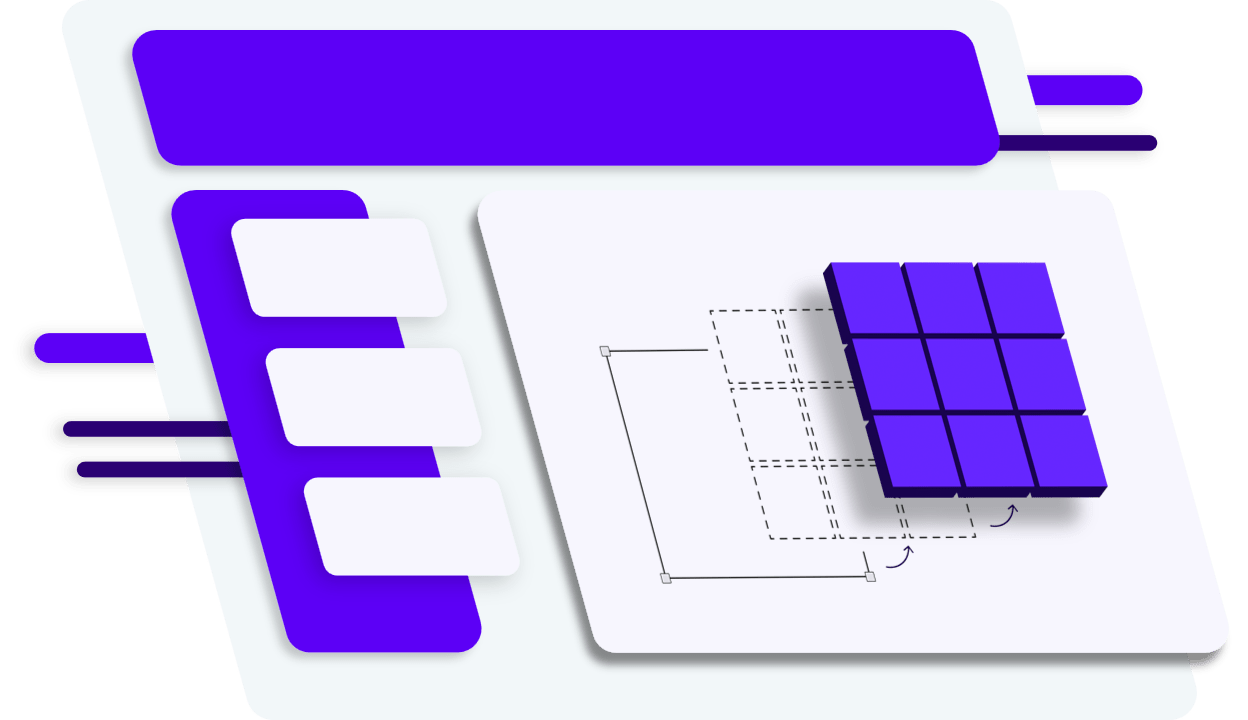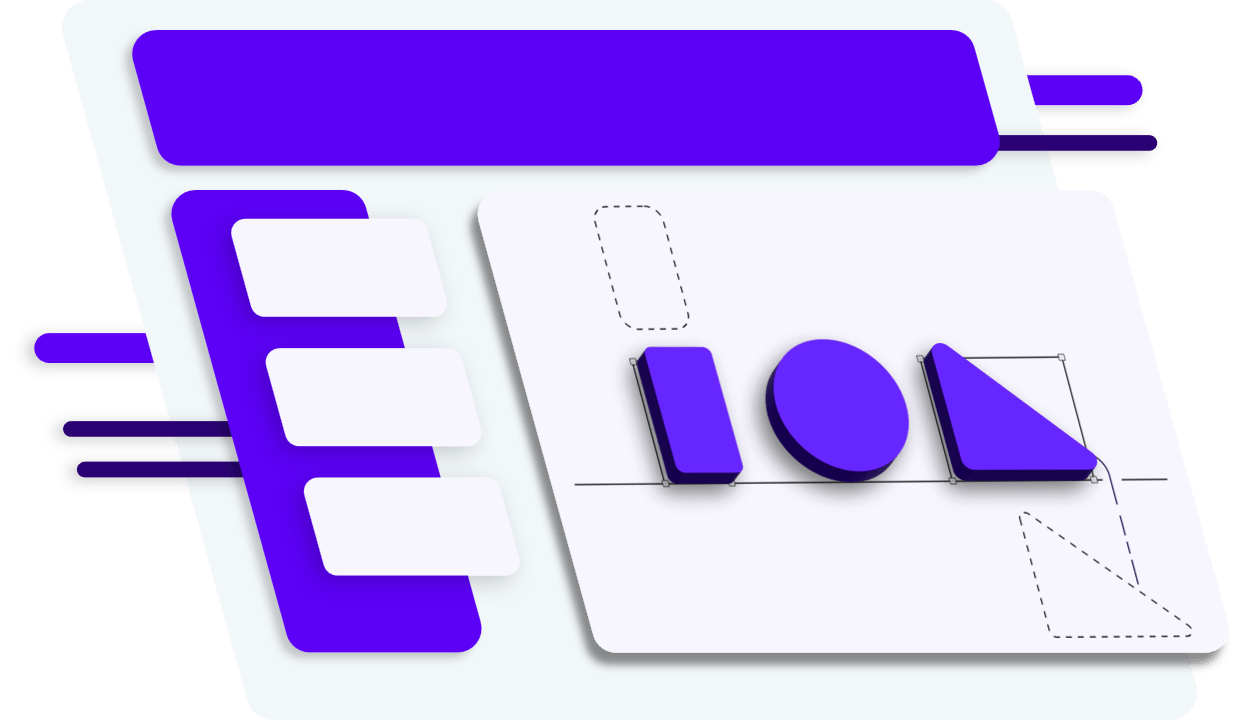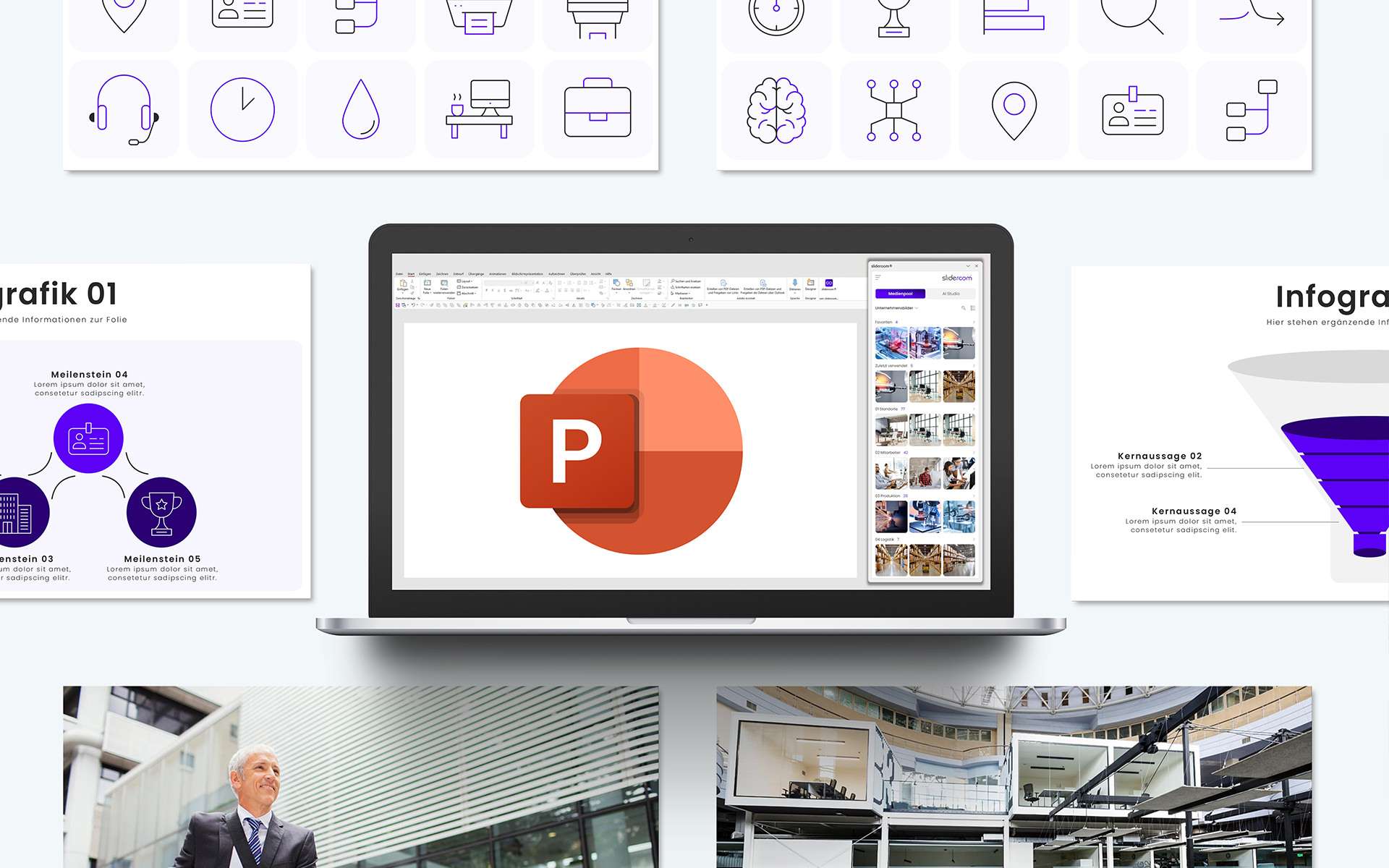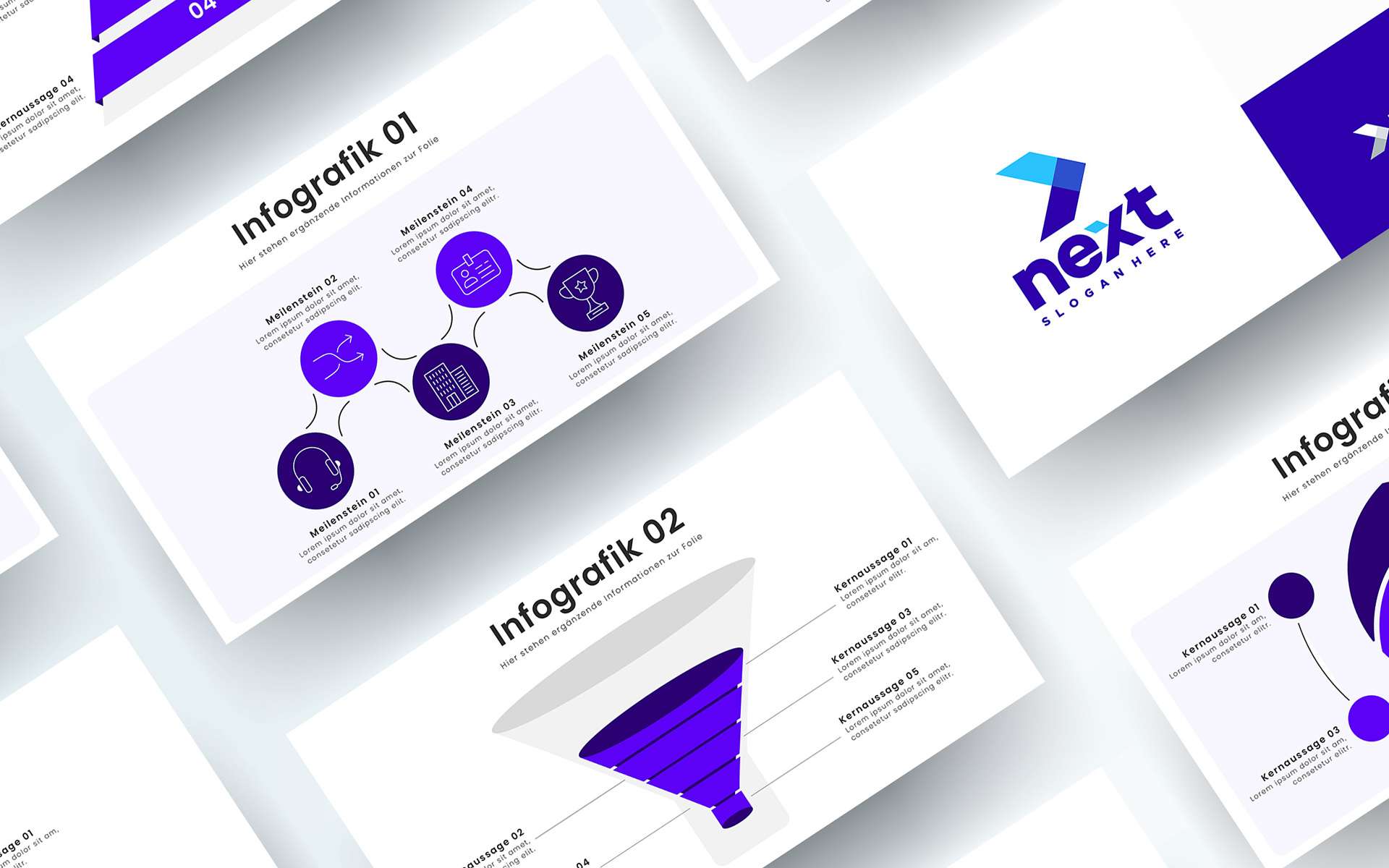In the business world, professional and efficient presentations are the key to success. This is exactly where slideroom comes in: an innovative PowerPoint add-in that helps companies create high-quality presentations in less time. But slideroom is much more than just a new PowerPoint add-in – it combines three powerful components that revolutionize the entire presentation creation process.
1. the media pool: your central PowerPoint database
One of the biggest challenges when creating presentations is organizing and accessing company-specific content. With slideroom, this problem is a thing of the past.
The media pool offers:
- Centralized access: Companies can upload all relevant media such as images, icons, slide libraries, graphics and presentations to a central database.
- Seamless integration: Employees access this content directly in PowerPoint – without separate tools or detours.
- Easy to use: Images, icons or other media can be inserted into the presentation with just one click.
- Efficiency and consistency: All materials comply with corporate design guidelines, ensuring brand integrity.
2. the smart ribbon: efficiency at the touch of a button
slideroom offers an additional ribbon in PowerPoint that has been specially developed to simplify and speed up time-consuming tasks.
Main functions of the ribbon:
- Object alignment and distribution: Precise alignment tools allow images, texts, shapes or icons to be arranged quickly and in accordance with the CD.
- Division and resizing: Objects can be divided into uniform layouts or adjusted to a uniform size – ideal for tables, diagrams or logo grids.
- Custom animations: Complex animations can be easily created, saved and reused.
- Export tools: Export presentations, individual slides or media files with just a few clicks.
This ribbon is not only user-friendly, but also a real time saver – ideal for companies that value efficiency and precision.
3 AI Studio: Automation for smart results
The crowning glory of slideroom is the integrated AI Studio, which uses artificial intelligence to automate time-consuming tasks.
Functions of the AI Studio:
- Text optimization: Improve formulations and adapt them to target groups – quickly and easily.
- Translations: Create professional translations directly in PowerPoint, without additional tools.
- Corporate design check: AI Studio automatically checks whether fonts, colors and other elements comply with the CD guidelines.
- Visual design: AI-supported image and slide designs ensure creative and appealing presentations.
The AI Studio enables teams to optimize their presentations in seconds – without having to rely on external resources.
slideroom: The perfect solution for companies
slideroom was specially developed for companies that want to take their presentations to the next level. The combination of media pool, smart ribbon and AI Studio offers unbeatable advantages:
- Time saving: All three components are designed to make presentation creation more efficient.
- Corporate design security: With slideroom, all presentations remain consistent and brand-compliant.
- User-friendliness: The intuitive operation makes slideroom a tool that can be used by both beginners and professionals.
- Practice-oriented functions: slideroom was developed in cooperation with Release: Professional Presentations, Germany’s leading presentation agency. With over 7 years of experience, more than 1,000 business presentations and 10,000 professionally designed slides, real practical expertise flows into every function.
Conclusion: slideroom – For better presentations in less time
slideroom is much more than just an add-in. It is a comprehensive tool that helps companies make their presentations faster, better and more professional. With a central media pool, an innovative ribbon and a powerful AI Studio, slideroom sets new standards in the PowerPoint world.