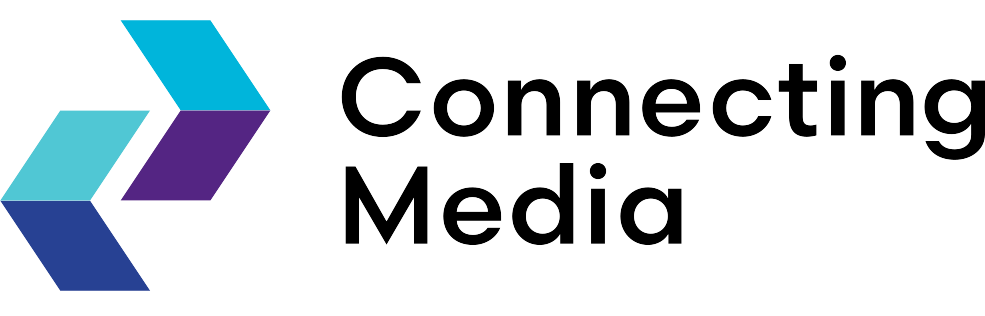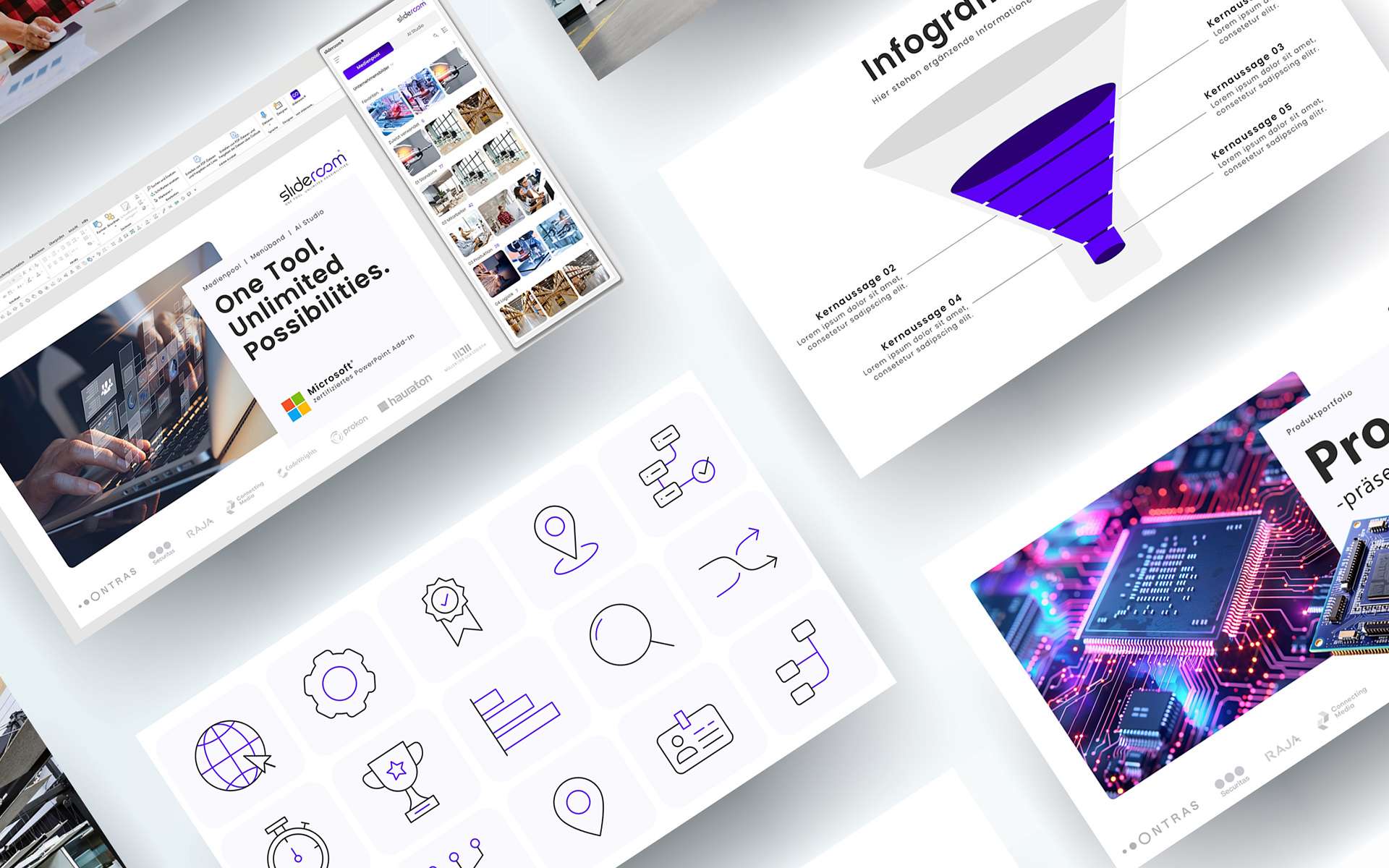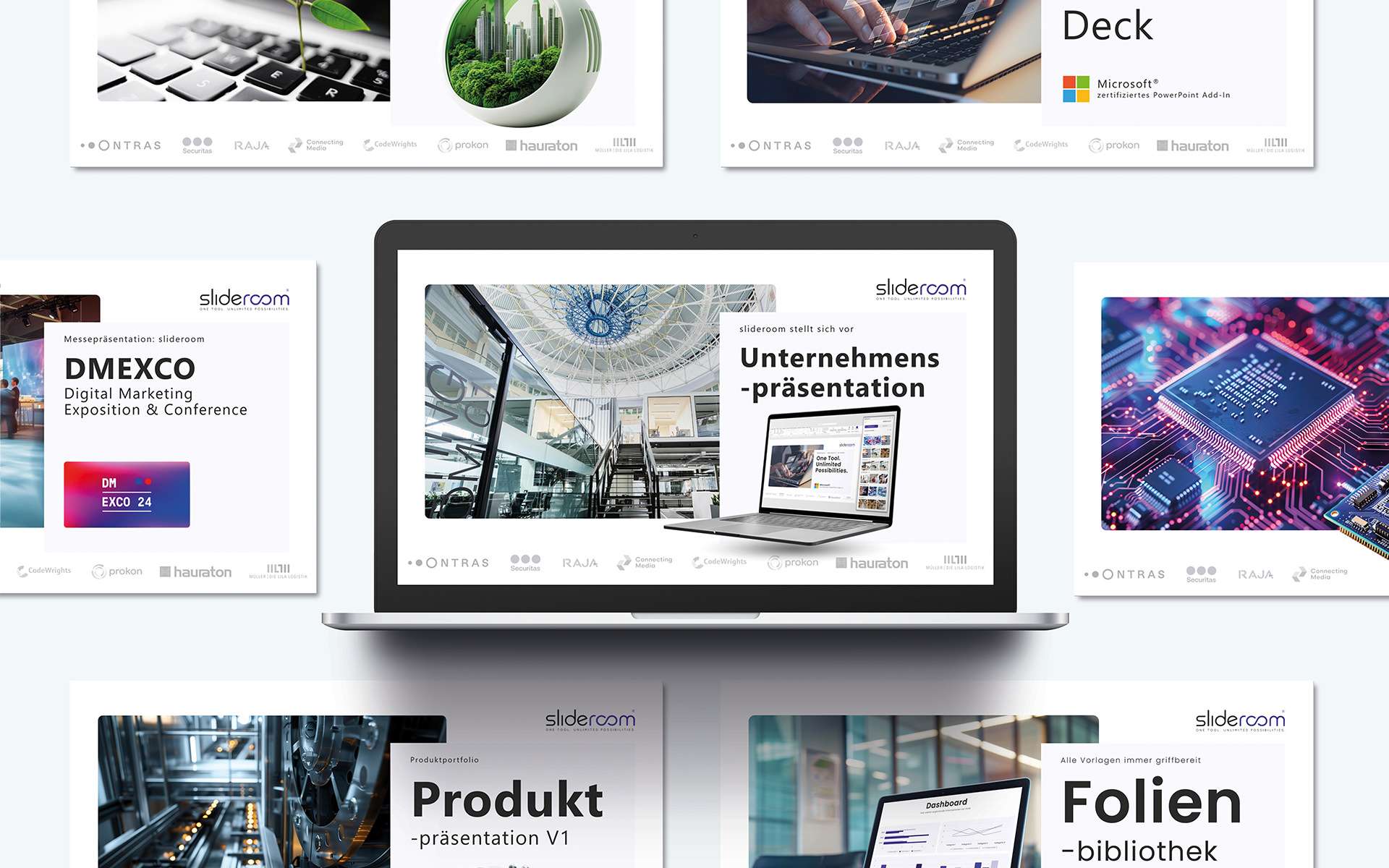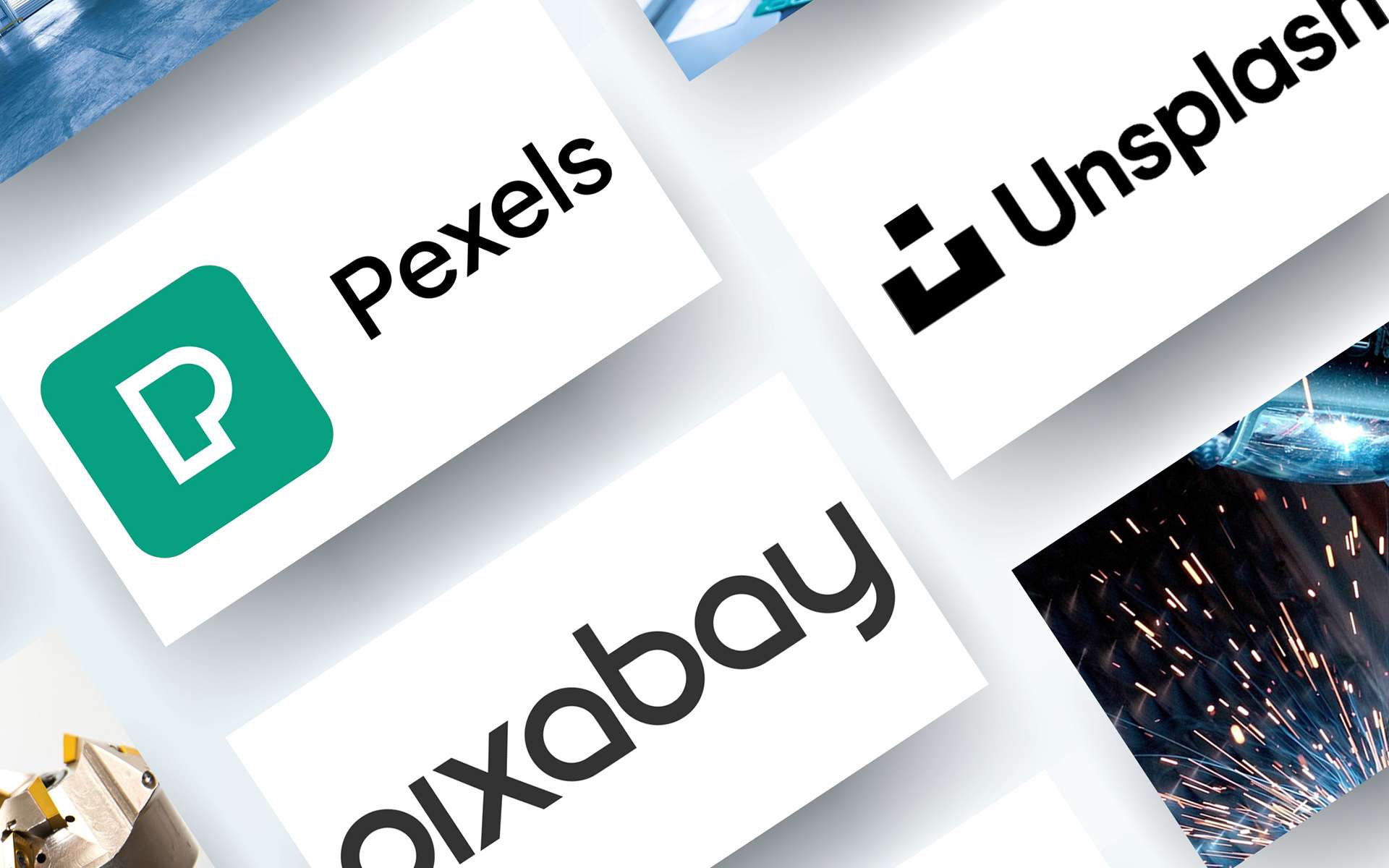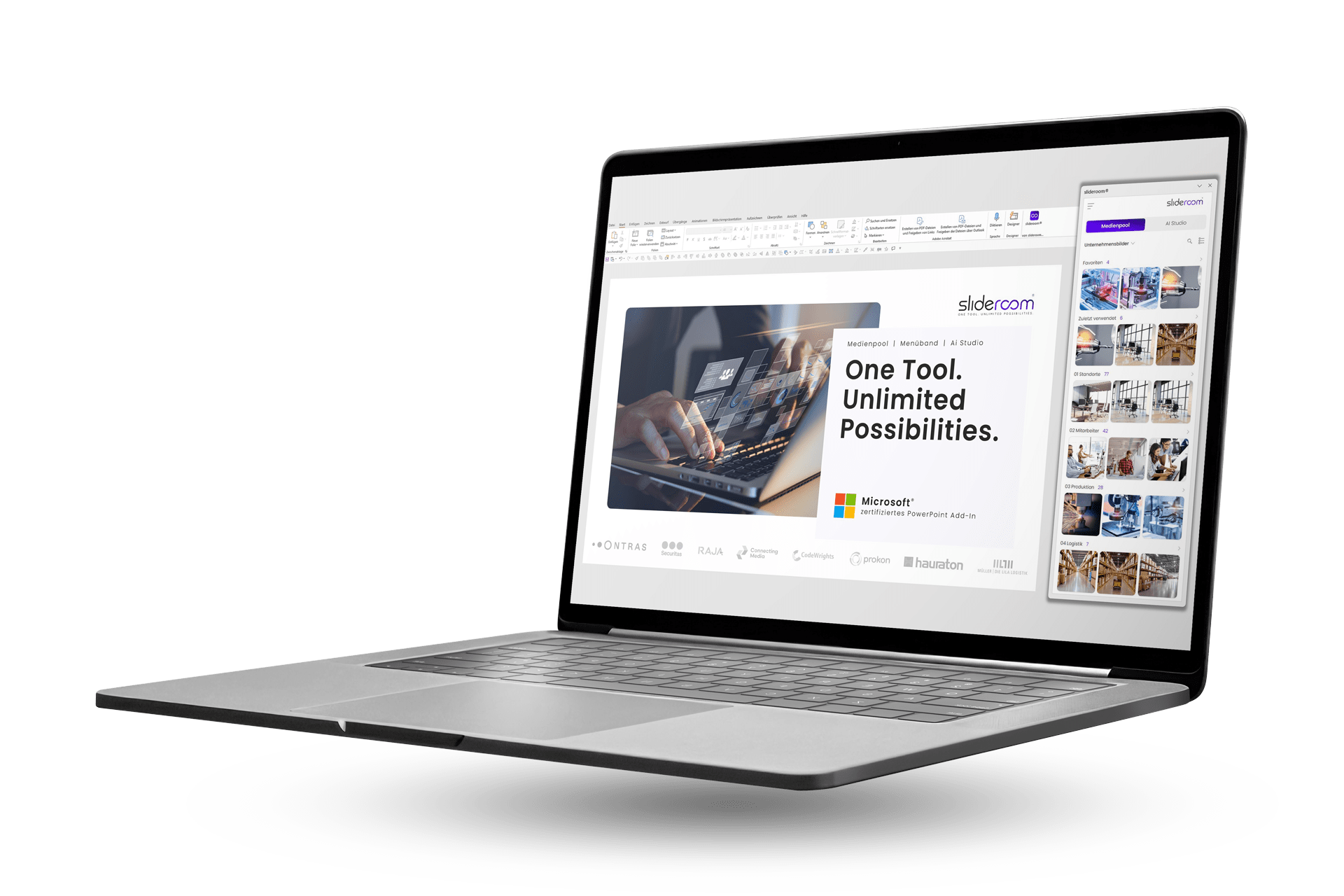

Developed by PowerPoint experts
PowerPoint add-in for companies
slideroom was developed in collaboration with Germany's leading presentation agency RELEASE to create better presentations based on the corporate design (CD) in less time. From practice - for practice.
3 in 1: Media pool,
smart ribbon & AI Studio
slideroom combines three key functionalities in an all-in-one PowerPoint add-in for companies: A media pool with all relevant company content (presentations, images, icons, etc.), a smart ribbon with new, time-saving functions and an AI Studio, in which the corporate design (CD) of presentations is checked, texts are optimized and images are generated on the basis of artificial intelligence. Clearly designed, intuitive to use and equipped with everything you need to take the creation of PowerPoint presentations to the next level.
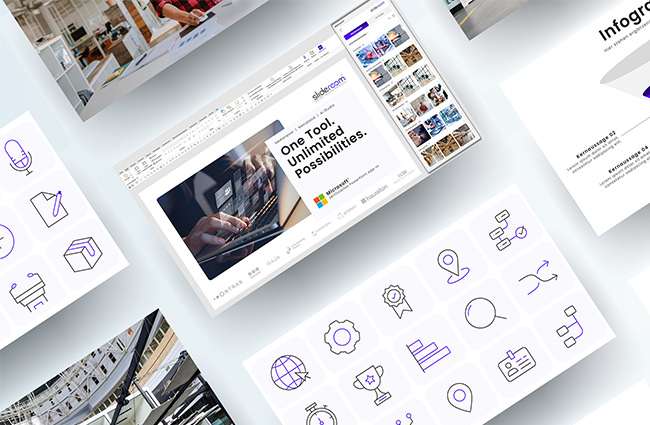
MEDIA POOL
All relevant corporate media (images, icons, presentations, slide library, etc.) available directly in PowerPoint: clearly structured, intuitive to use and optimized for PowerPoint.
Our media pool eliminates time-consuming searches on internal drives, unnecessary duplication of work and the use of outdated images and presentations.

Menu ribbon
In our smart ribbon, we have put together specially developed PowerPoint functions that save valuable time when creating presentations. This makes formatting slides and designing professional presentations child's play.
Our smart ribbon is the PowerPoint turbo boost for professional slide formatting.

AI Studio
Artificial intelligence is used to formulate exciting headlines and design visual slides in a matter of seconds.
Our integrated CD check ensures that the design guidelines defined in the slide master (fonts and font sizes, colors, leading lines, etc.) are adhered to and thus guarantees a uniform appearance (corporate design) in the PowerPoint area as well.
Why do you even need
a PowerPoint add-in for companies?
PowerPoint add-in for companies
The perfect solution for internationally operating companies
Uniformity
The integrated CD check and the use of the media pool guarantee a uniform external image for your company: worldwide.
Authorizations
With slideroom, you can decide for yourself which employees are shown which content: Individually structured according to language, confidentiality, etc.
Authorizations
With slideroom, you can decide for yourself which employees are shown which content: Individually structured according to language, confidentiality, etc.
Translations
AI Studio automatically translates presentations into all common international languages: Simply at the touch of a button.
Central control
As an administrator, you can also centrally control basic specifications for your company in PowerPoint: Visual language, slide templates, icons, etc.
Always up2date
New content in the media pool is directly visible and available to all users worldwide: No more use of outdated presentations or images.
Flexibility
As an administrator, you can add as many additional administrators (e.g. from different countries) as you like: Regional provision and updating of media.
Always up2date with our newsletter