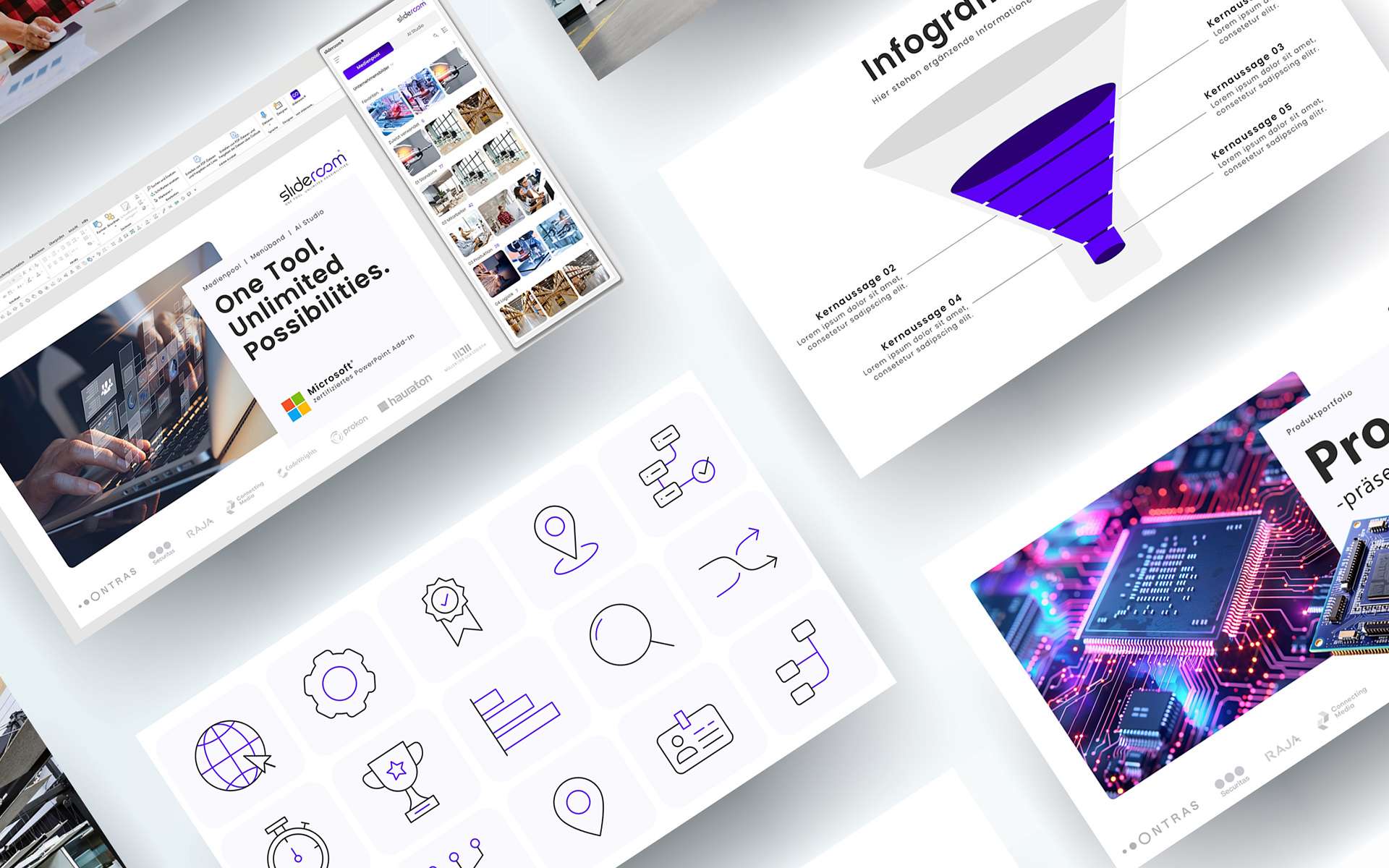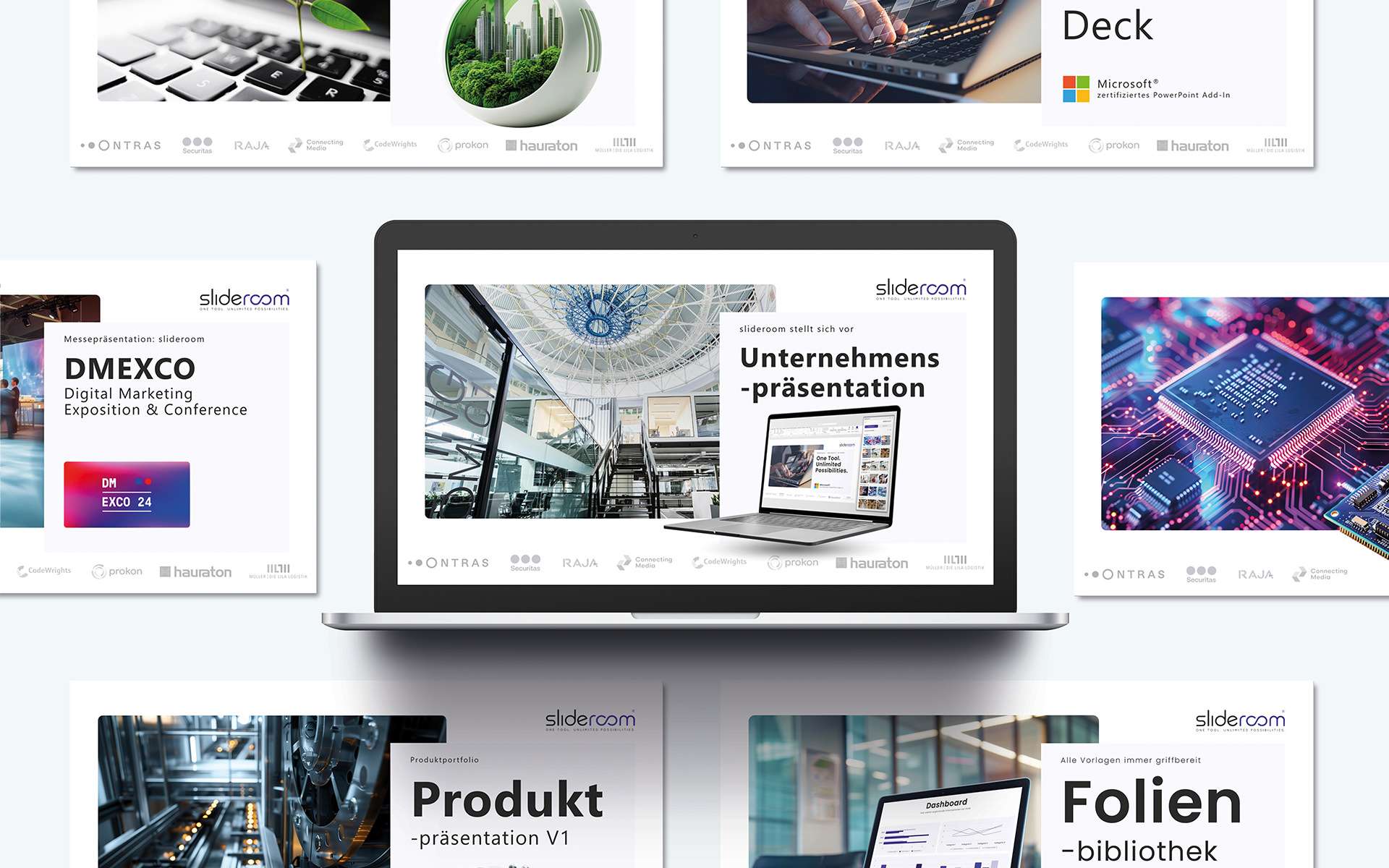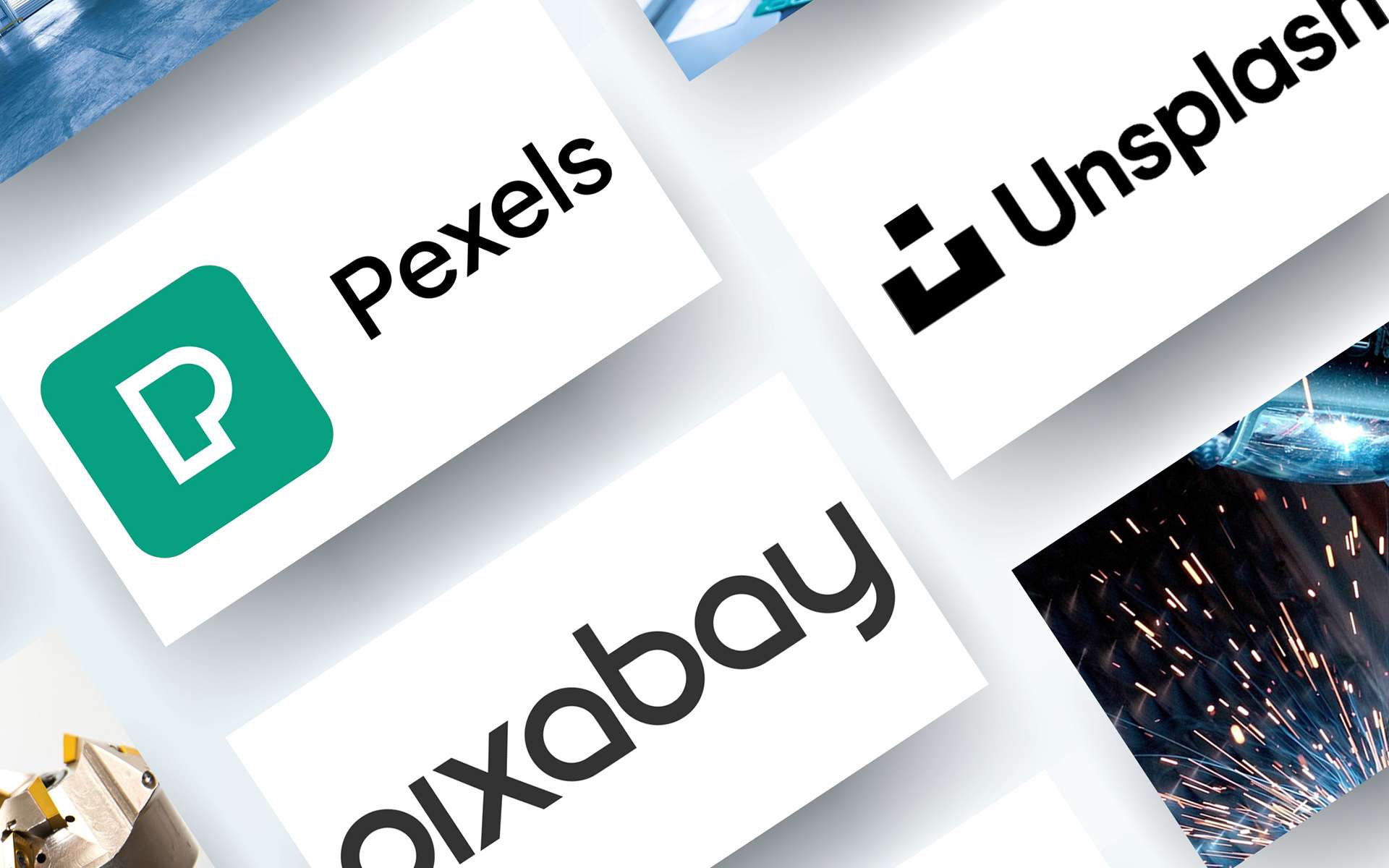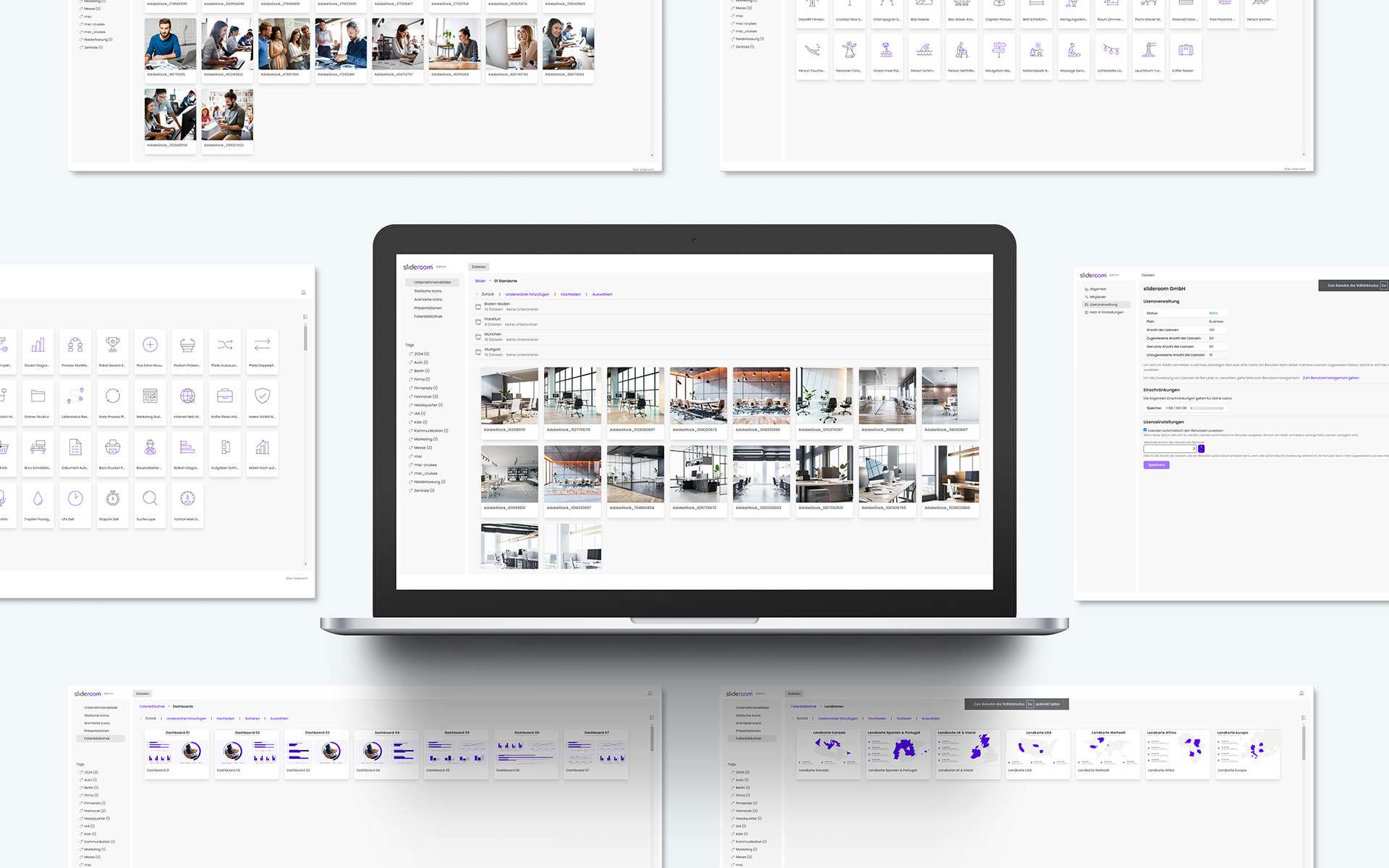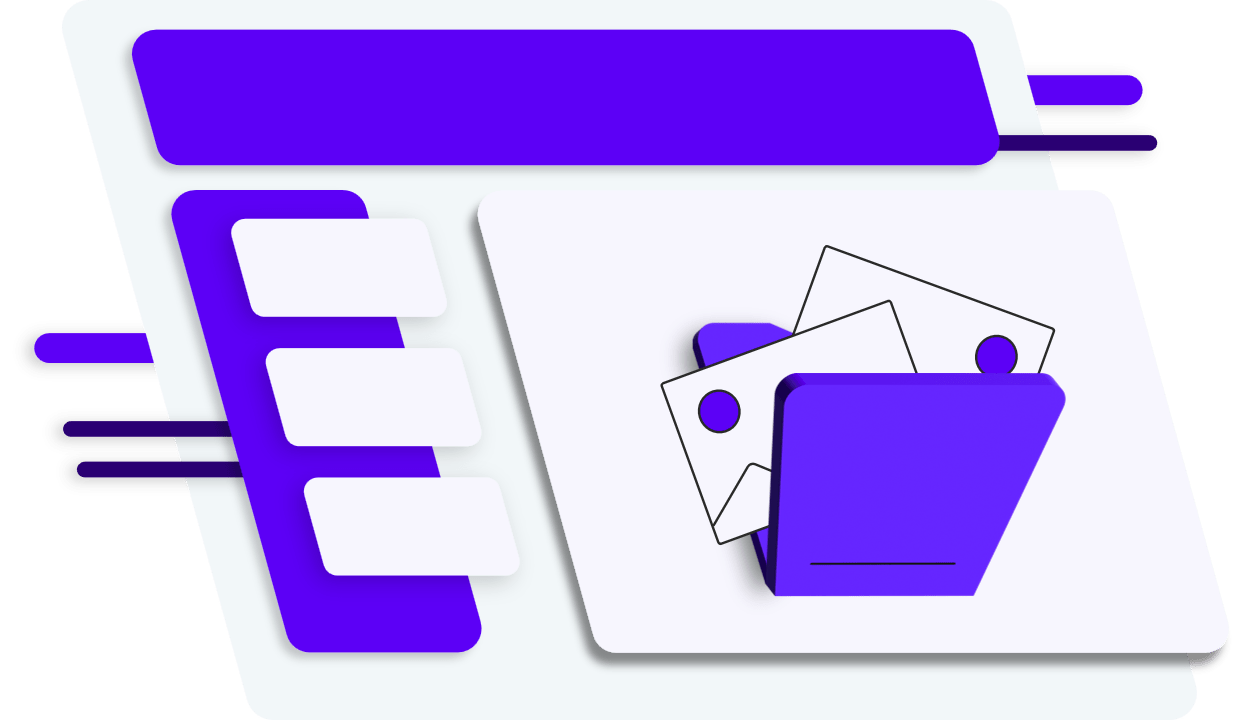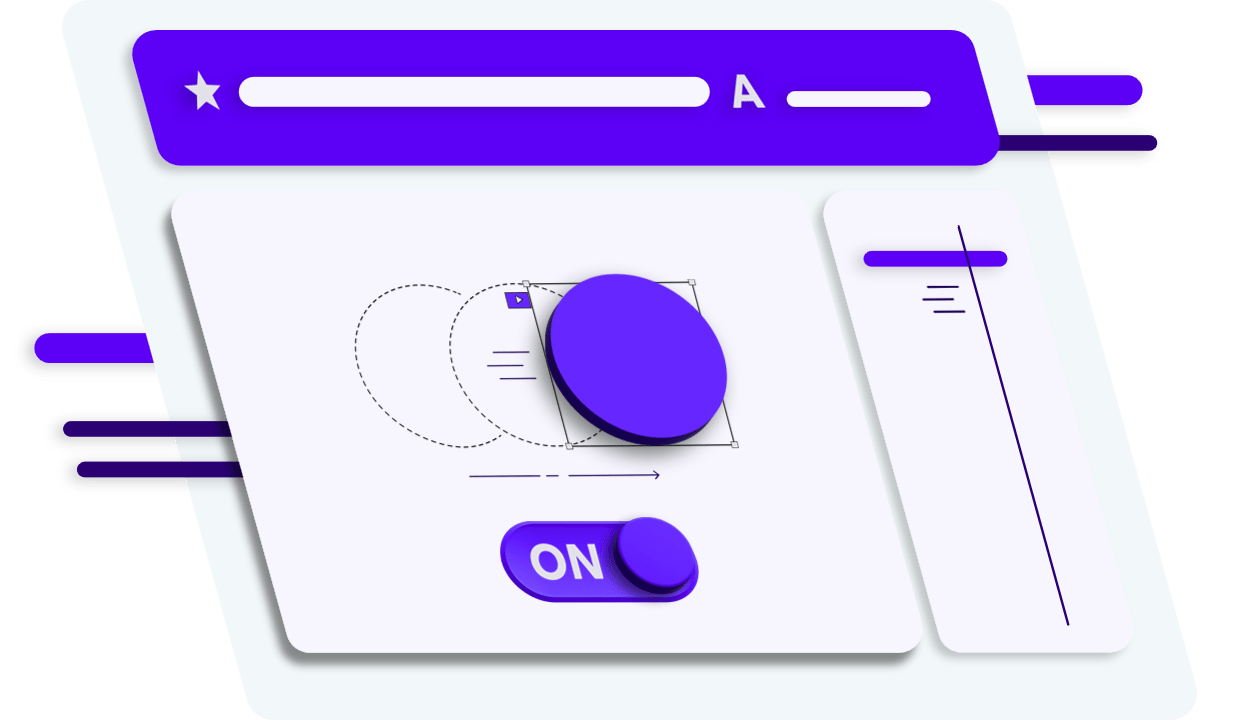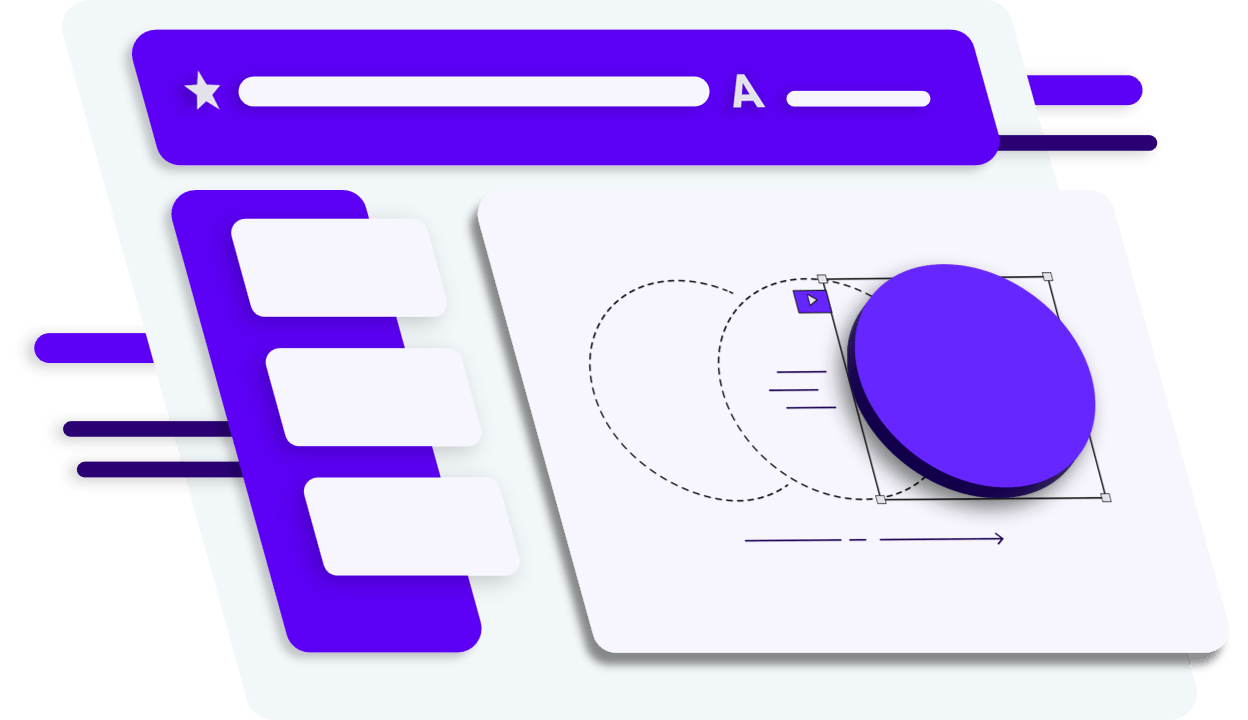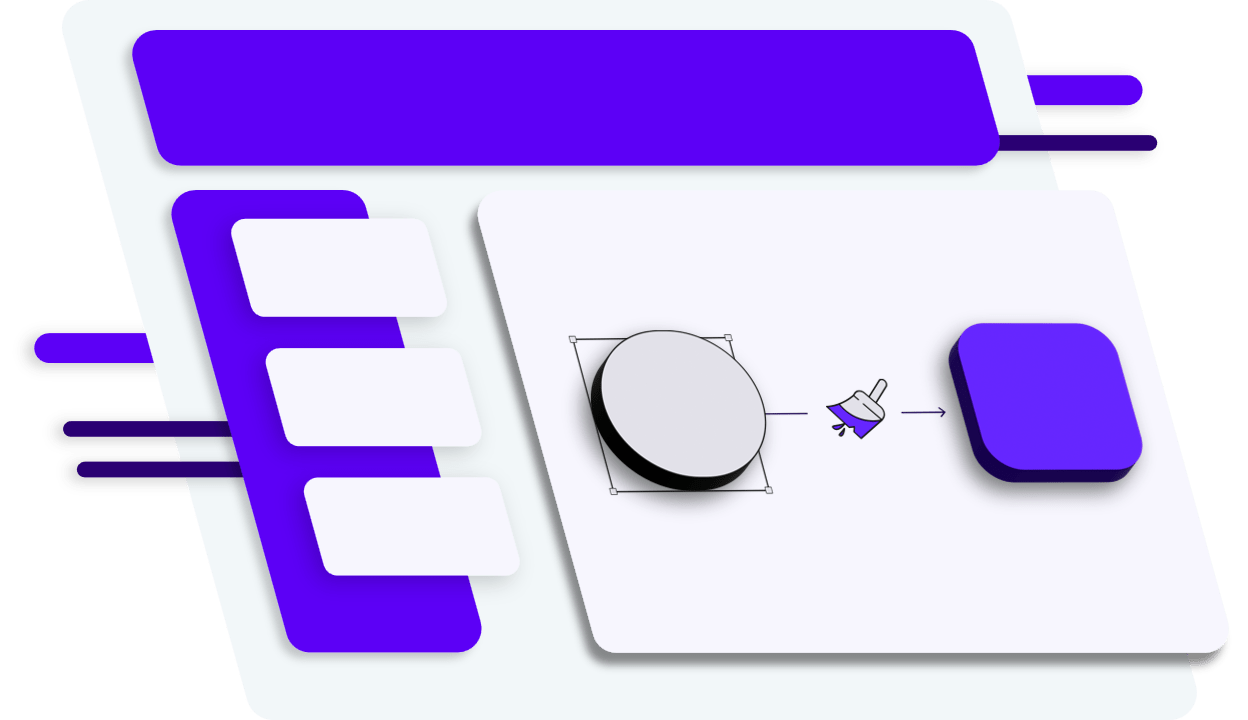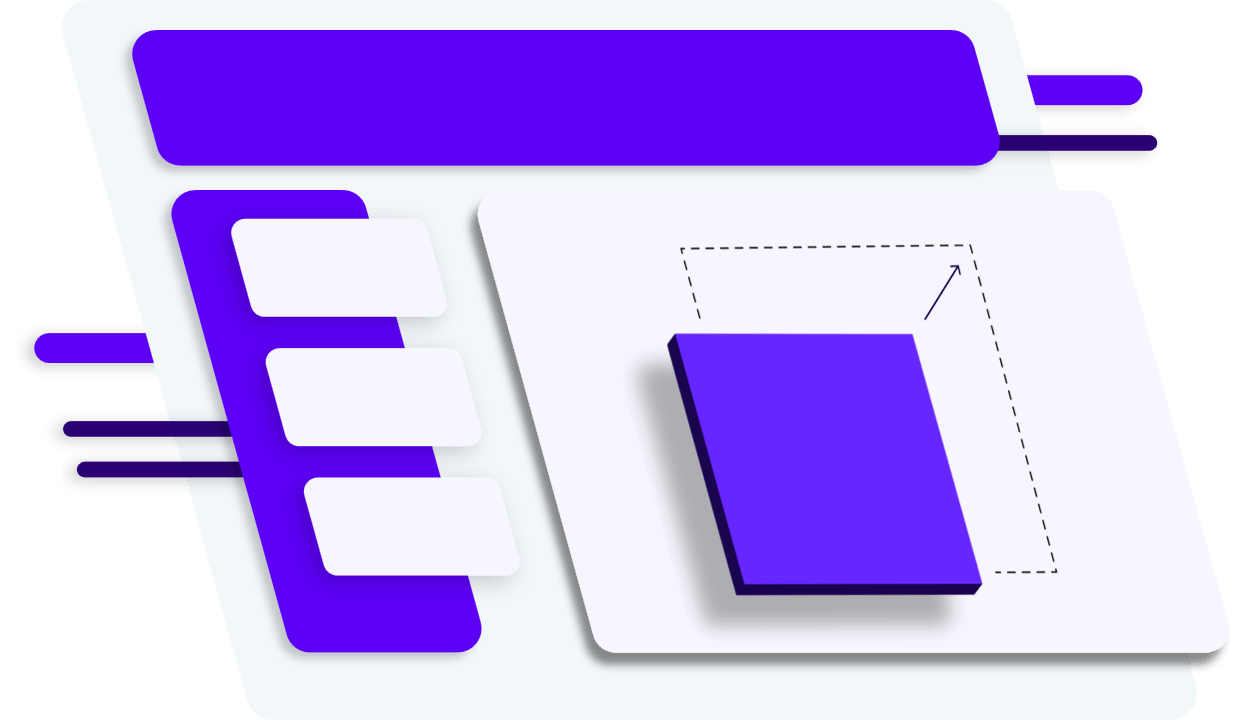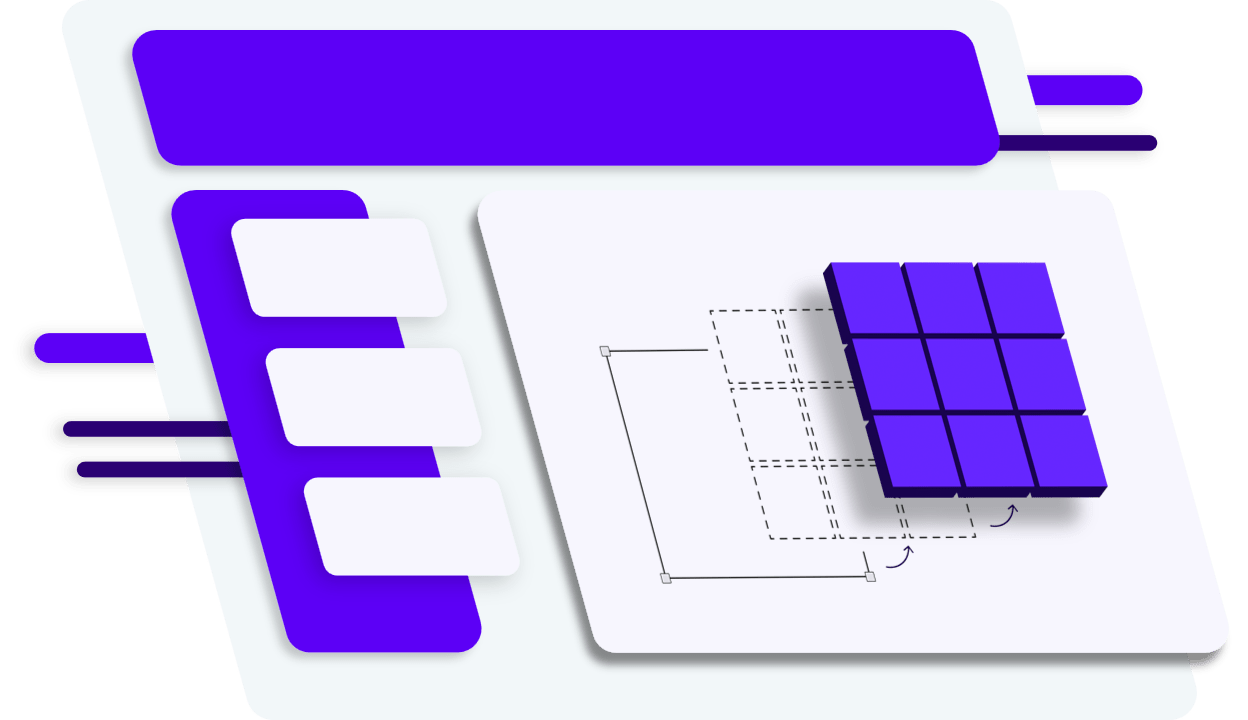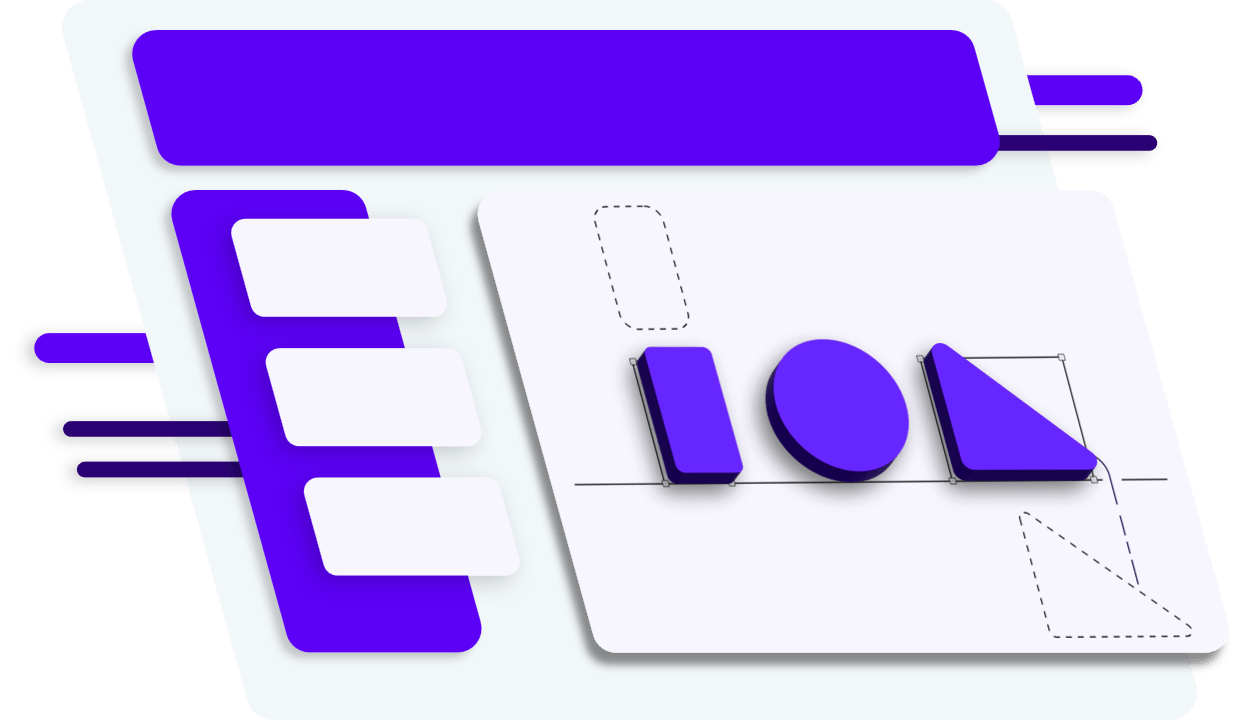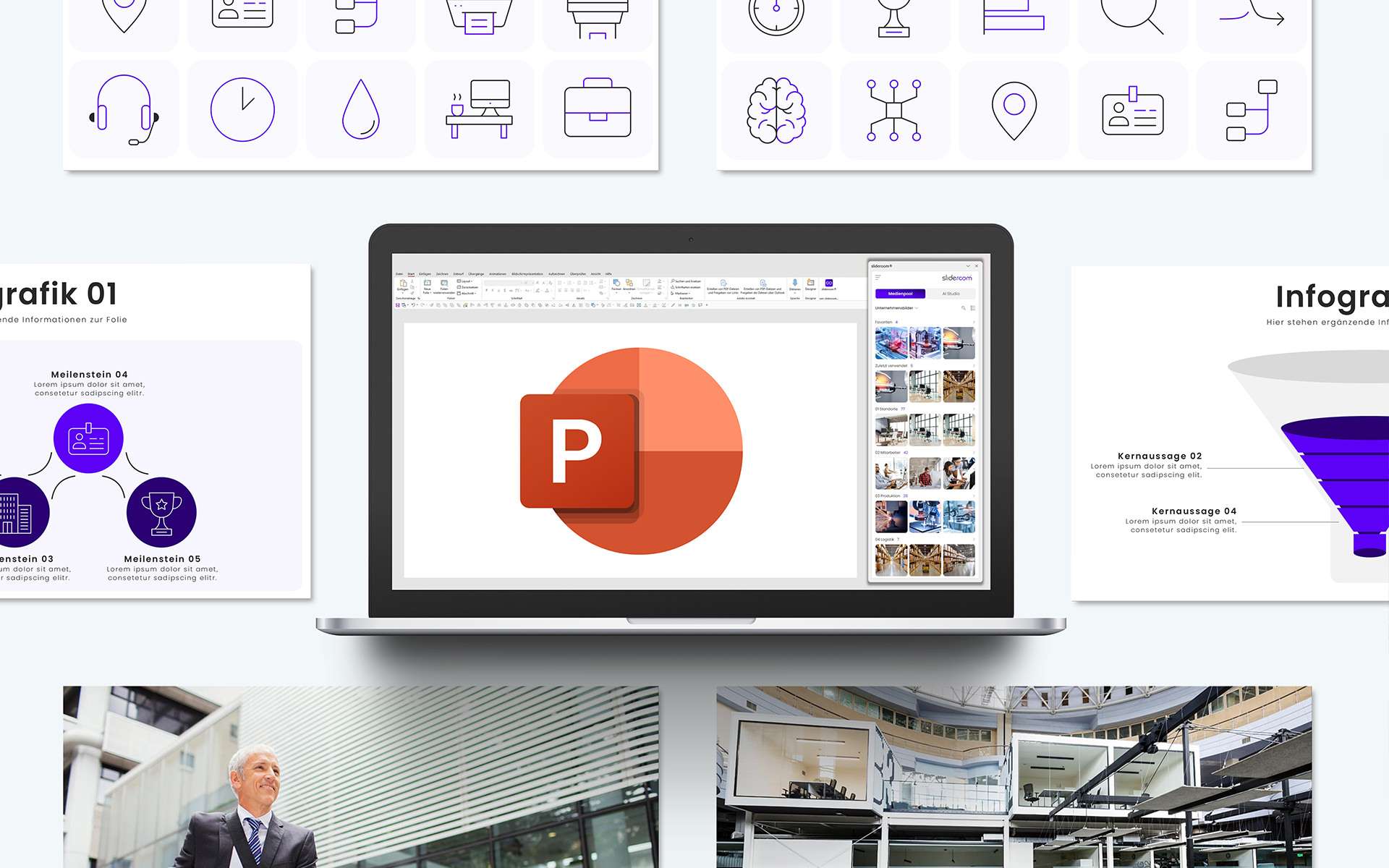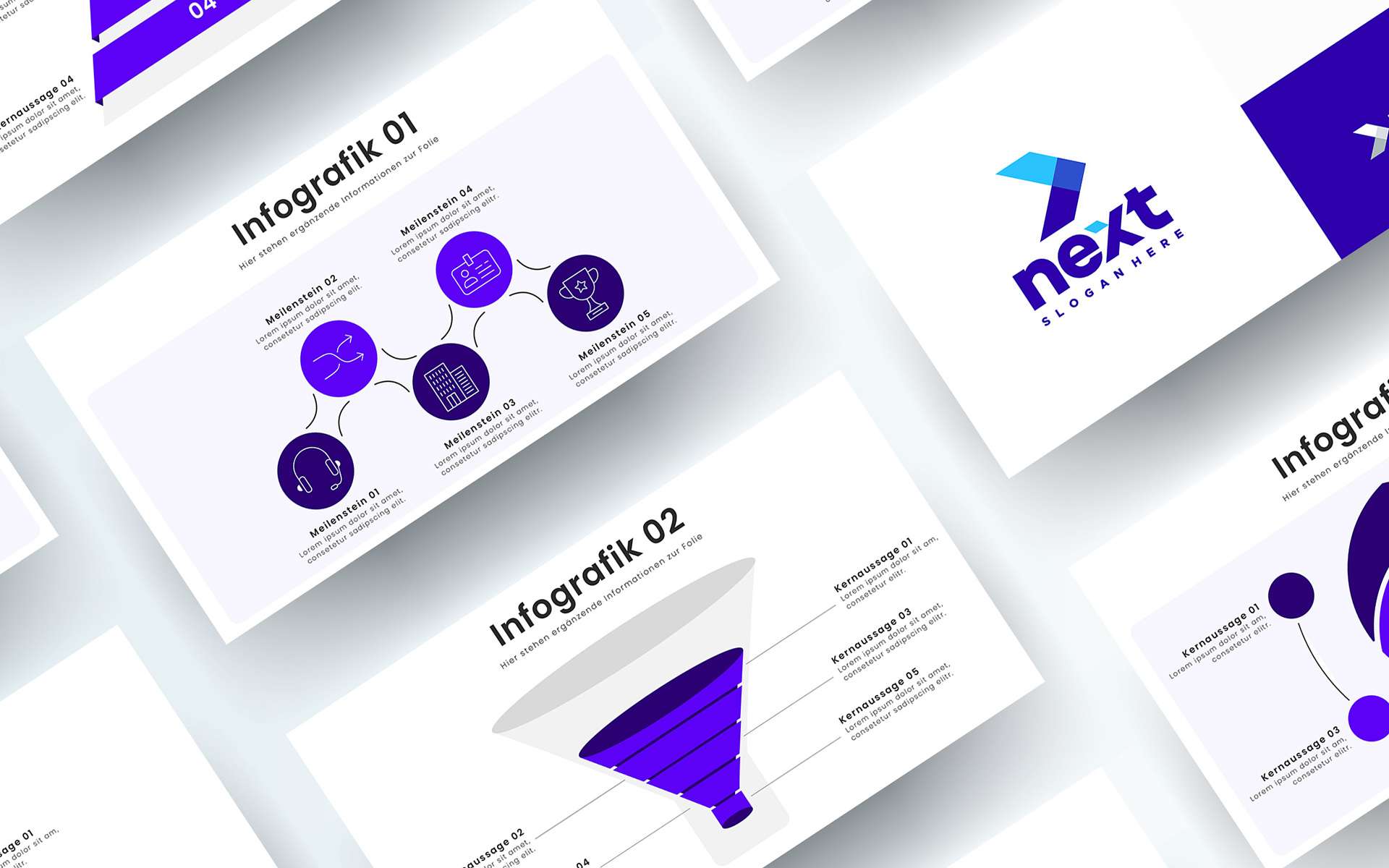A uniform corporate design is the key to professional and recognizable presentations. It ensures that your brand is perceived consistently – regardless of who created the presentation. However, adhering to specifications regarding fonts, colors, icons or imagery can be a challenge, especially in large companies. This is where the CD check in slideroom’s AI Studio comes into play: with just one click, you can check your PowerPoint presentation for compliance with the corporate design and receive suggestions for corrections.
Why is a uniform corporate design in PowerPoint so important?
- Strengthen brand identity: Consistent presentations make your company instantly recognizable.
- Radiate professionalism: A uniform look appears high-quality and serious.
- Save time: With clear design guidelines, you avoid tedious reworking.
- Create trust: A stringent design conveys competence and reliability.
How does the CD check work in slideroom’s AI Studio?
The CD check analyzes each slide of your PowerPoint presentation and checks it for compliance with your corporate design specifications:
- Checking the fonts: The AI recognizes deviations and suggests suitable corrections.
- Color control: Colors outside the defined palette are marked and can be adjusted automatically.
- Logo positioning: The CD check ensures that logos are always positioned in the right place.
- Formatting: From spacing to the size of text fields – the CD-Check optimizes every detail.
- Automatic correction: You can correct deviations directly with one click.
The advantages of the CD-Check at a glance
- Automated control: You save yourself the trouble of manually checking each individual slide.
- Error-free: Slideroom recognizes even the smallest deviations and ensures perfect results.
- Time saving: Focus on content while the AI optimizes the design.
- Team-wide consistency: Whether marketing, sales or HR – the CD check ensures that all departments have a uniform appearance.
The CD check is so easy with slideroom
- Open your presentation and start slideroom.
- Start CD-Check: Select the function in AI Studio.
- Perform analysis: The AI checks your presentation in just a few seconds.
- Implement suggestions: Accept the automated corrections or adjust them individually.
- Done: Your presentation perfectly matches your corporate design.
Practical examples: When the CD check is indispensable
- Before important appointments: Ensure that pitches or customer appointments start with a perfect presentation.
- For large teams: Guarantee consistent results, even if several people are working on a presentation.
- Regular audits: Quickly and easily adapt presentations in the archive to new CD guidelines.
Why slideroom is the best choice
The AI Studio from slideroom is specially tailored to the requirements of PowerPoint users. The CD check goes beyond simple design checks: it integrates seamlessly into your existing processes and ensures that every presentation meets your brand standards – quickly, efficiently and without compromise.
Conclusion: Uniform design made easy
With the CD check in slideroom’s AI Studio, compliance with your corporate design becomes a matter of course. No more tedious manual checking – the AI does the work and ensures a professional result. Perfect for companies that value consistent, high-quality presentations.
>>Try slideroom now for free and see for yourself how easy it is to create impressive PowerPoint presentations!