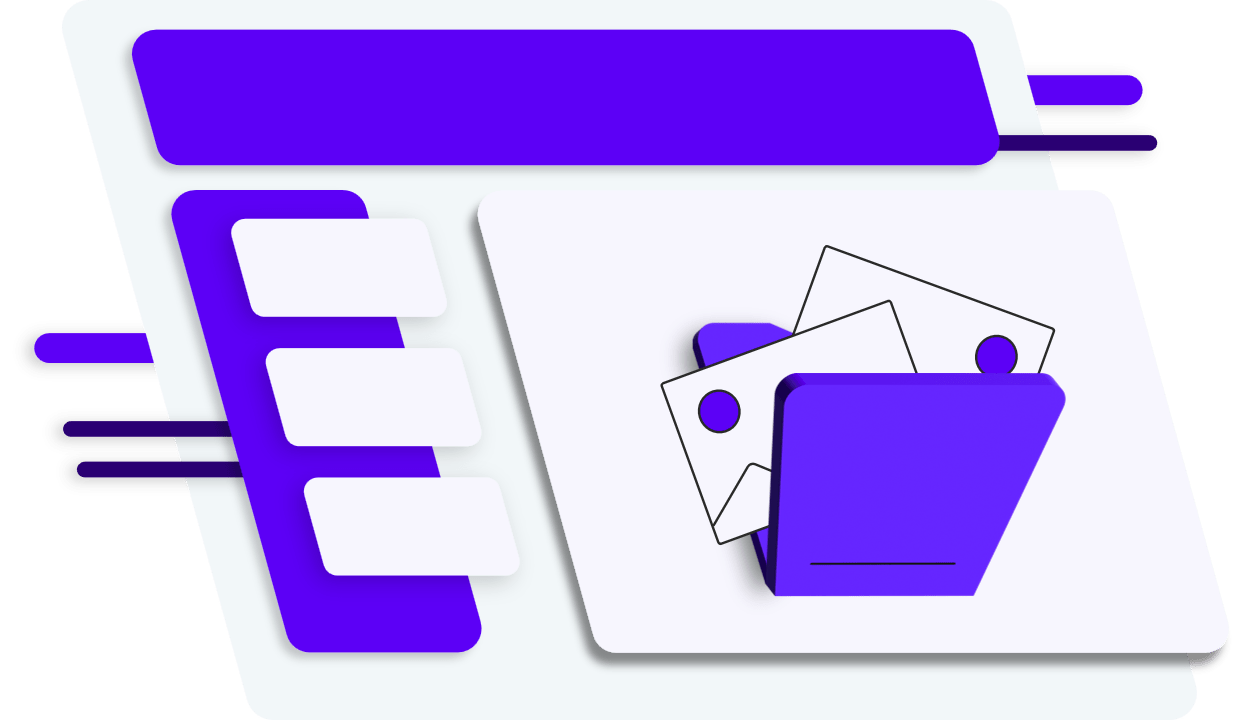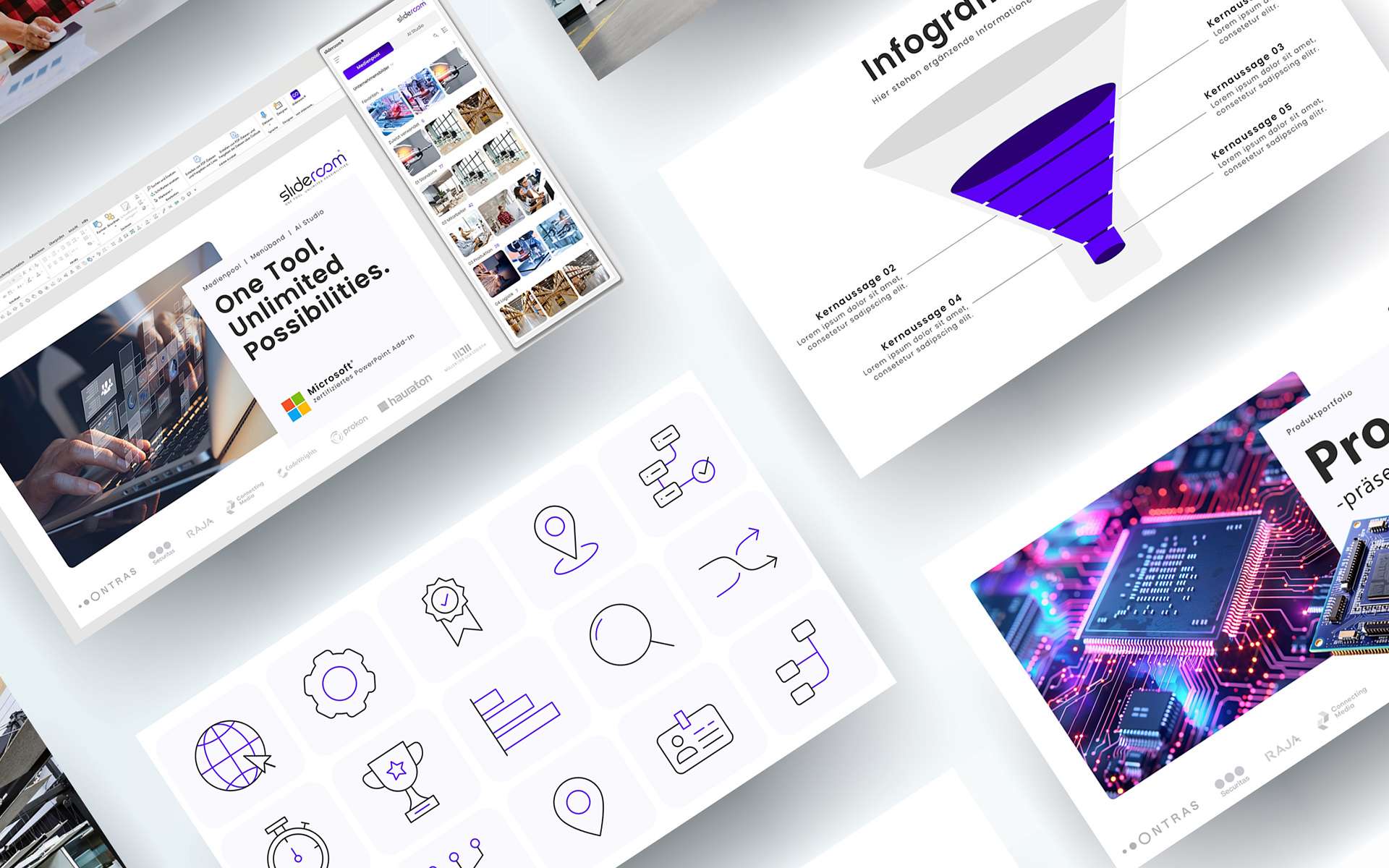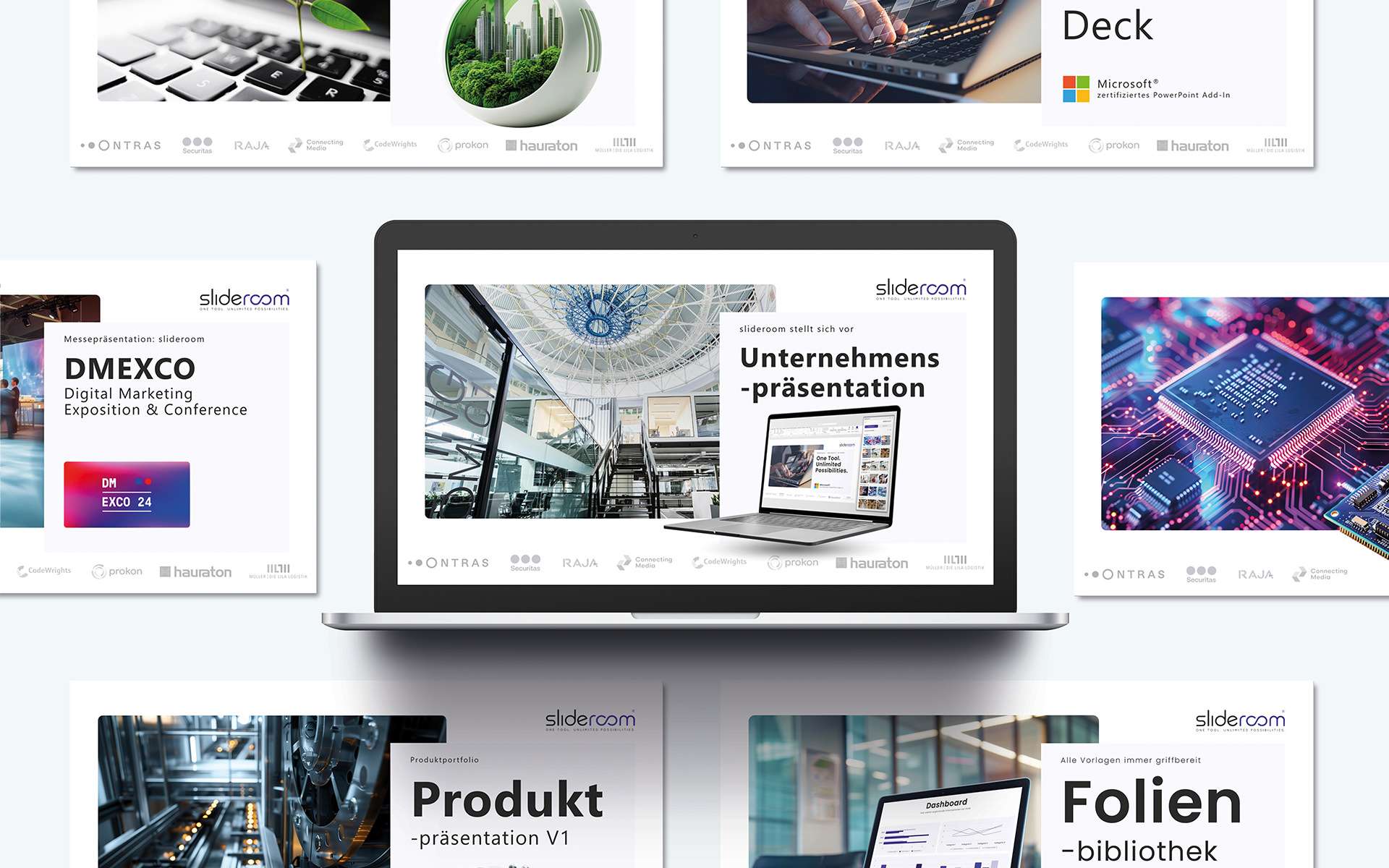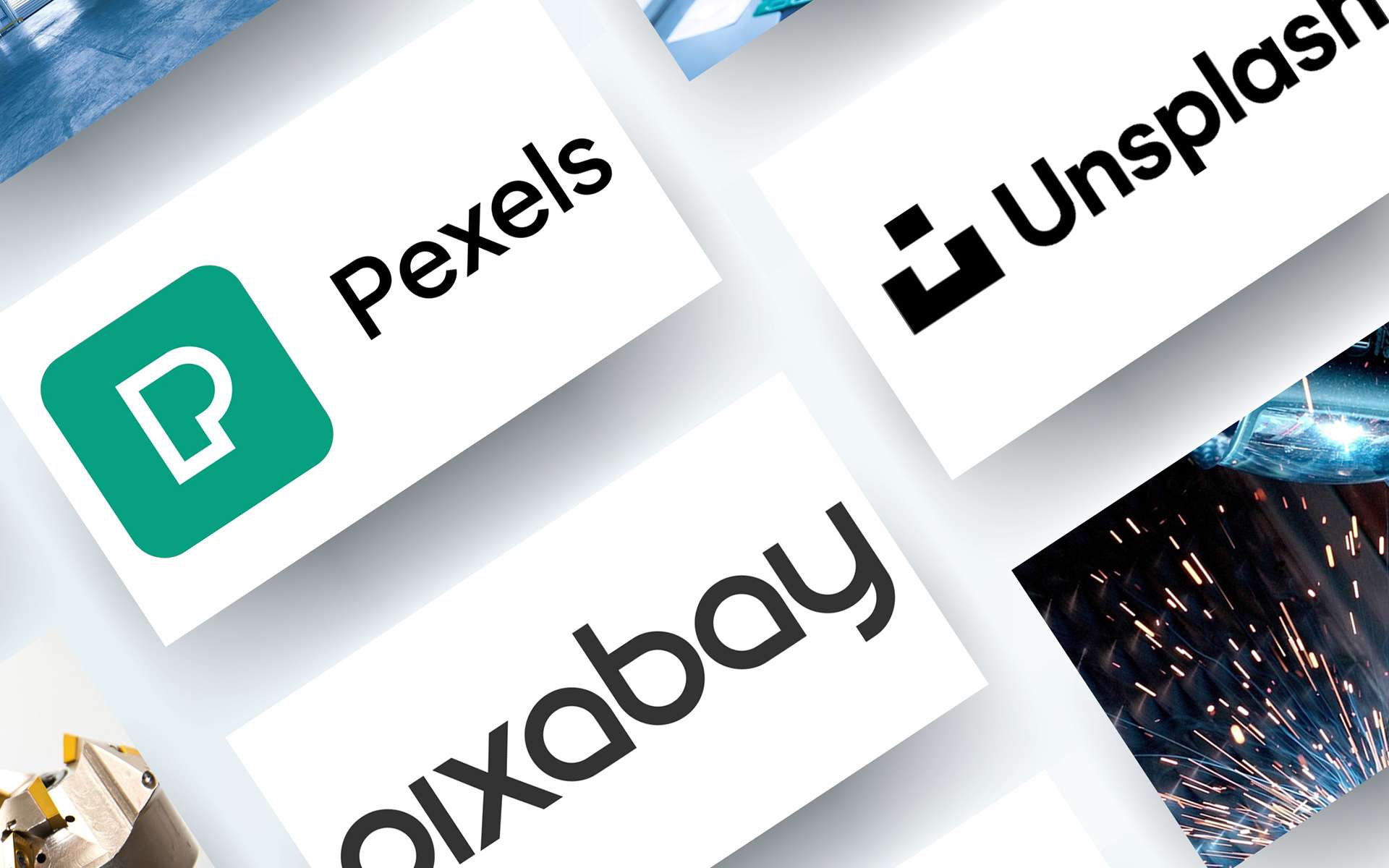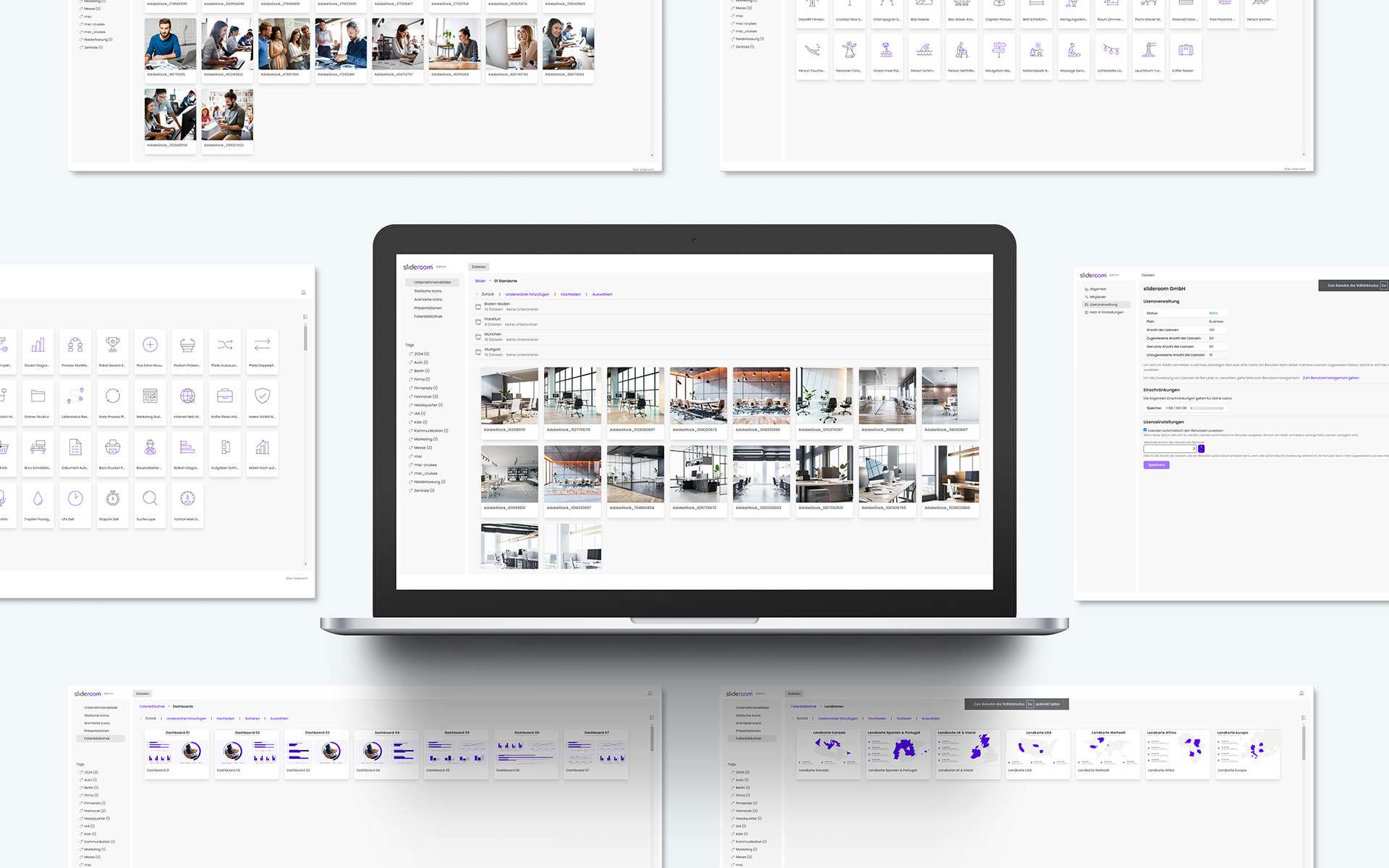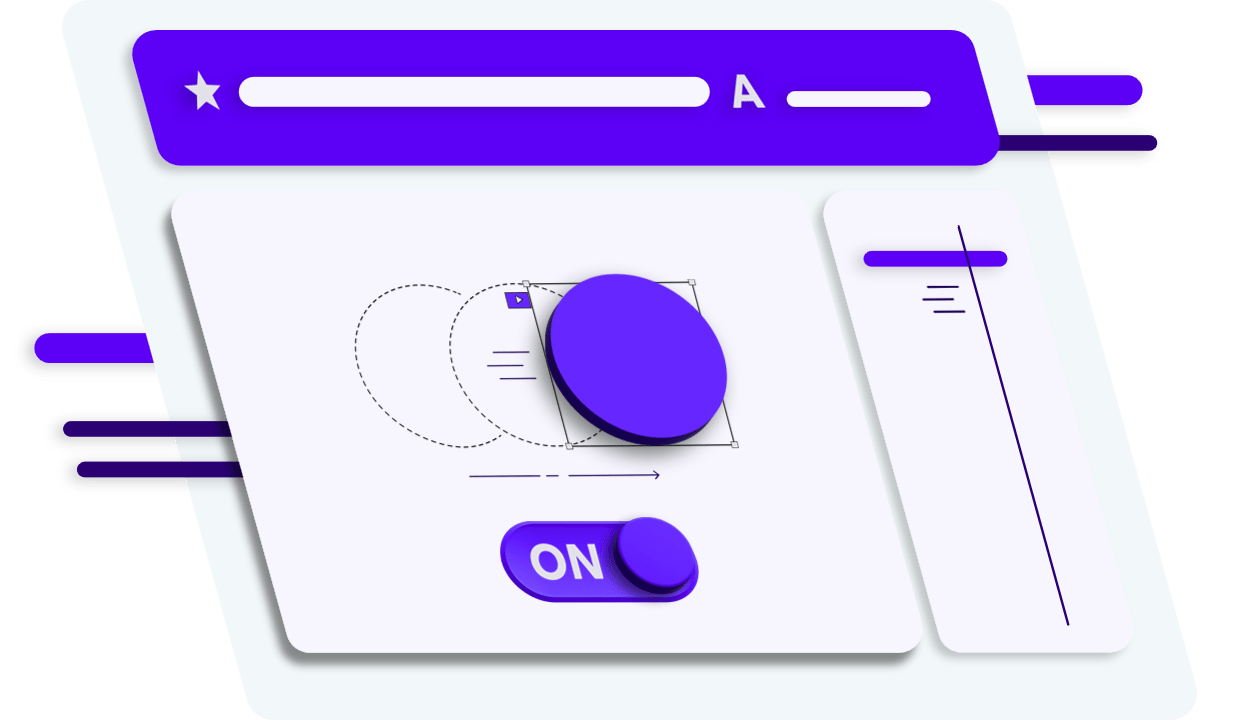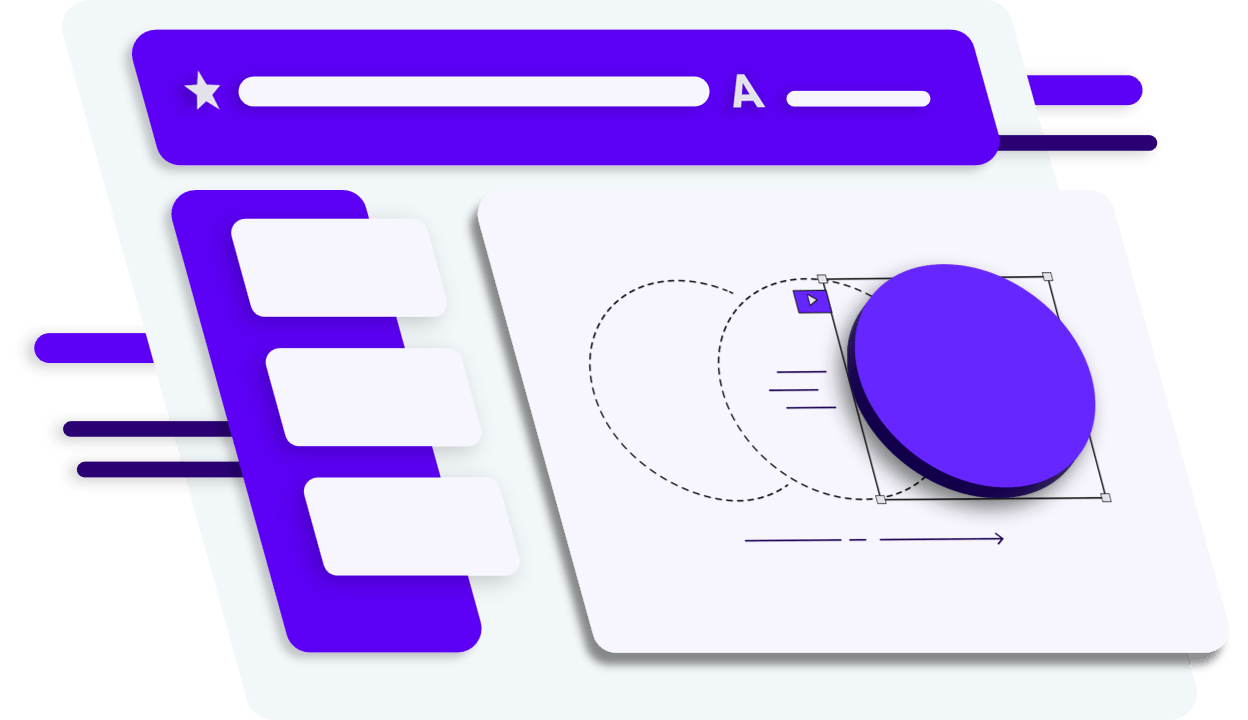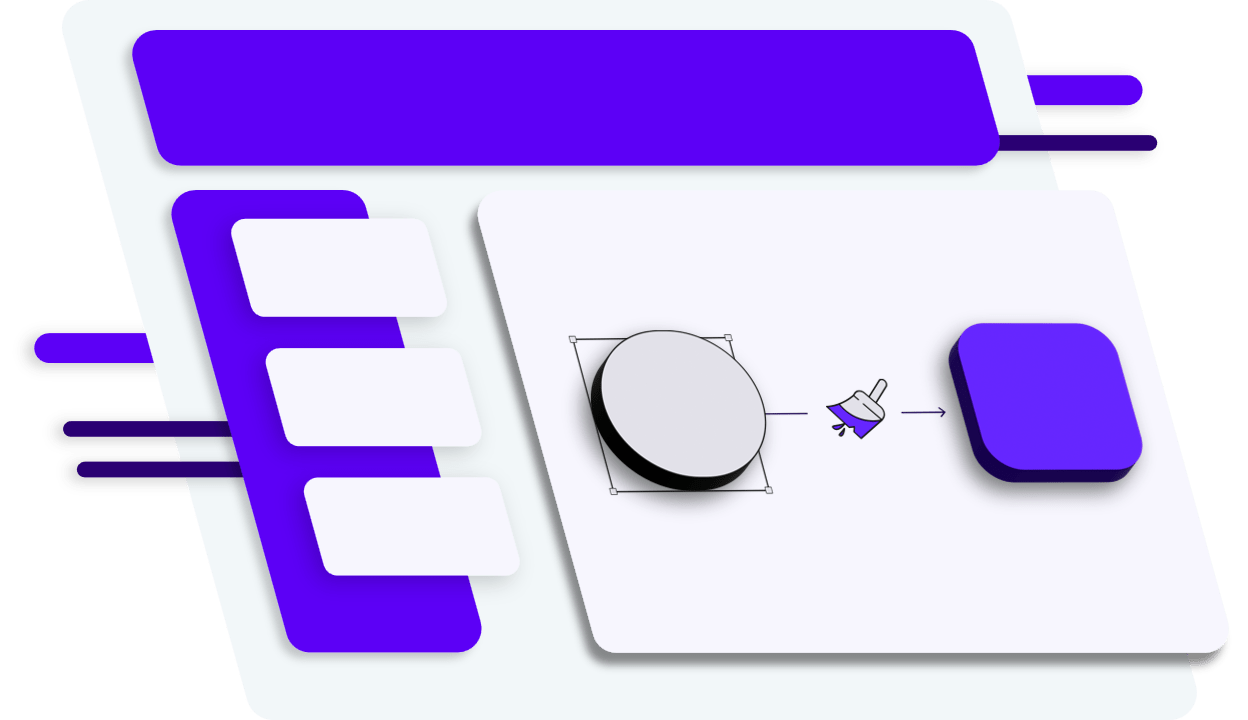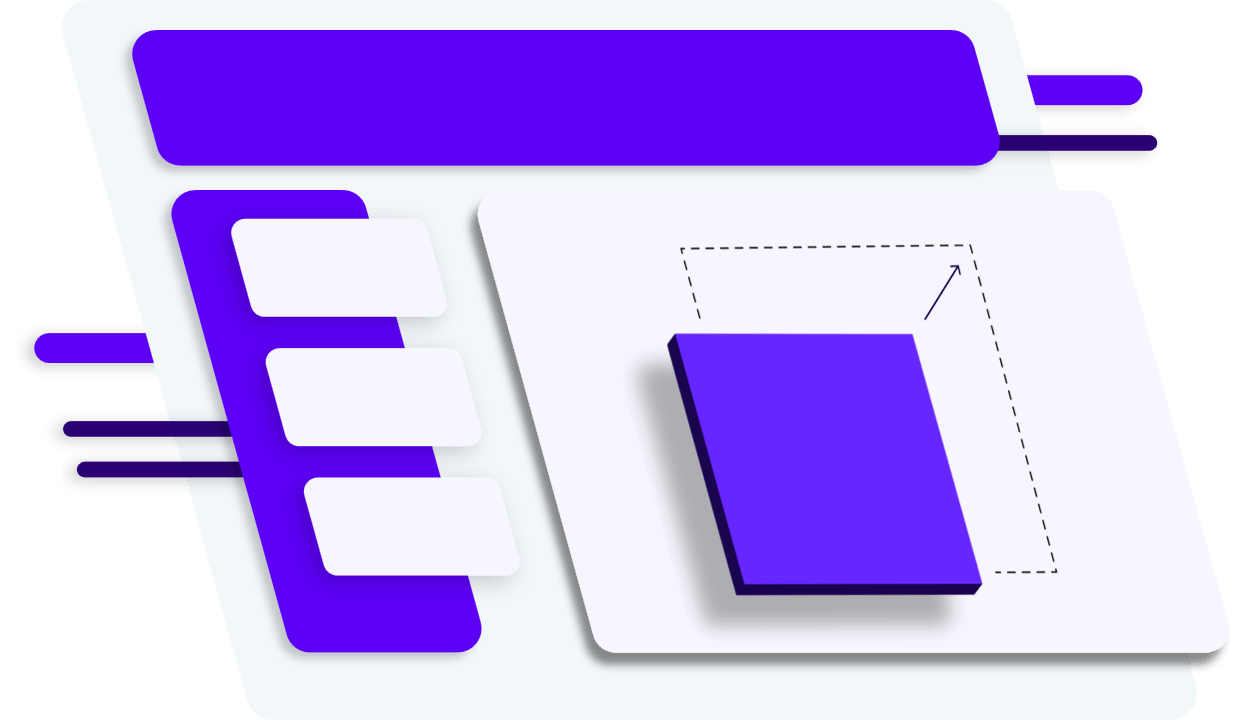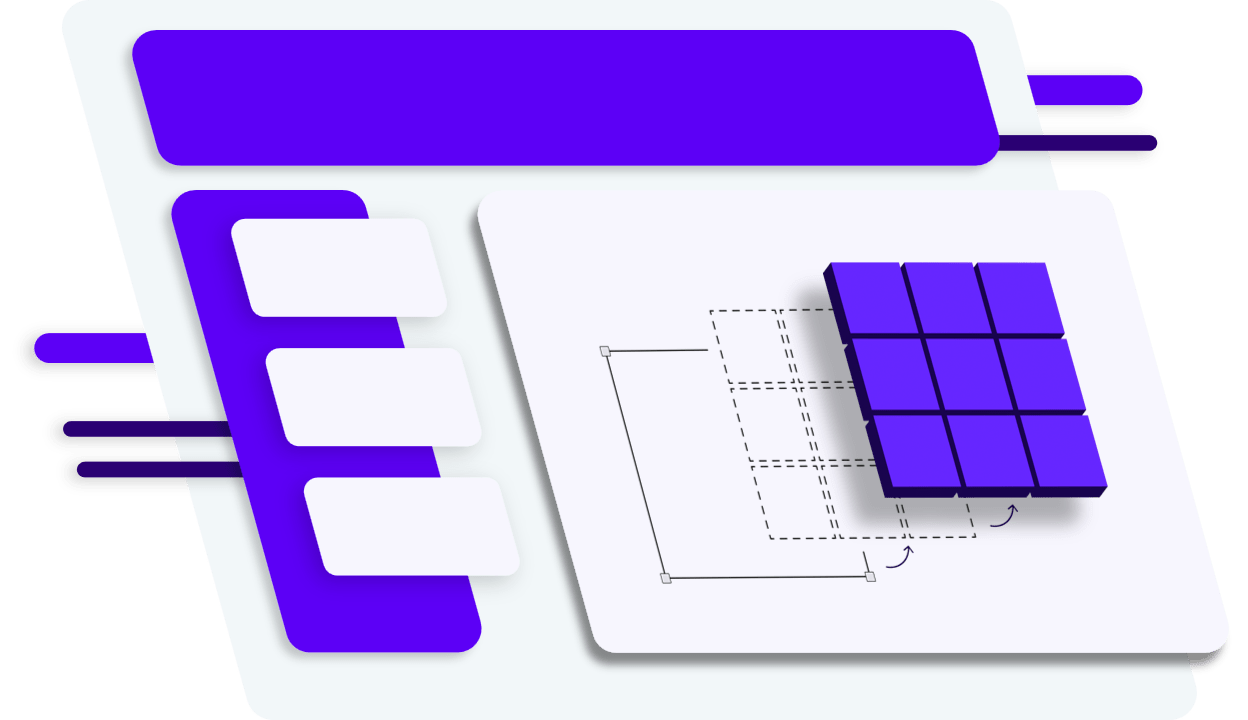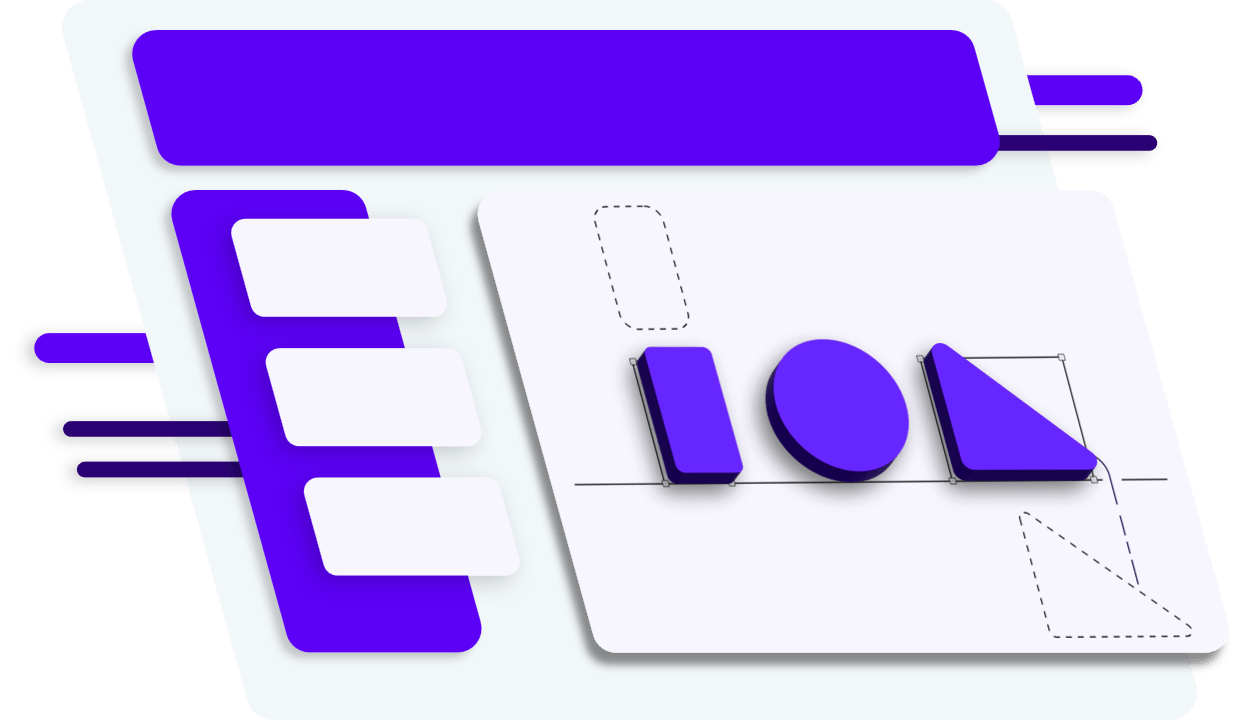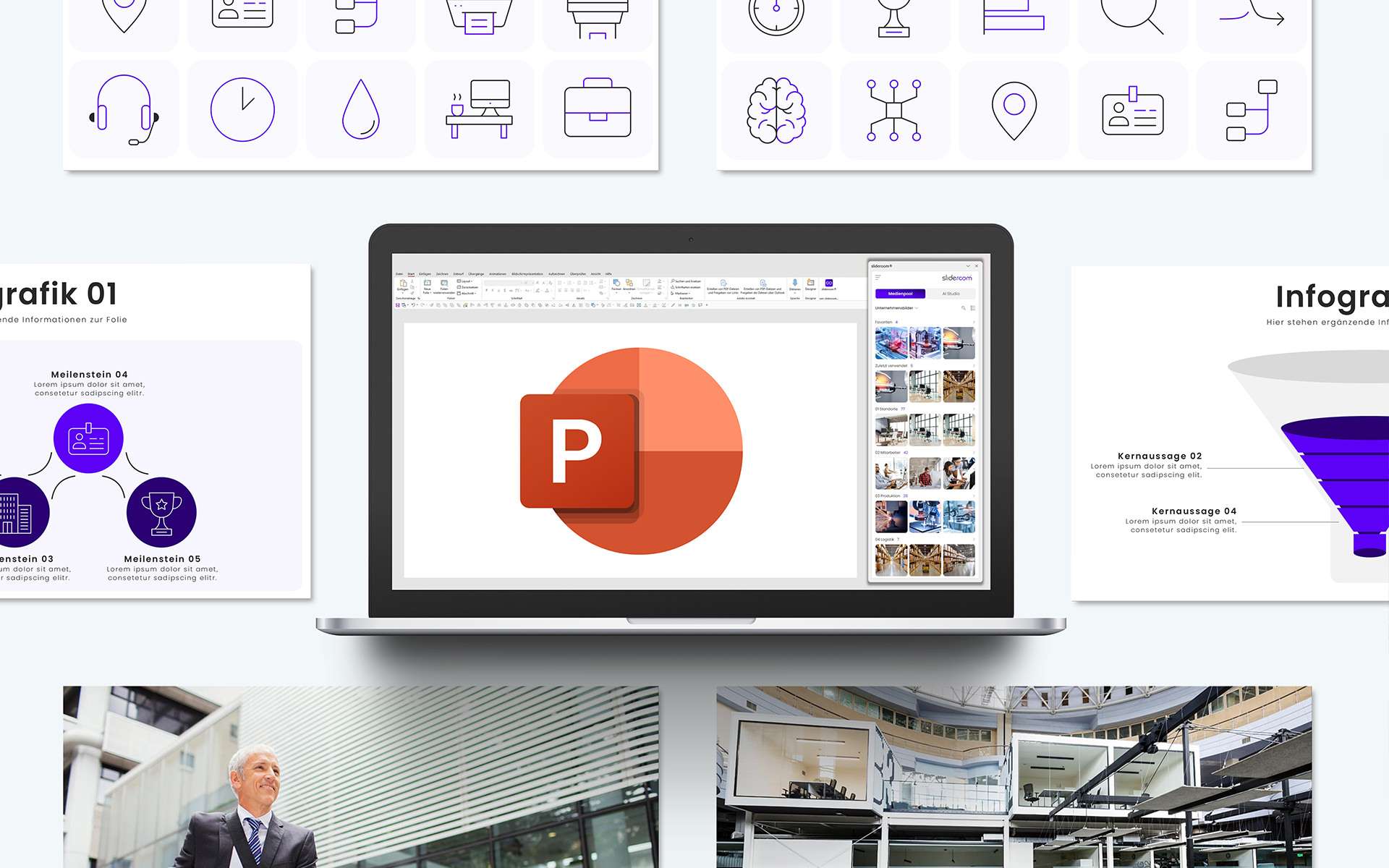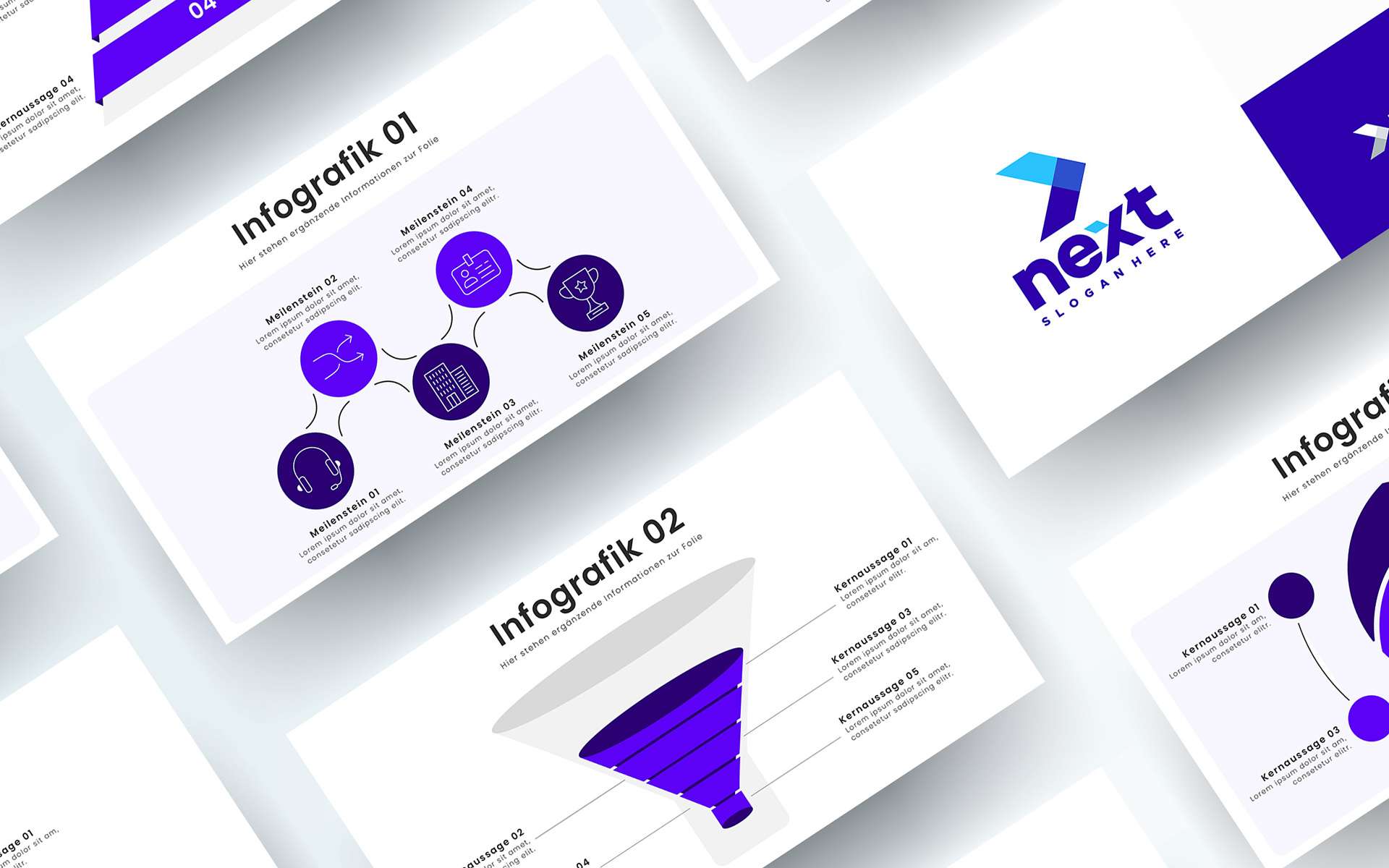The new, smart ribbon from slideroom revolutionizes the way you save and export your PowerPoint presentations. In addition to the standard PowerPoint options, such as exporting as PDF or video, slideroom offers innovative export tools that give you even more control and flexibility.
The export tools at a glance
- Save selected slides as a new file:
– Create a new PowerPoint file containing only the currently selected slides.
– Ideal for sharing specific content without sharing the entire presentation. - Save all slides as individual files:
– Each slide of your presentation is saved in its own PowerPoint file.
– Perfect for larger teams working on different parts of a presentation. - Export selected slides as images:
– Export the currently selected slides as separate image files in common formats such as PNG or JPG.
– Particularly useful for using slides in social media, reports or other documents. - Export media files:
– Extract all images and videos from your presentation and save them separately.
– Helps to identify large files and optimize the file size of your presentation.
Advantages of the export tools
The export tools from slideroom make working with PowerPoint presentations easier, faster and more efficient. Here are some of the biggest advantages:
- Time saving: With just a few clicks, you can quickly extract, save and process content without the need for laborious manual work.
- Flexibility: Whether individual slides, complete sets or media – slideroom offers the right export option for every need.
- Teamwork made easy: Share specific content or slides efficiently with colleagues without having to edit or send your entire presentation.
- File size optimization: The media export function helps to identify large files and make the presentation leaner.
Application examples for the export tools
- Customize presentations for different target groups: Export only the relevant slides for specific target groups, such as customers, partners or internal teams.
- Reuse media for other projects: Use images or videos from existing presentations for marketing materials, social media or reports.
- Individual slides in the highest quality: Export slides as images to use them in other documents, on websites or in printed materials.
- Efficient collaboration: Distribute individual slides as files to different team members for quick and precise editing.
How the export tools work in the slideroom ribbon
The export tools are easily accessible and user-friendly in the slideroom ribbon. How to use them:
- Save selected slides as a new file:
– Select the desired slides.
– Click on “Save Selected Slides as New File”.
– A new PowerPoint file is created containing only the selected slides. - Save all slides as individual files:
– Select “Save All Slides as Individual Files”.
– Each slide is exported as a separate PowerPoint file. - Export selected slides as images:
– Select the slides and click on “Export Selected Slides as Images”.
– The slides are saved as images in a desired format. - Extract media from the presentation:
– Click on “Export Media Files”.
– All images and videos from your presentation are saved in a separate folder.
Why slideroom?
The slideroom ribbon was developed in collaboration with Germany’s leading presentation agency Release: Professional Presentations to make working with PowerPoint more efficient. The export tools are further proof of how slideroom helps you to create professional presentations faster and easier.
- User-friendly: Intuitive functions that are easy to understand even for beginners.
- Time saving: Fast results without complicated processes.
- Flexibility: The right export option for every scenario.
- PowerPoint optimized: All functions are seamlessly integrated into PowerPoint.
Conclusion: Export tools for perfect presentations
With slideroom’s export tools, saving and processing your presentations has never been easier. Whether you want to share individual slides, extract media or customize specific content – slideroom offers you all the tools you need to work efficiently and professionally.