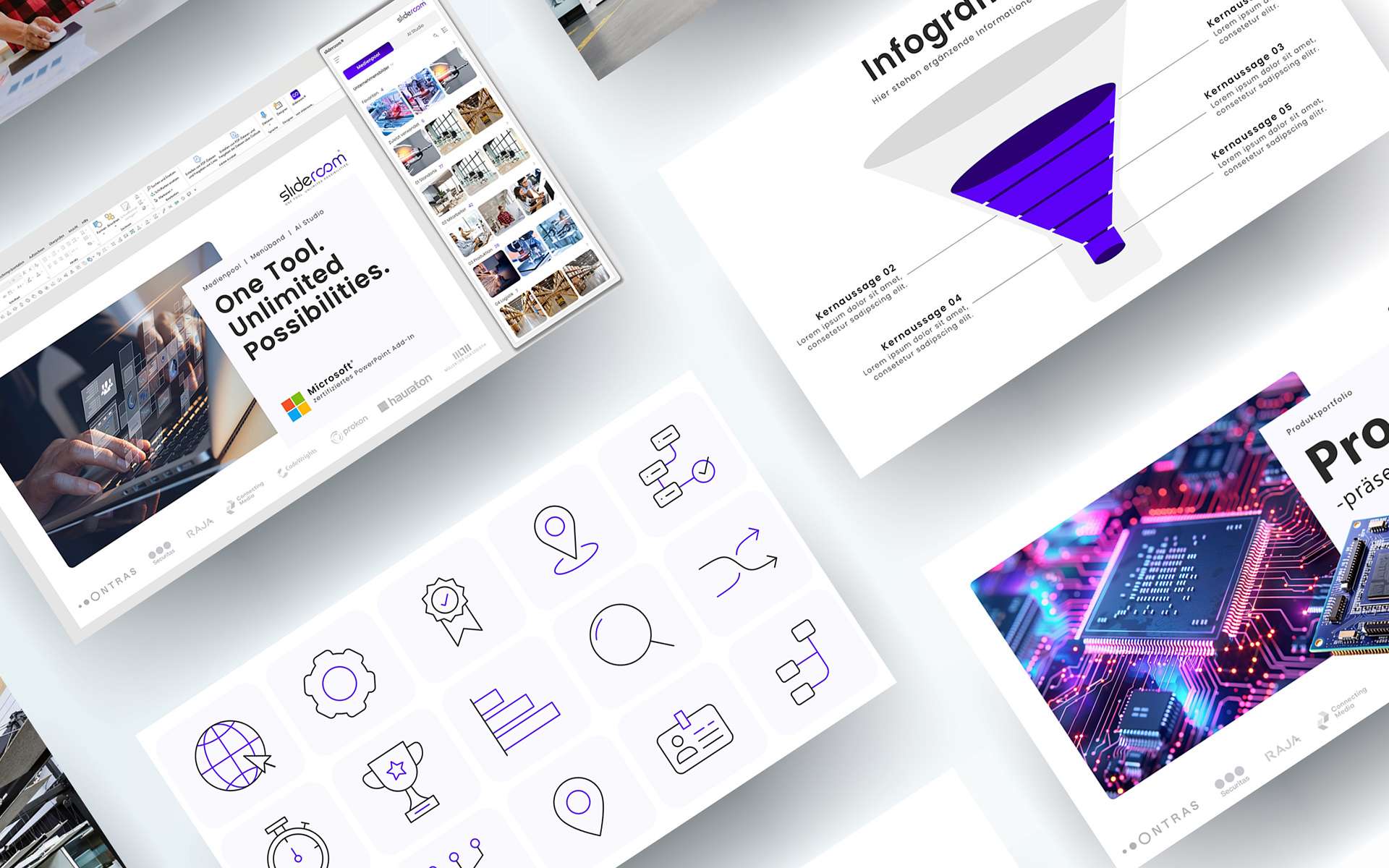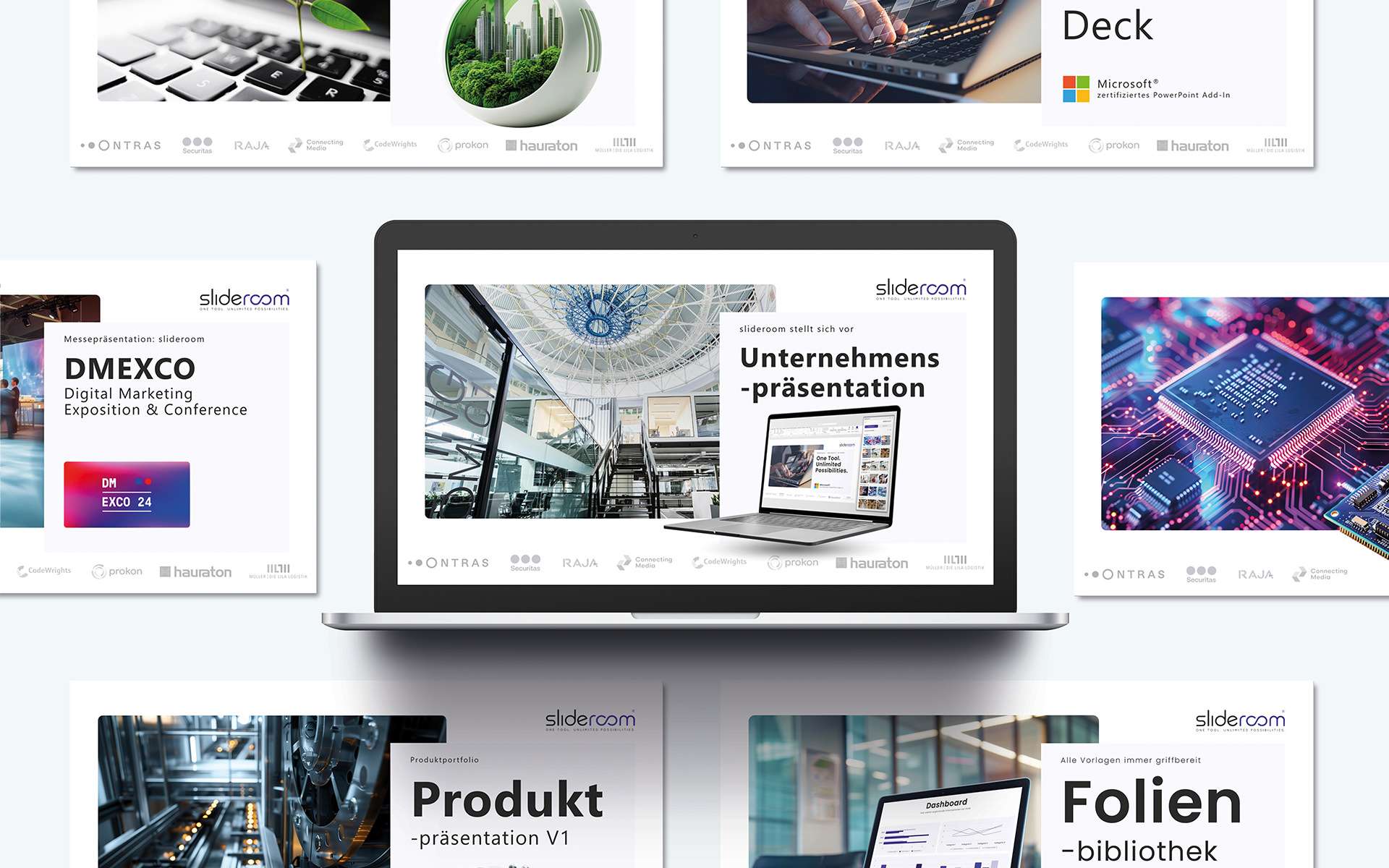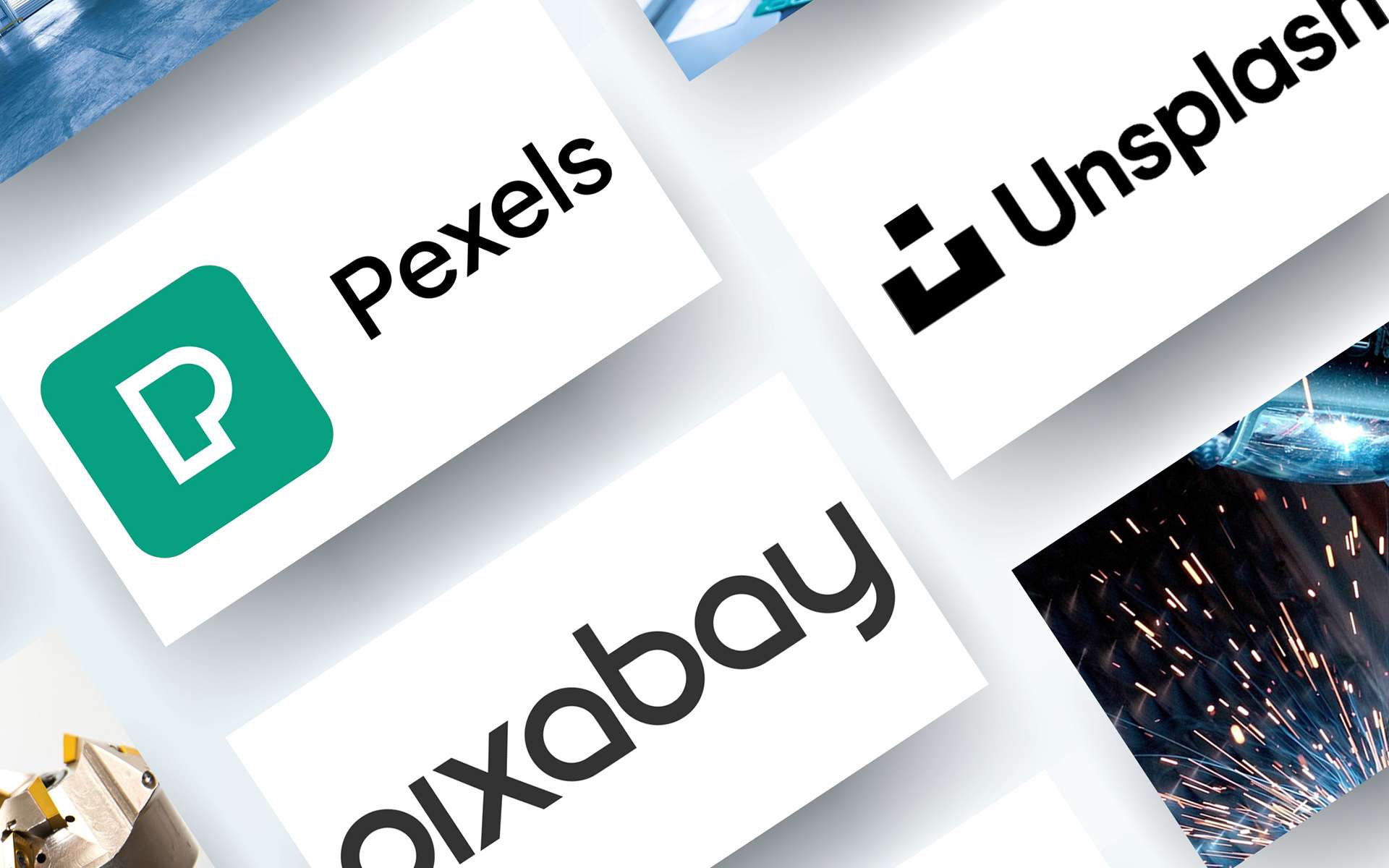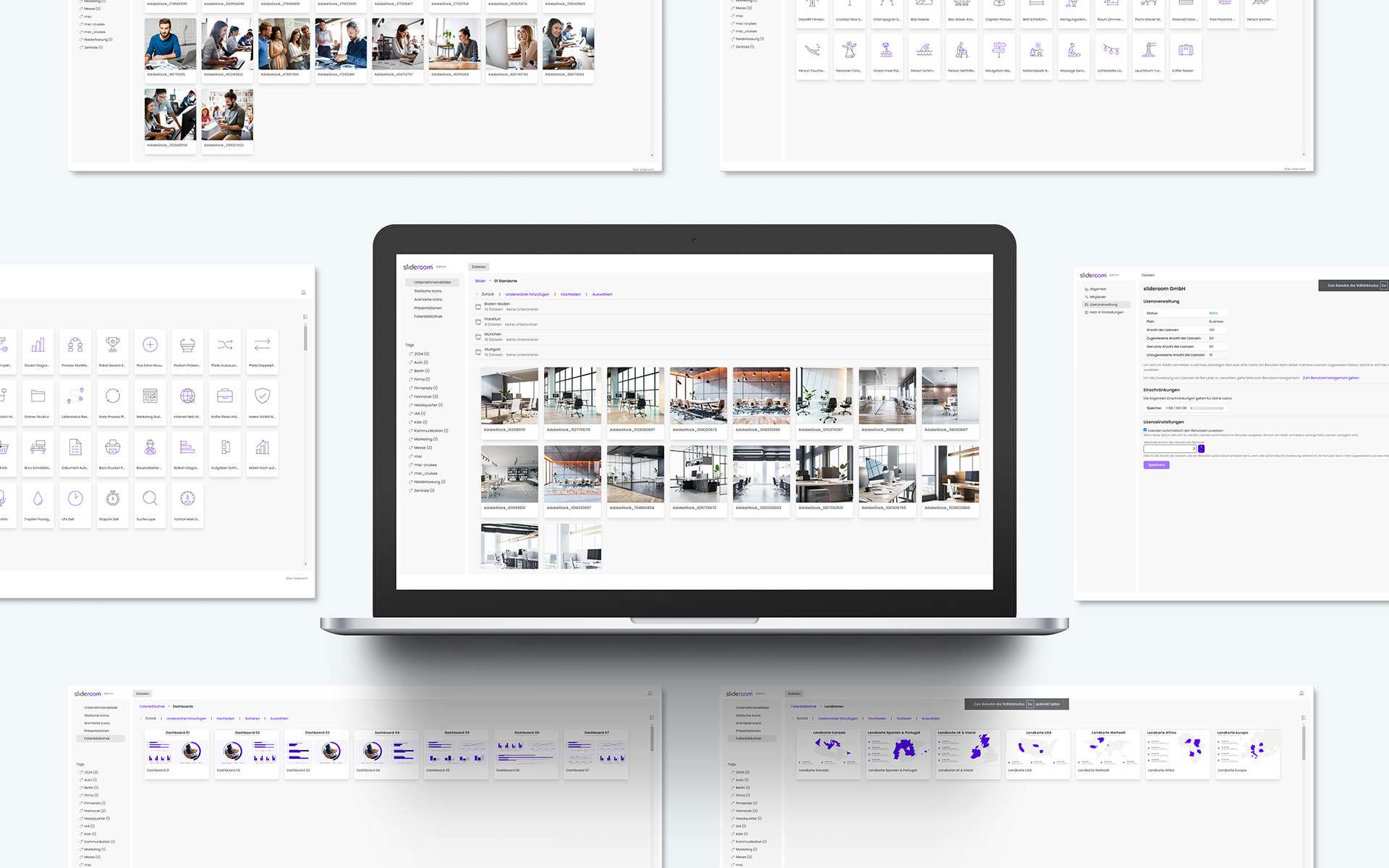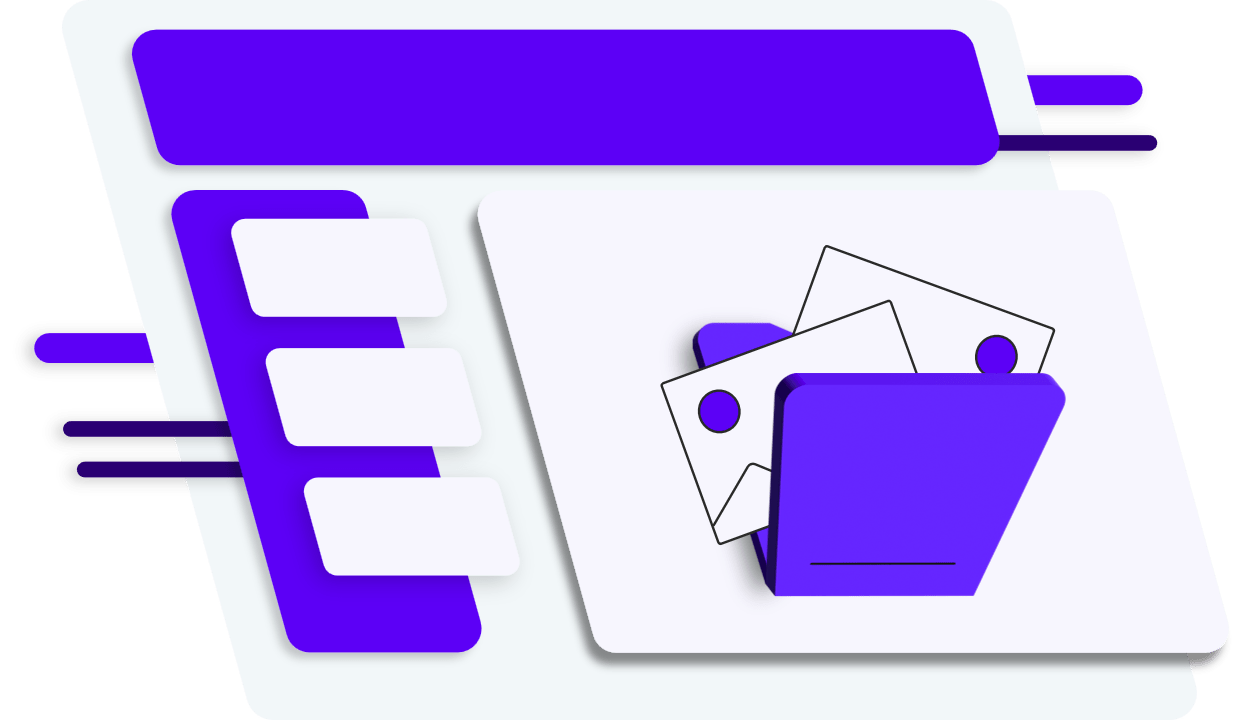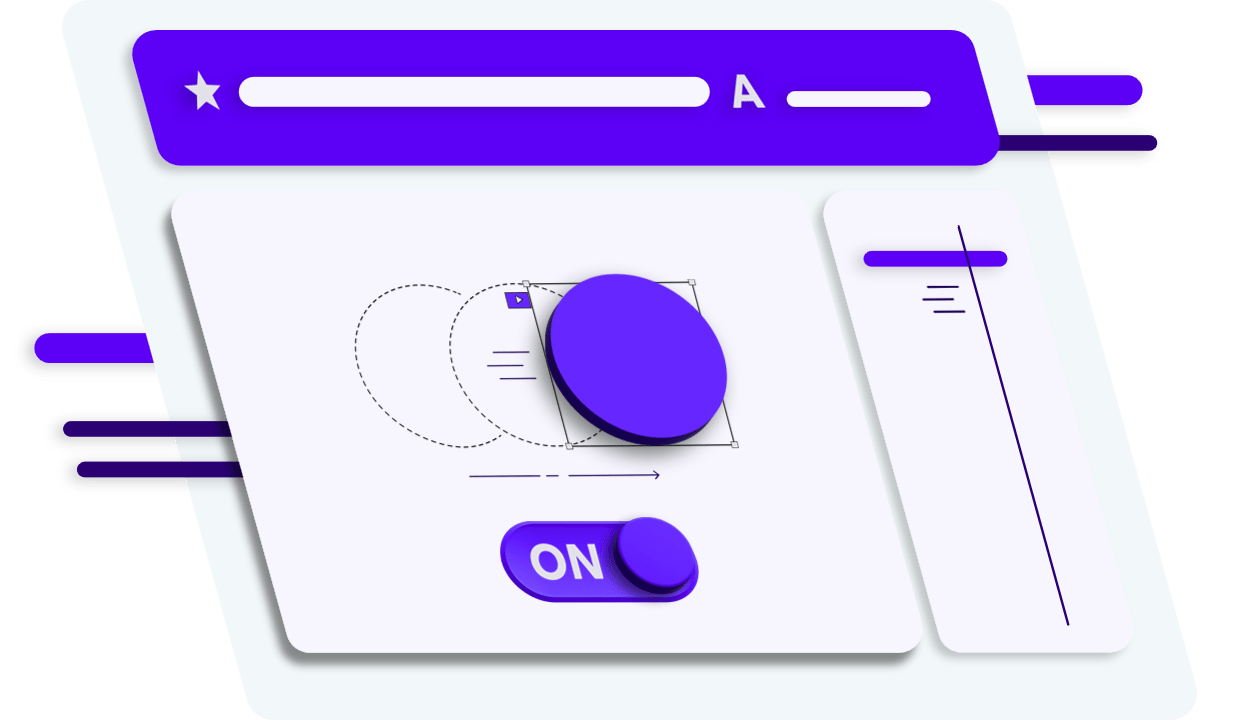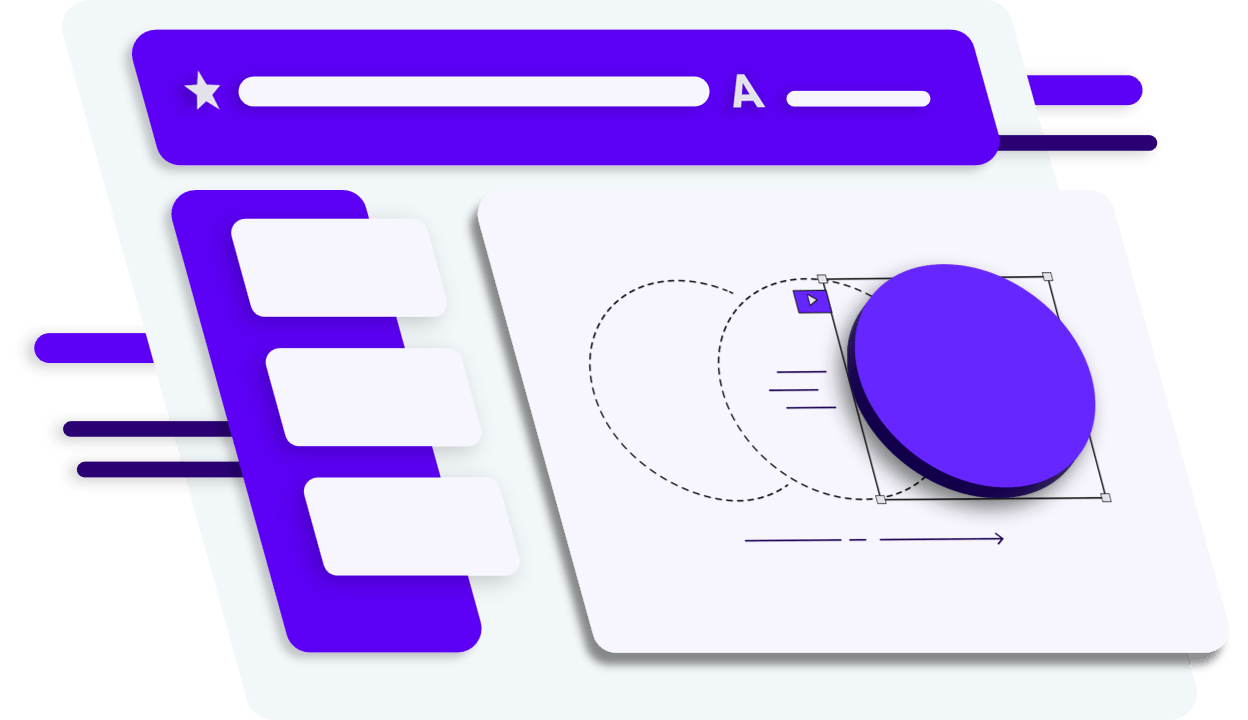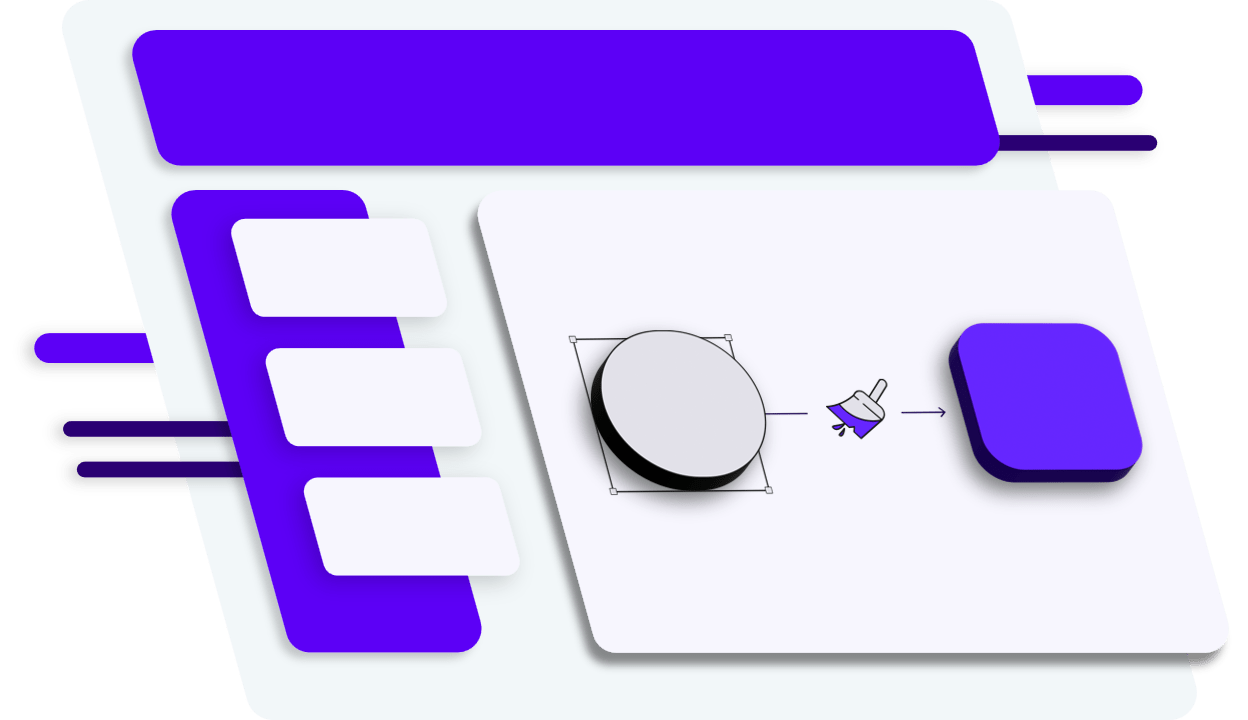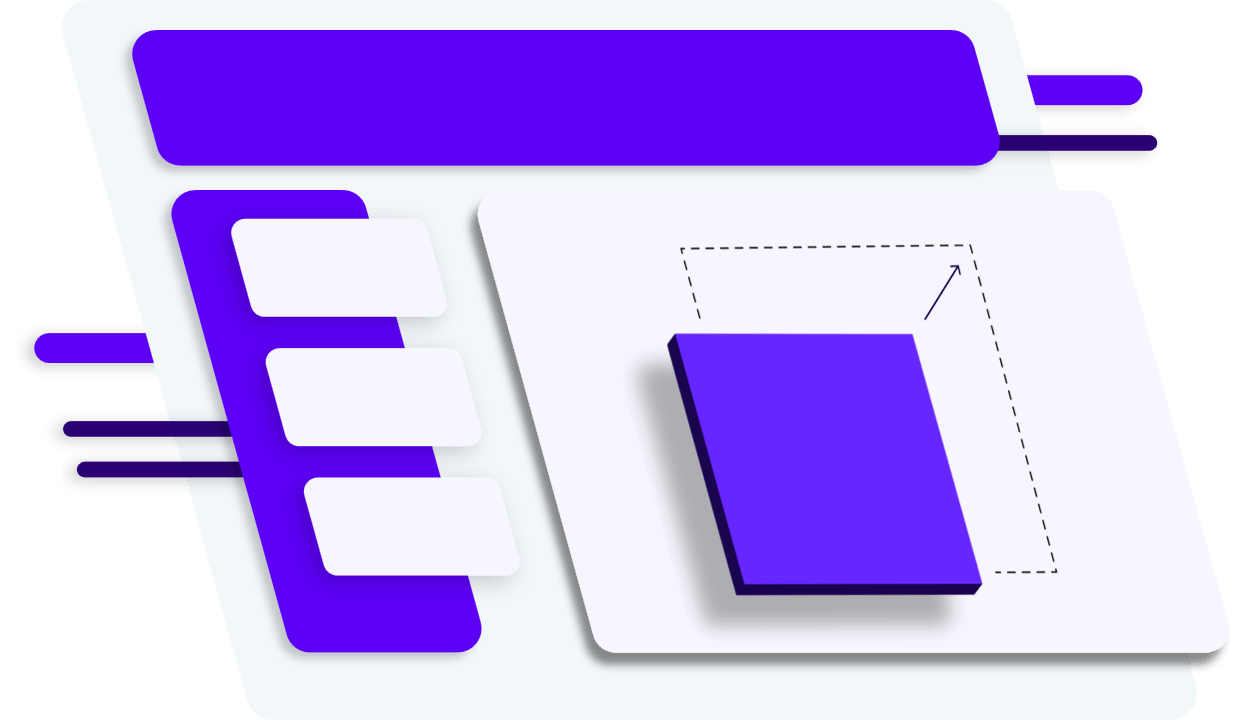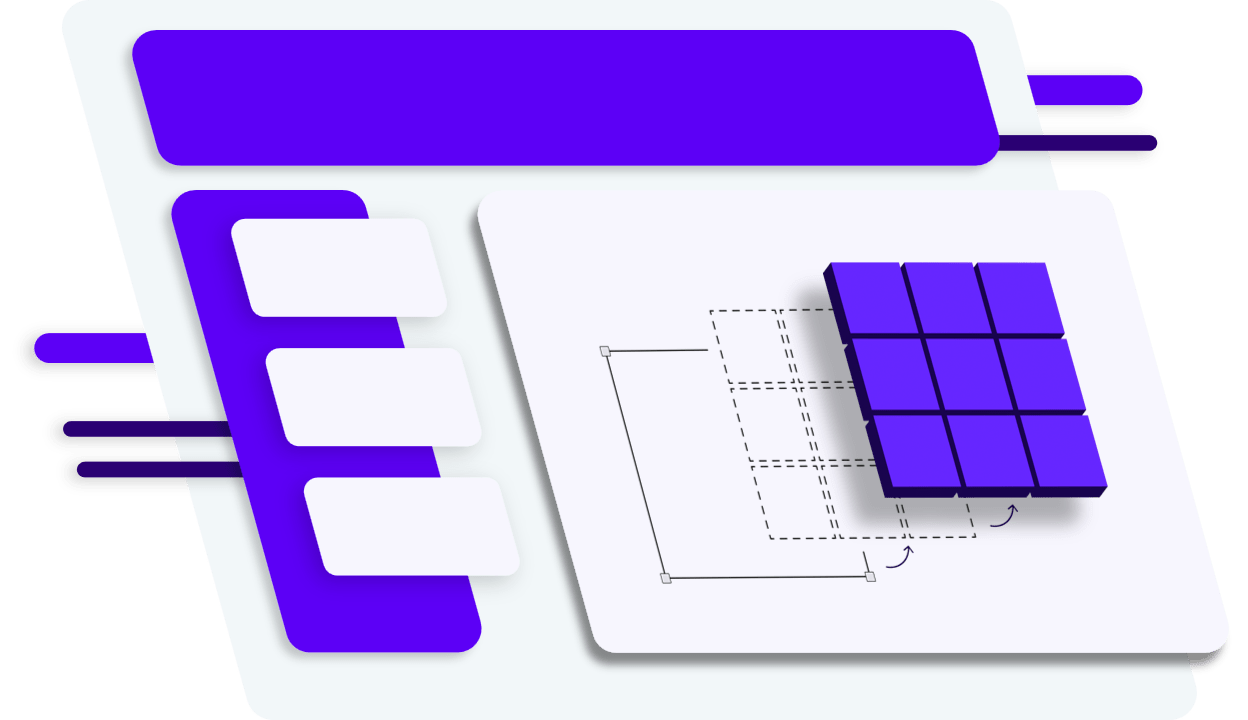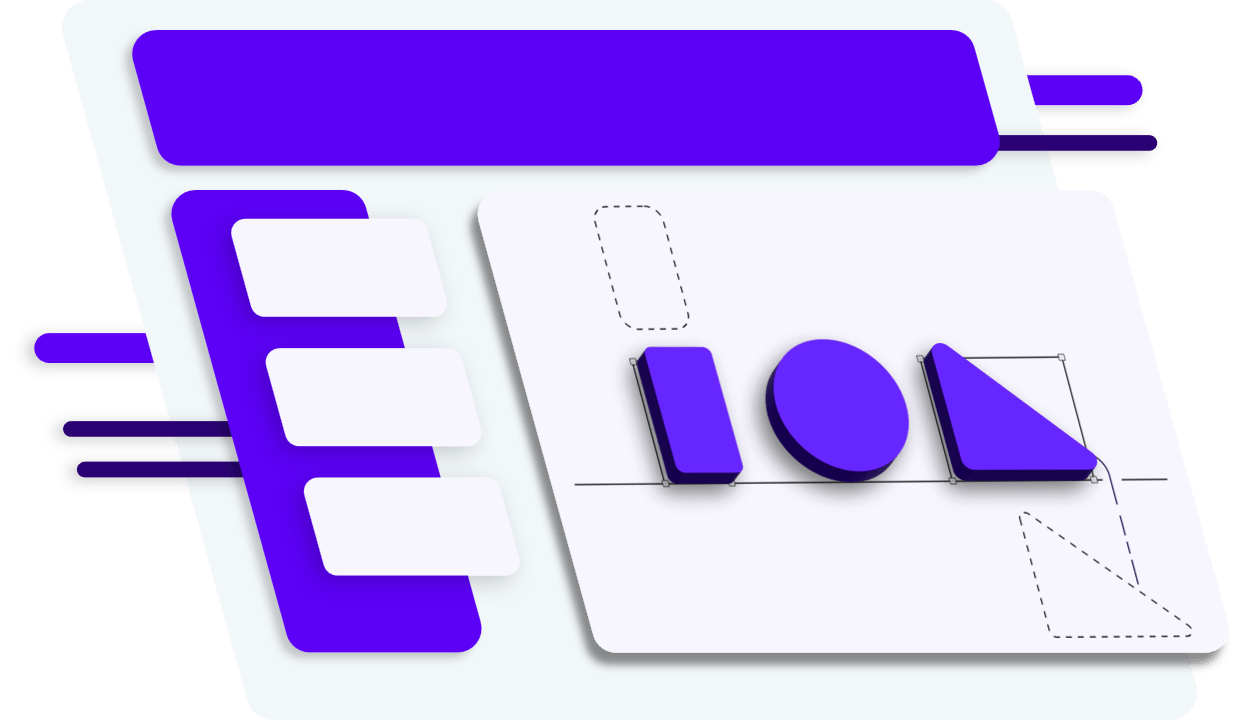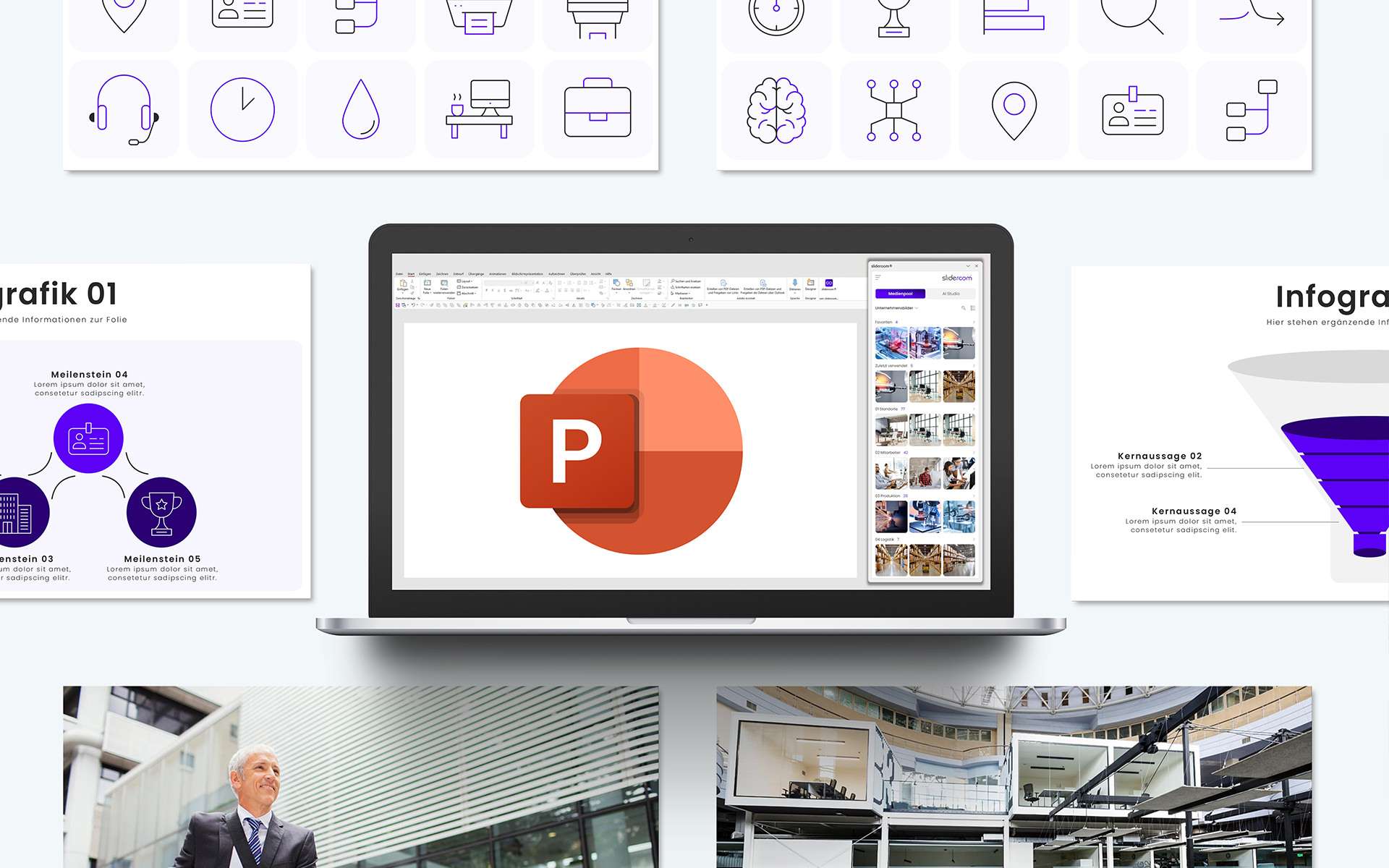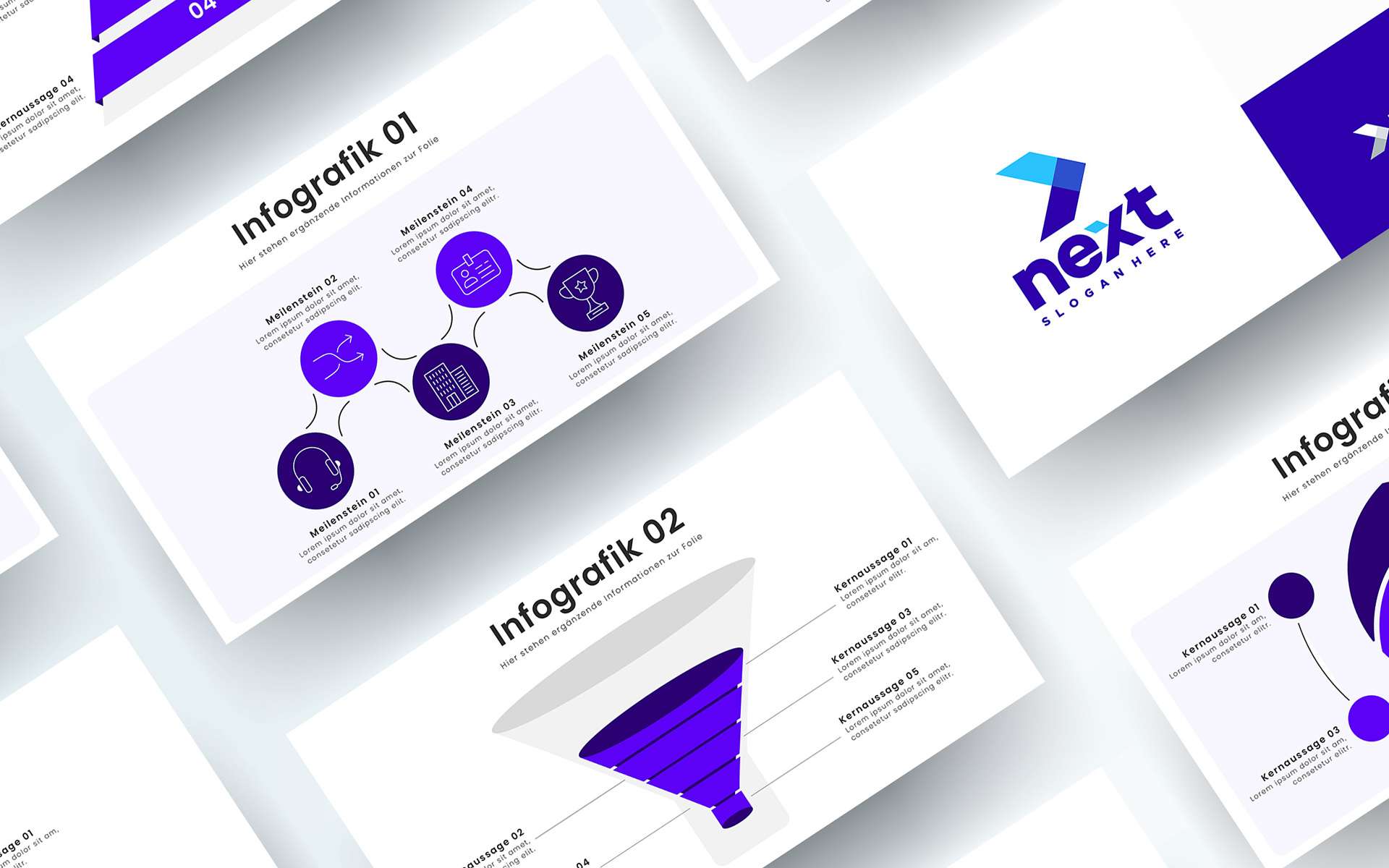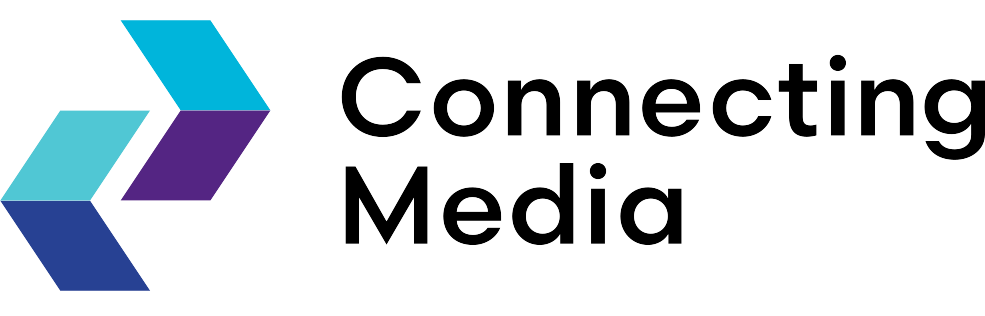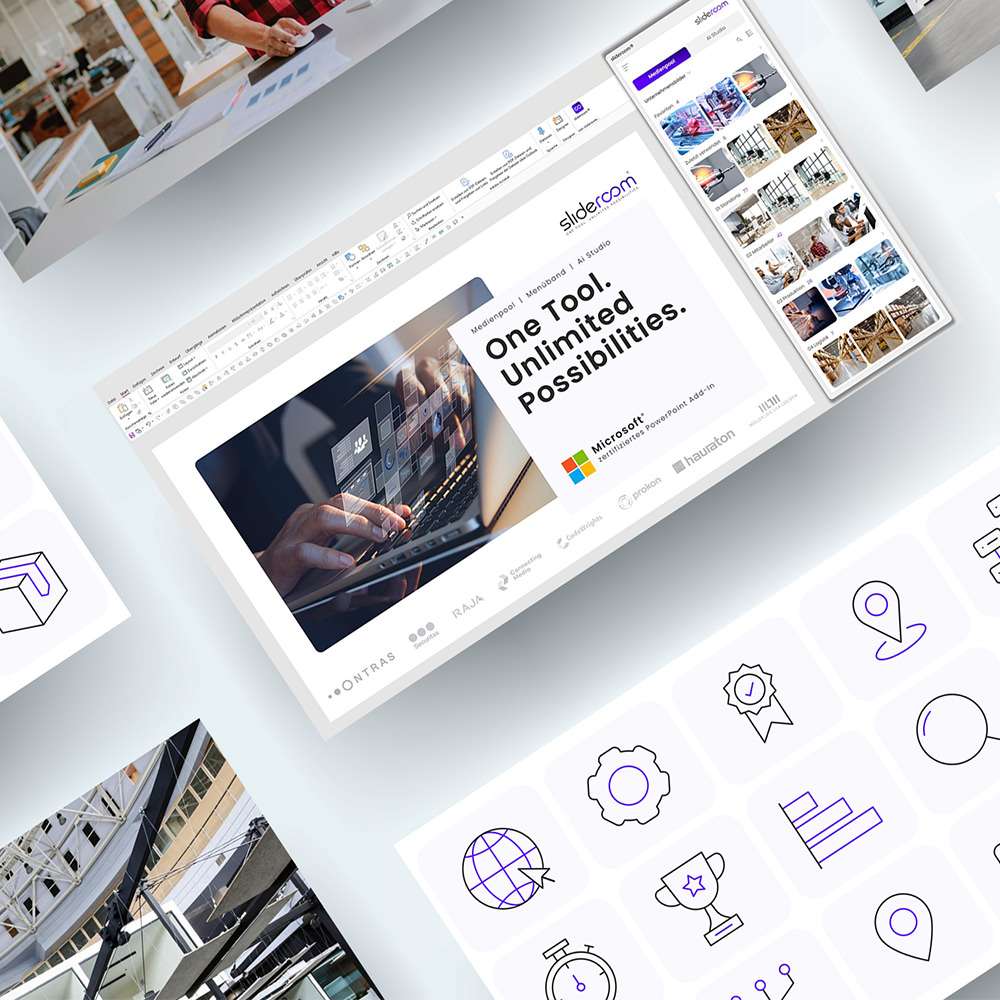One Tool. Unlimited Possibilities.
Clearly designed, intuitive to use and equipped with everything you need to take the CD-compliant creation of PowerPoint presentations to the next level.
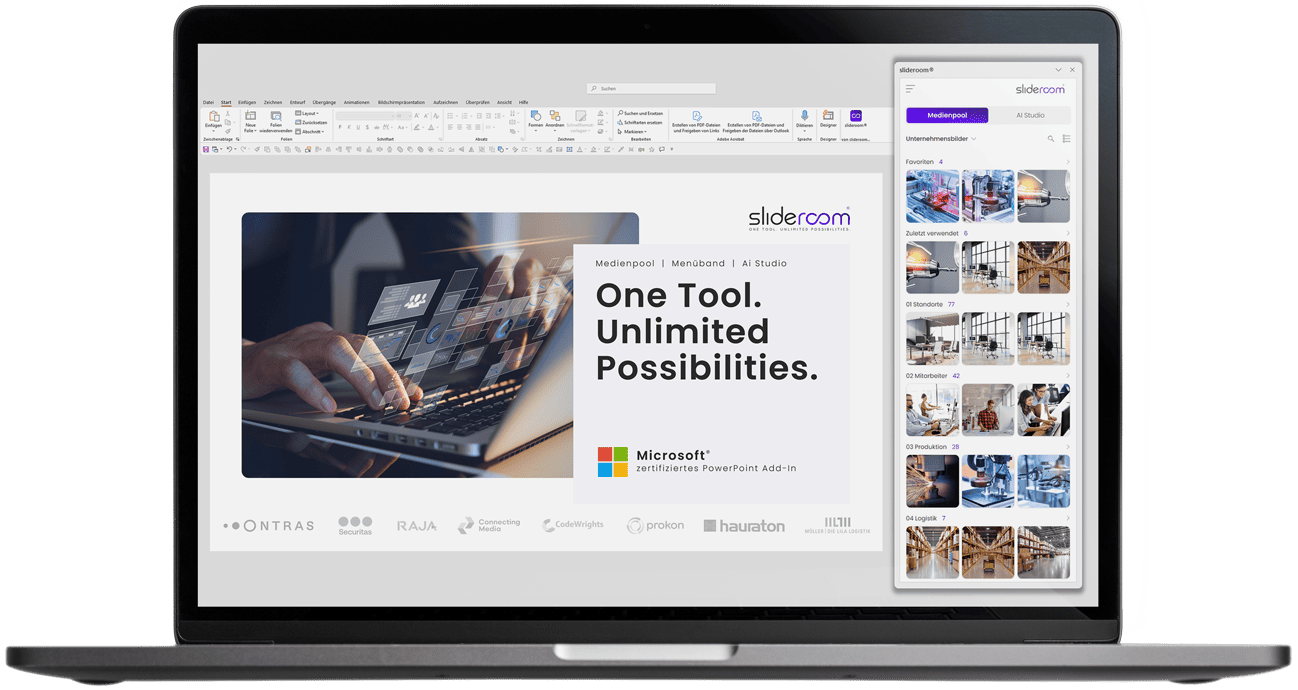
Media pool
All relevant corporate media (images, icons, presentations, slide library, etc.) available directly in PowerPoint: clearly structured, intuitive to use and optimized for PowerPoint.
AI Studio
Artificial intelligence is used to design visual slides, formulate exciting headlines and check the corporate design (CD check) professionally in a matter of seconds.
Smart ribbon
In our smart ribbon, we have put together specially developed PowerPoint functions that save valuable time when creating presentations. This makes formatting slides and designing professional presentations child's play.
Create presentations 40% faster
PowerPoint is one of the biggest productivity killers in companies: Searching for suitable, license-free images, formatting slides and constantly switching to external tools such as Deepl or ChatGPT cost unnecessary working time every day. With slideroom, this is a thing of the past.
You can rely on this:
Data protection and security first and foremost
At slideroom, data protection and security are our top priority. We use the highest industry standards to develop secure code and protect all data. Our robust security infrastructure and processes ensure that slideroom is always reliable and compliant with data protection regulations.
PowerPoint media pool
Company images, icons, slide library and much more
With slideroom, the time-consuming search for suitable images or icons on internal drives is a thing of the past. All media (company images, icons, graphics, etc.) that are helpful for creating PowerPoint presentations are made available to employees directly where they are most frequently needed: In Microsoft PowerPoint.
This not only considerably reduces the time required to create presentations, but also automatically leads to a significant improvement in the quality of the presentations.
Smart PowerPoint ribbon
New functions make it easier to create presentations
Developed by PowerPoint experts: New functions that previously had to be laboriously implemented by hand are now available with a single click in slideroom’s smart ribbon.
AI Studio for presentation creation
Artificial Intelligence meets PowerPoint
With the help of artificial intelligence, creating convincing PowerPoint presentations is child’s play. No matter whether you need an exciting headline, meaningful notes or creative wording: The AI Studio from slideroom makes this possible in seconds, without even having to leave PowerPoint.
Corporate Design (CD) in PowerPoint
CD check for a uniform design in PowerPoint
As a company, it is important to ensure a uniform appearance towards customers and partners in all communication measures. In PowerPoint presentations in particular, however, a veritable “proliferation” of different colors, fonts, shades, etc. can be observed. As a rule, such CD violations happen unknowingly and unintentionally by employees.
The CD check from slideroom solves this problem and guarantees a uniform appearance by automatically correcting CD violations.
Do you have any questions or are you interested in a personal meeting?