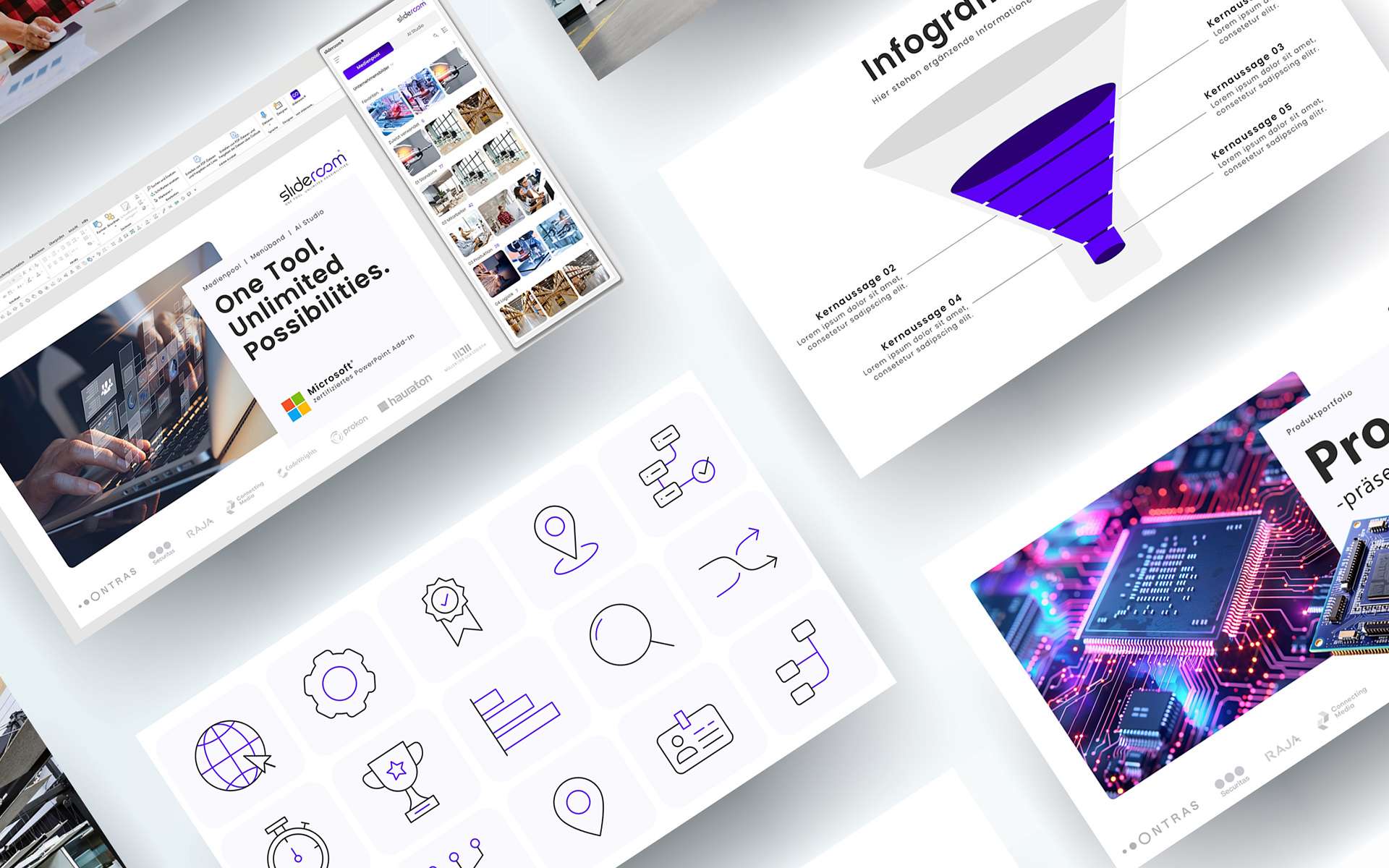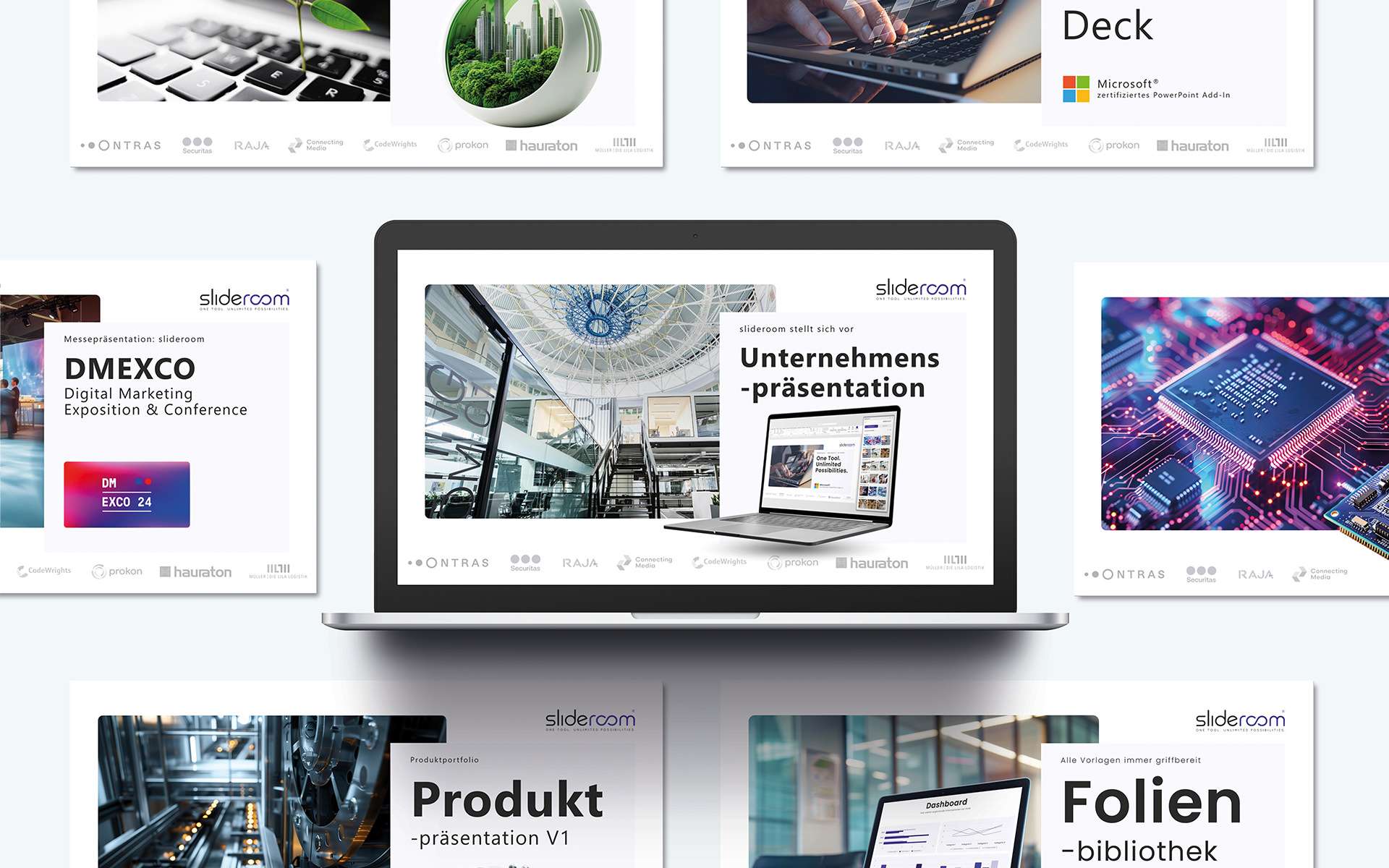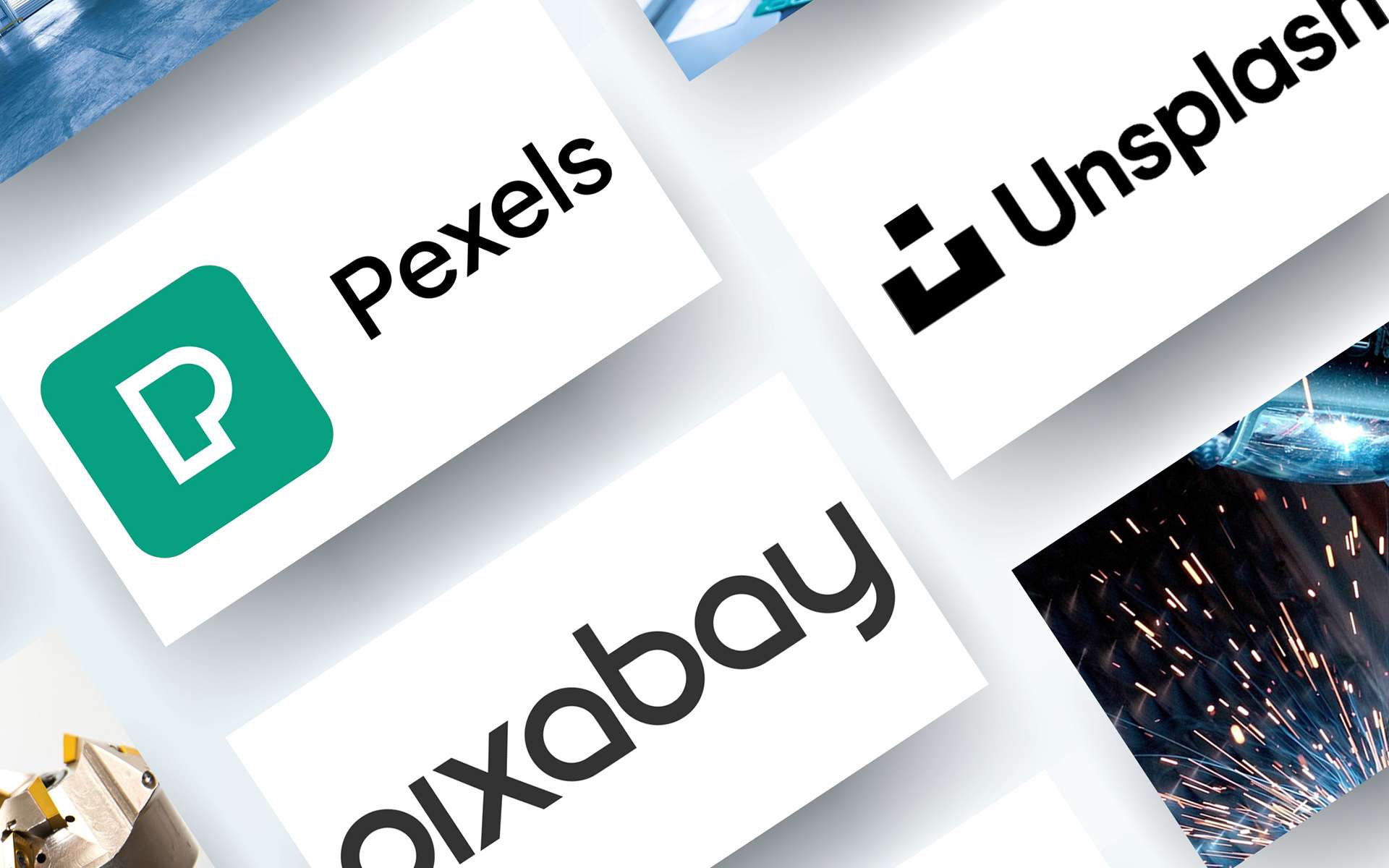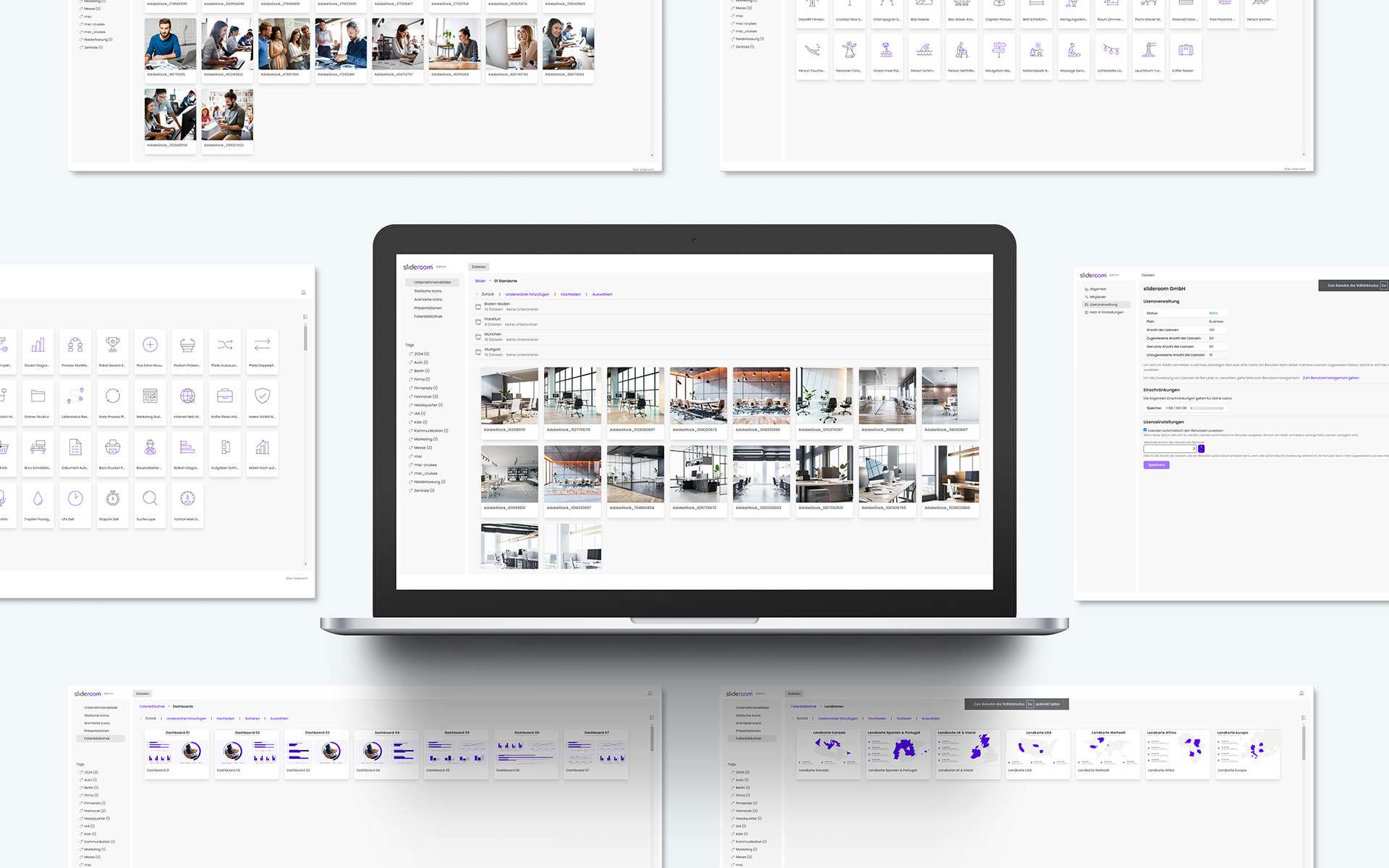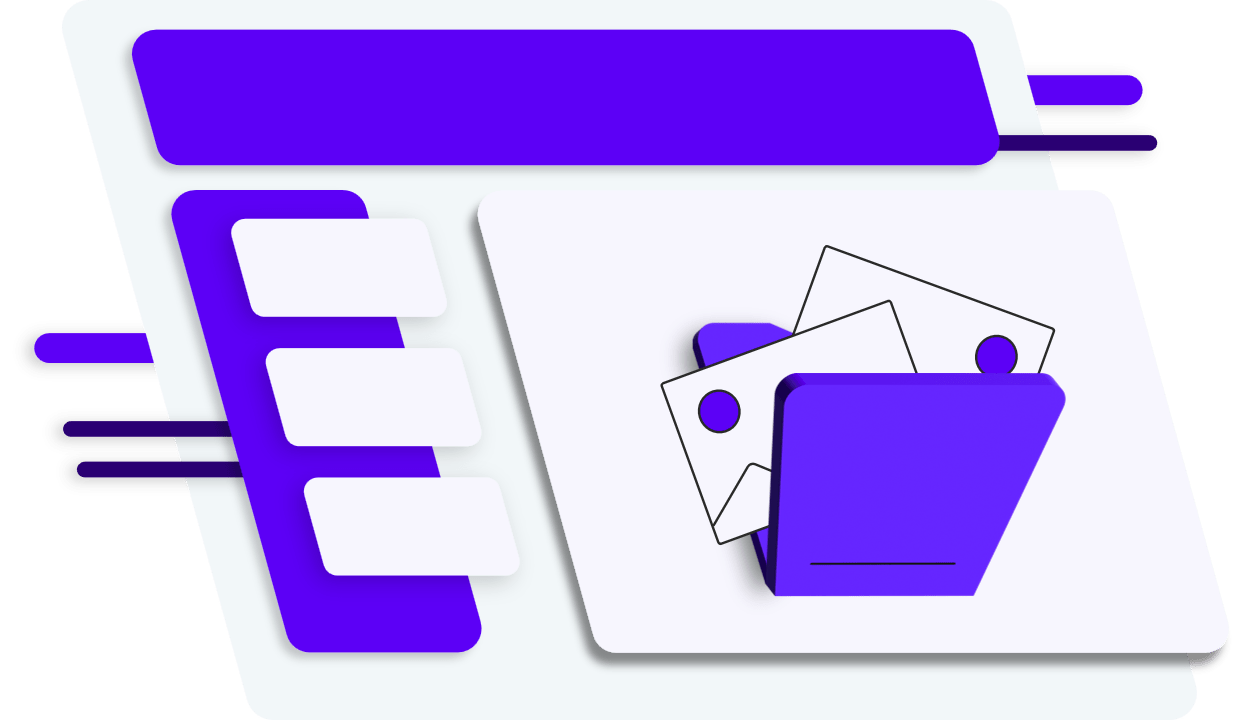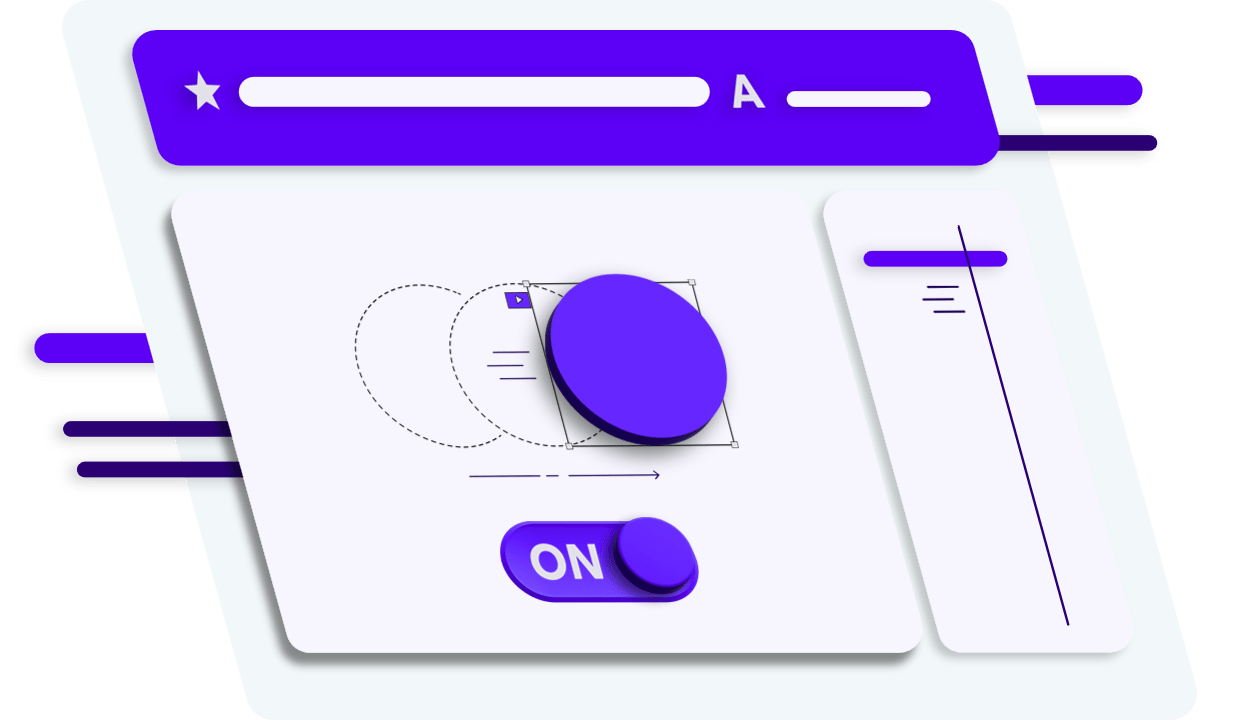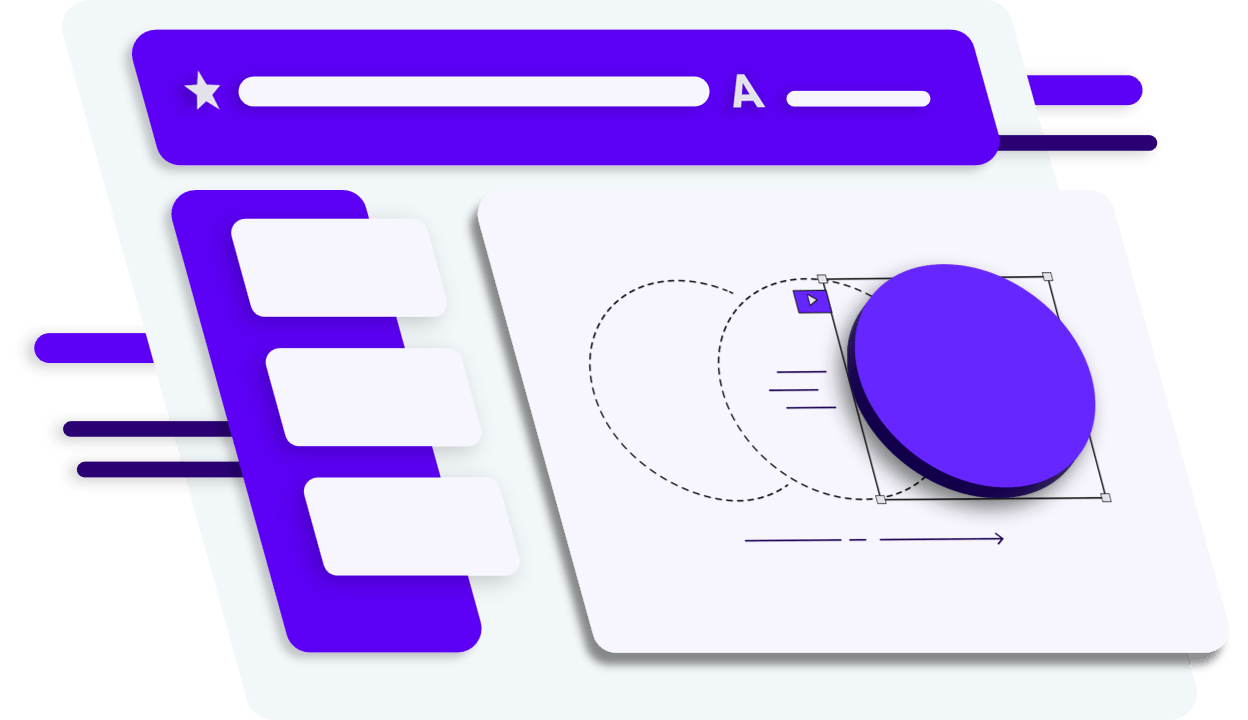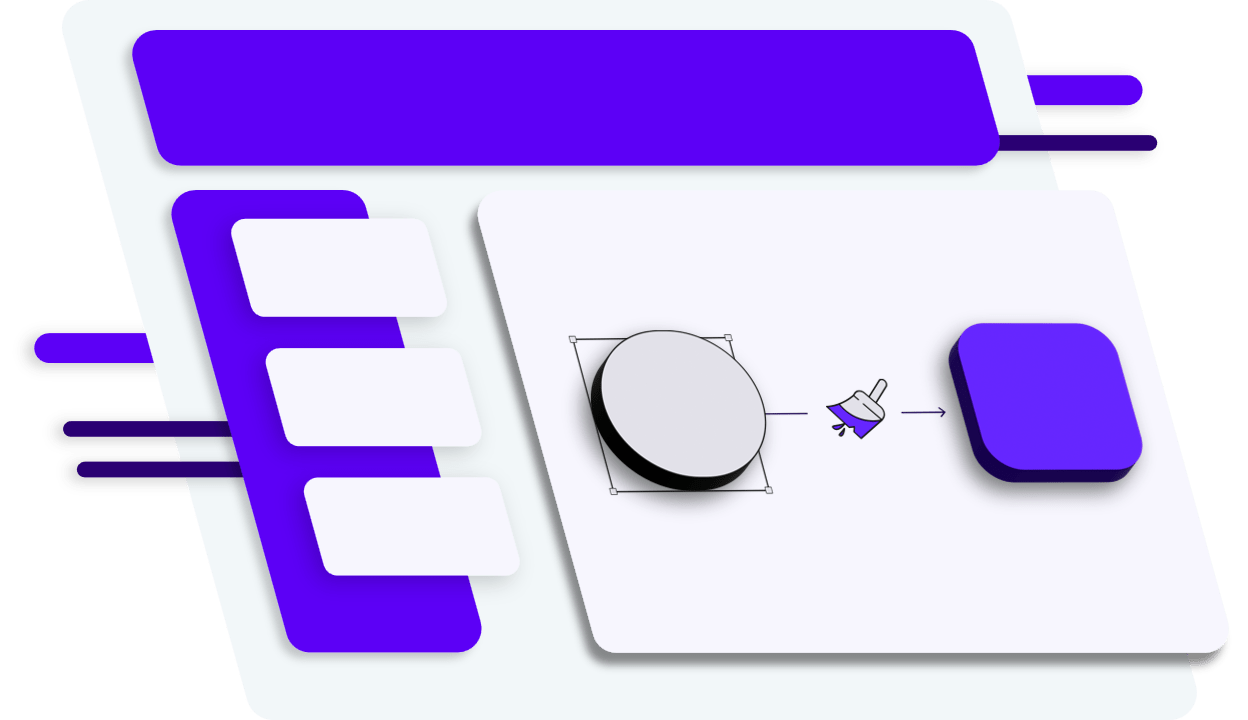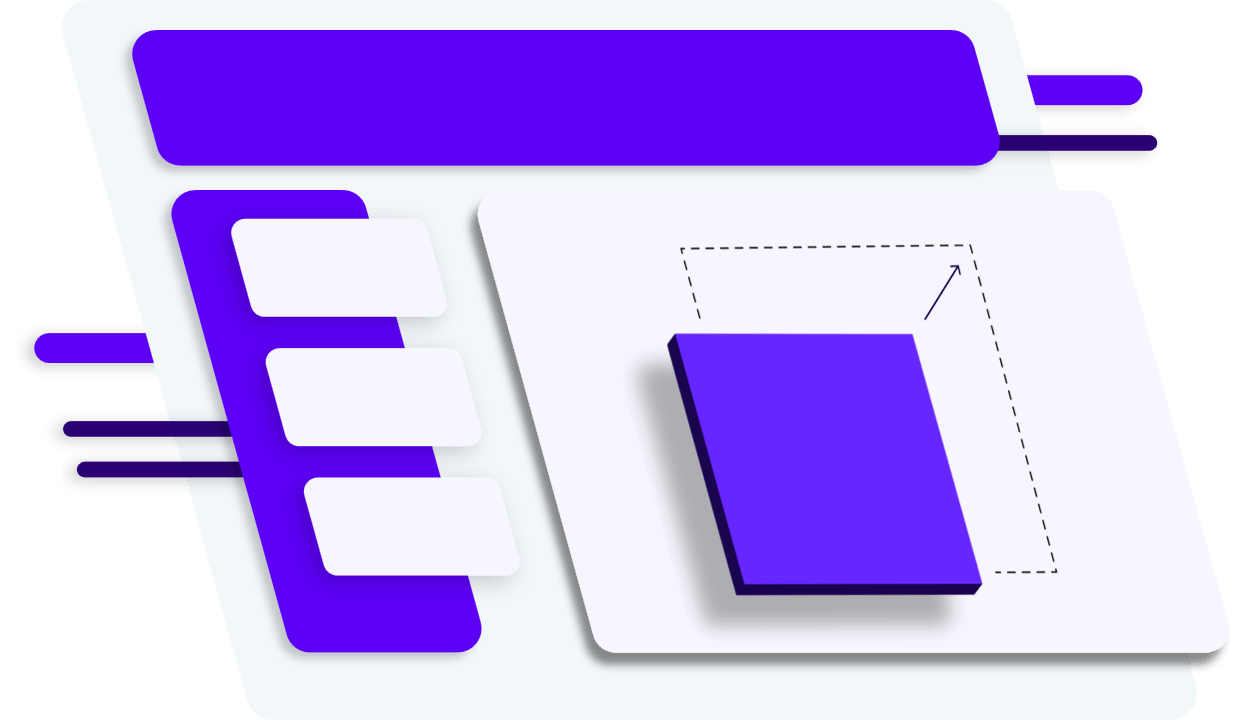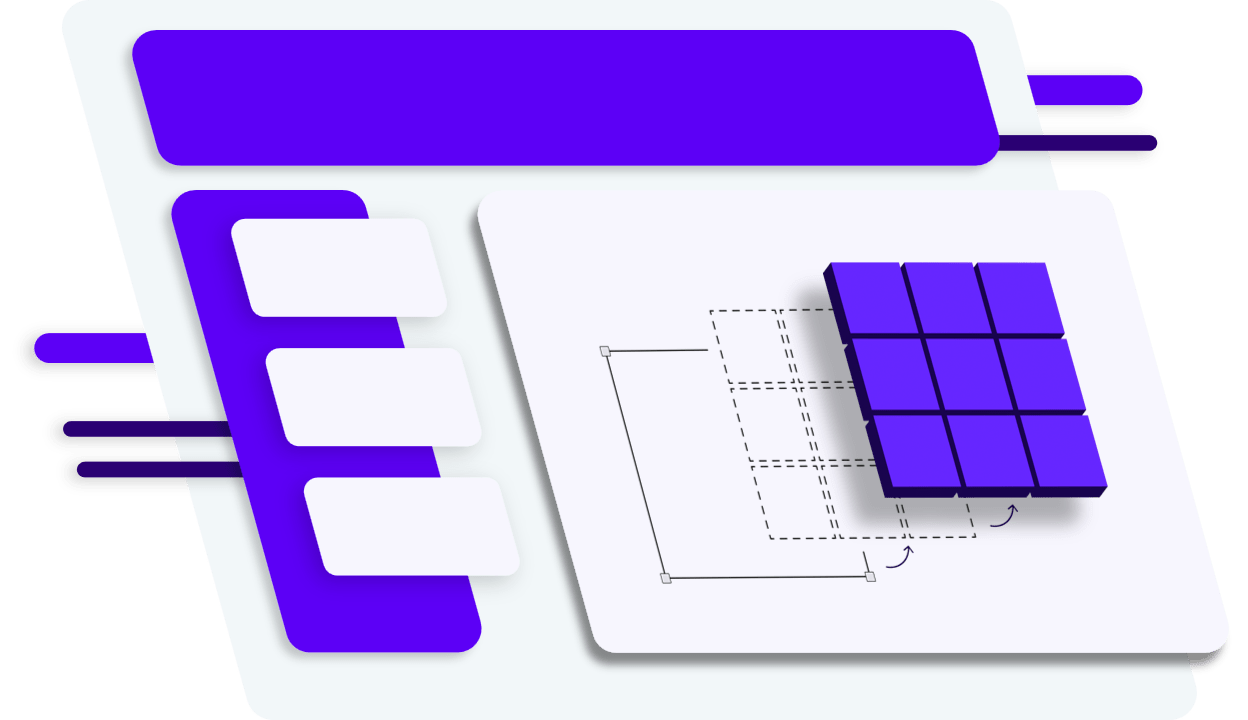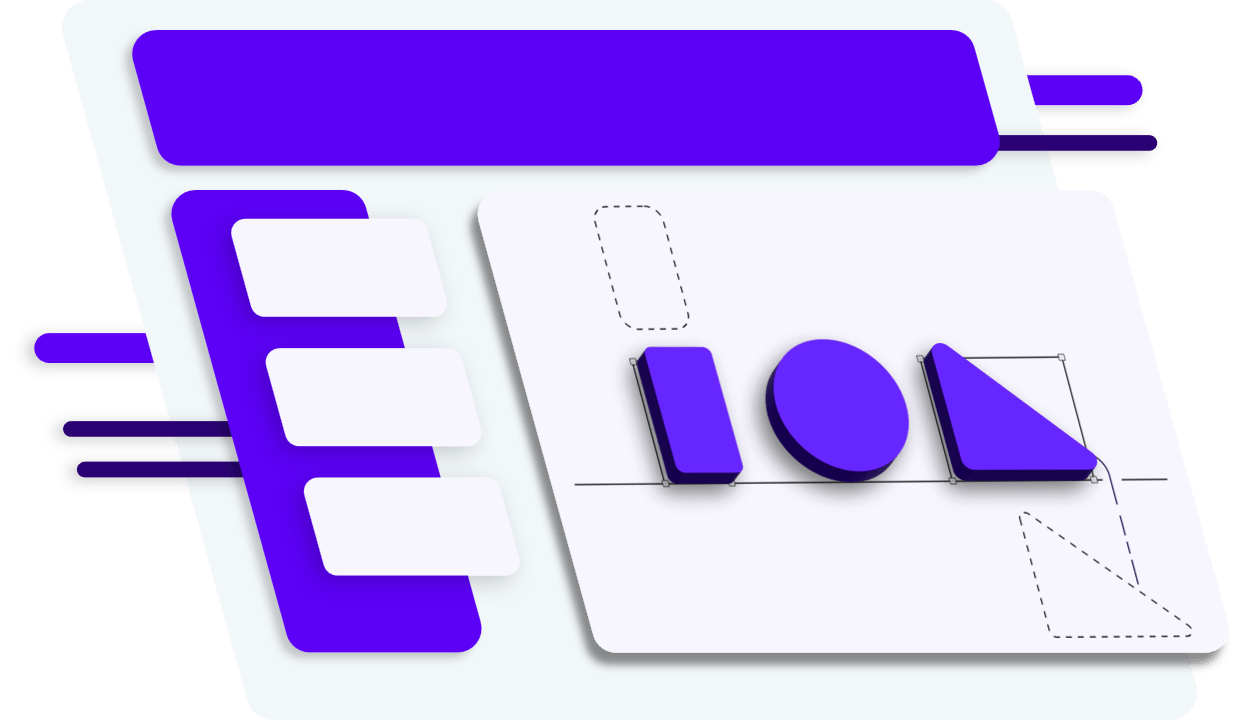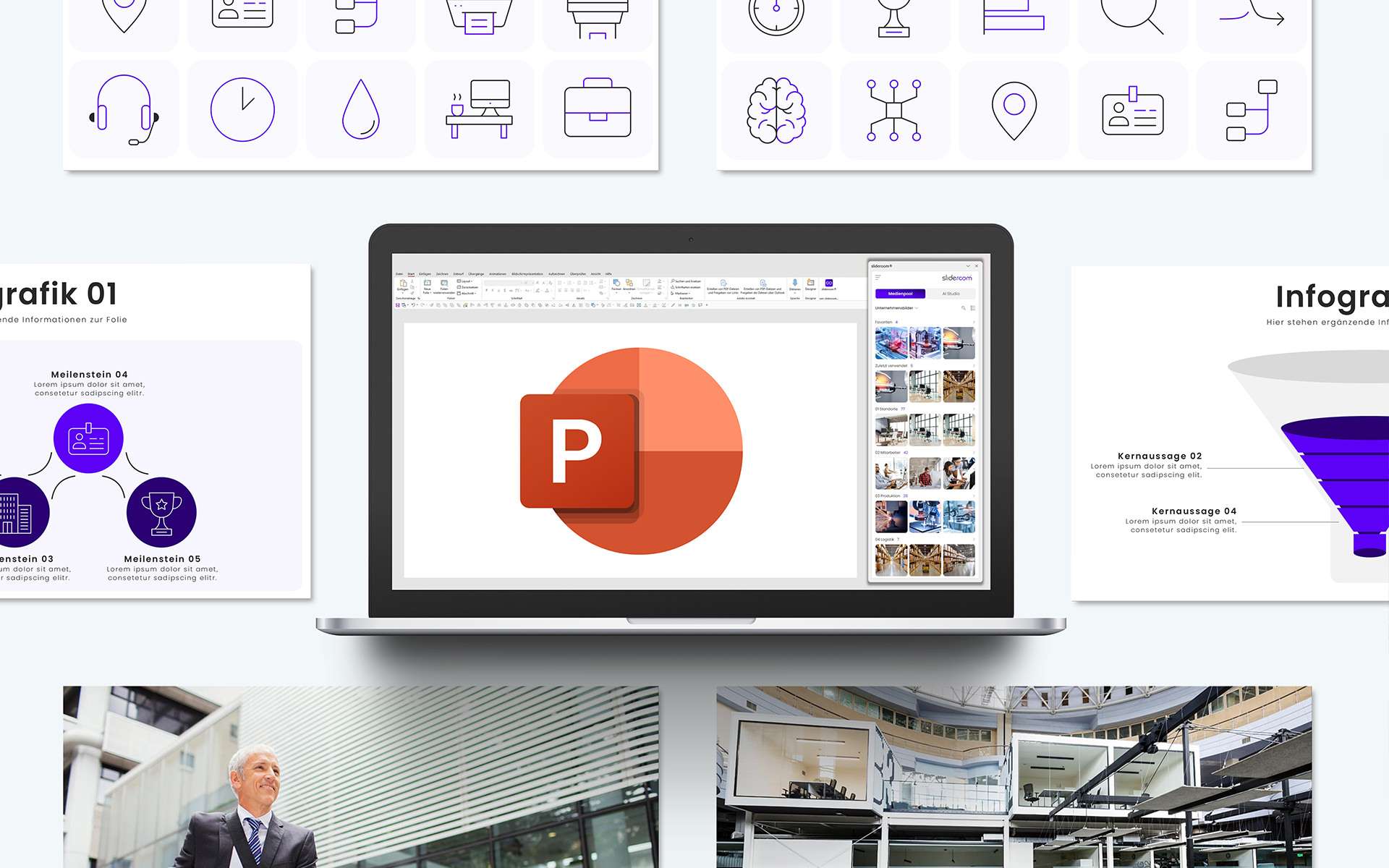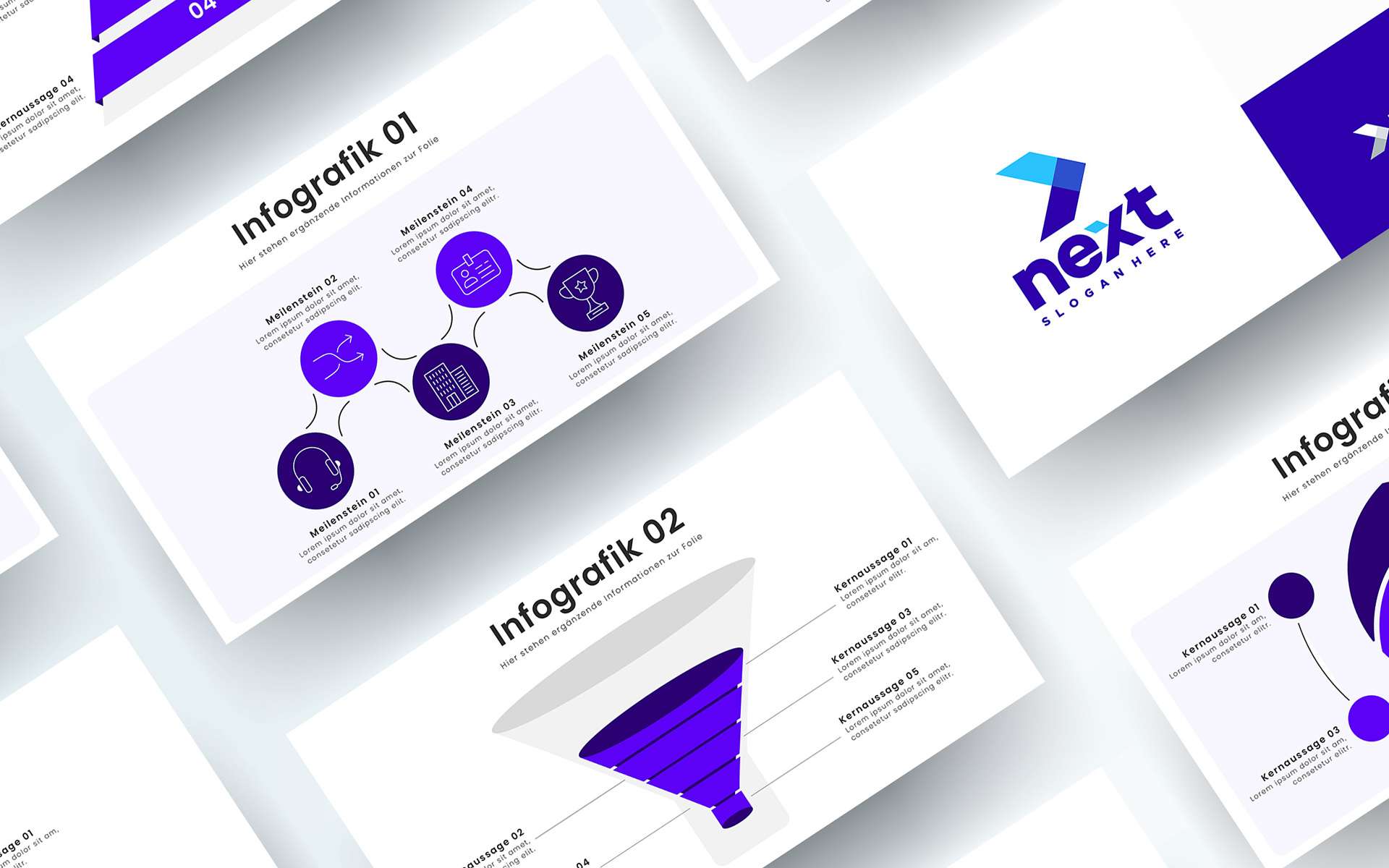Creating PowerPoint presentations is part of everyday life for many companies. However, the search for suitable images, icons or templates is often a major challenge. This is exactly where slideroom’s media pool comes in. It is the central hub for all company media and ensures that employees can save time and create consistent, professional presentations at the same time. With slideroom, you have everything you need for professional and consistent presentations – directly in PowerPoint and without any effort.
What is the slideroom media pool?
Slideroom’s media pool is your central library for all your company’s relevant media. Whether images, icons, graphics or ready-made slides – everything is bundled in one place and always ready to hand. And best of all: in addition to your company content, slideroom offers you free access to over 5 million royalty-free online images. You can use these for your presentations without hesitation and at no additional cost.
Why the media pool is indispensable for you
- Everything centrally organized: No more searching on servers, in emails or on the desktop. With the media pool, you have all important content in one place – always up-to-date and easily accessible.
- Direct access in PowerPoint: The media pool is integrated directly into PowerPoint. You can easily search through images, icons or templates and insert them into your presentation with a single click.
- Consistency through corporate design: Thanks to the centrally stored design guidelines, such as logos, colors and fonts, you can ensure that your presentations always meet the requirements of your company.
- Save time and work more efficiently: No more endless search times! With the media pool, you can work more efficiently and concentrate on the essentials: the content of your presentation.
- Access to 5 million royalty-free online images: If you need high-quality images quickly, you can access a huge selection of royalty-free images directly in the media pool. These images are not only free, but also legally compliant for use in your presentations.
- Scalable for teams of any size: Whether you work in a small team or a large company – the media pool adapts to your needs.
Maximum flexibility: You decide which media are available in the media pool:
- Company photos (product photos, employee photos, company buildings, etc.)
- 5 million royalty-free online images (integration of the image exchanges Pixabay, Pexels and Unsplash)
- Static and animated icons (in your company colors)
- Logos, graphics and illustrations
- Presentations (company presentations, sales presentations, etc.)
- Slide library (diagrams, tables, dashboards, etc.)
Employees have direct access to these media in PowerPoint and can insert the desired content into their presentations with a single click. There is no easier and faster way to create a graphically prepared PowerPoint presentation.
Advantages of the slideroom media pool
- Central organization of all media: Instead of searching for files on different drives or databases, all relevant media can be found directly in PowerPoint. This not only saves time, but also ensures that the latest versions are always used.
- Easy integration into PowerPoint: The media pool is integrated directly into PowerPoint. Users can easily navigate through the available content during presentation creation and add the desired media using drag-and-drop.
- Consistency through corporate design: With the media pool, companies ensure that their presentations always comply with corporate design guidelines. Colors, fonts and logos are stored centrally and ensure a uniform appearance in all presentations.
- Time savings for all employees: The uncomplicated availability of all media significantly reduces the time it takes to create presentations. Employees can concentrate on the content instead of wasting valuable time searching for images or templates.
- Scalability for companies of all sizes: Whether a small team or a large company – Slideroom’s media pool can be flexibly adapted to the needs of any company.
How does the media pool work?
- Upload media: Companies upload their content to the media pool. This can range from internal images to extensive slide libraries.
- Access for employees: All employees have access to the media pool and can use content directly in PowerPoint.
- Updates and maintenance: Content can be updated or expanded at any time so that the media pool is always up to date.
Why the media pool is indispensable when creating presentations for companies
At a time when efficiency and professionalism are crucial, the media pool in slideroom offers a solution that gives companies a clear advantage. It reduces workload, promotes compliance with design standards and enables teams to create their presentations faster and better.
Conclusion: No more unnecessary waste of time when creating PowerPoint presentations
slideroom’s media pool puts an end to unnecessary time wasting and ensures that your presentations are not only faster, but also better. The combination of central organization, simple operation and free access to millions of images will revolutionize the way you work.
>>Try slideroom now for free and see for yourself how easy it is to create impressive PowerPoint presentations!