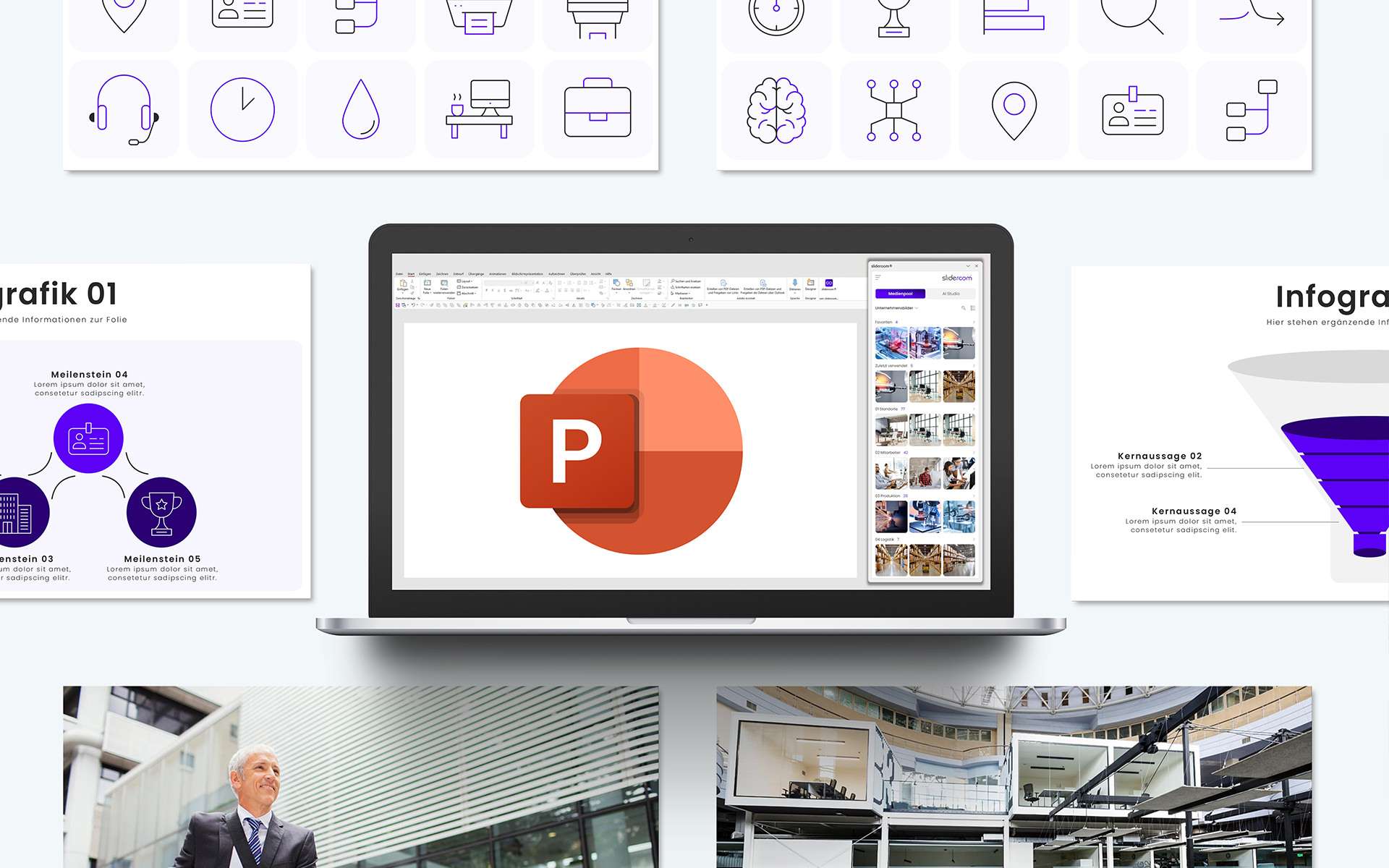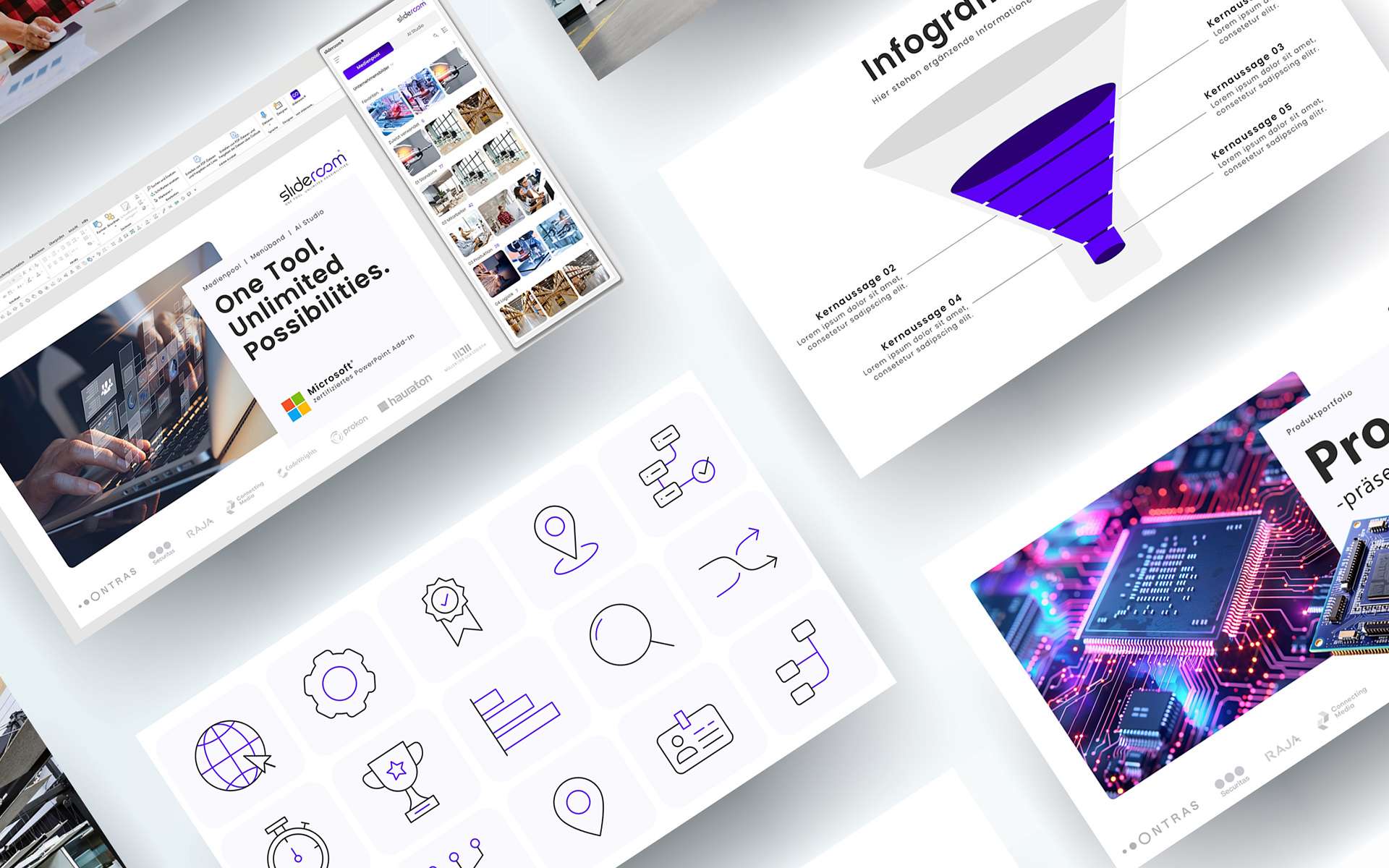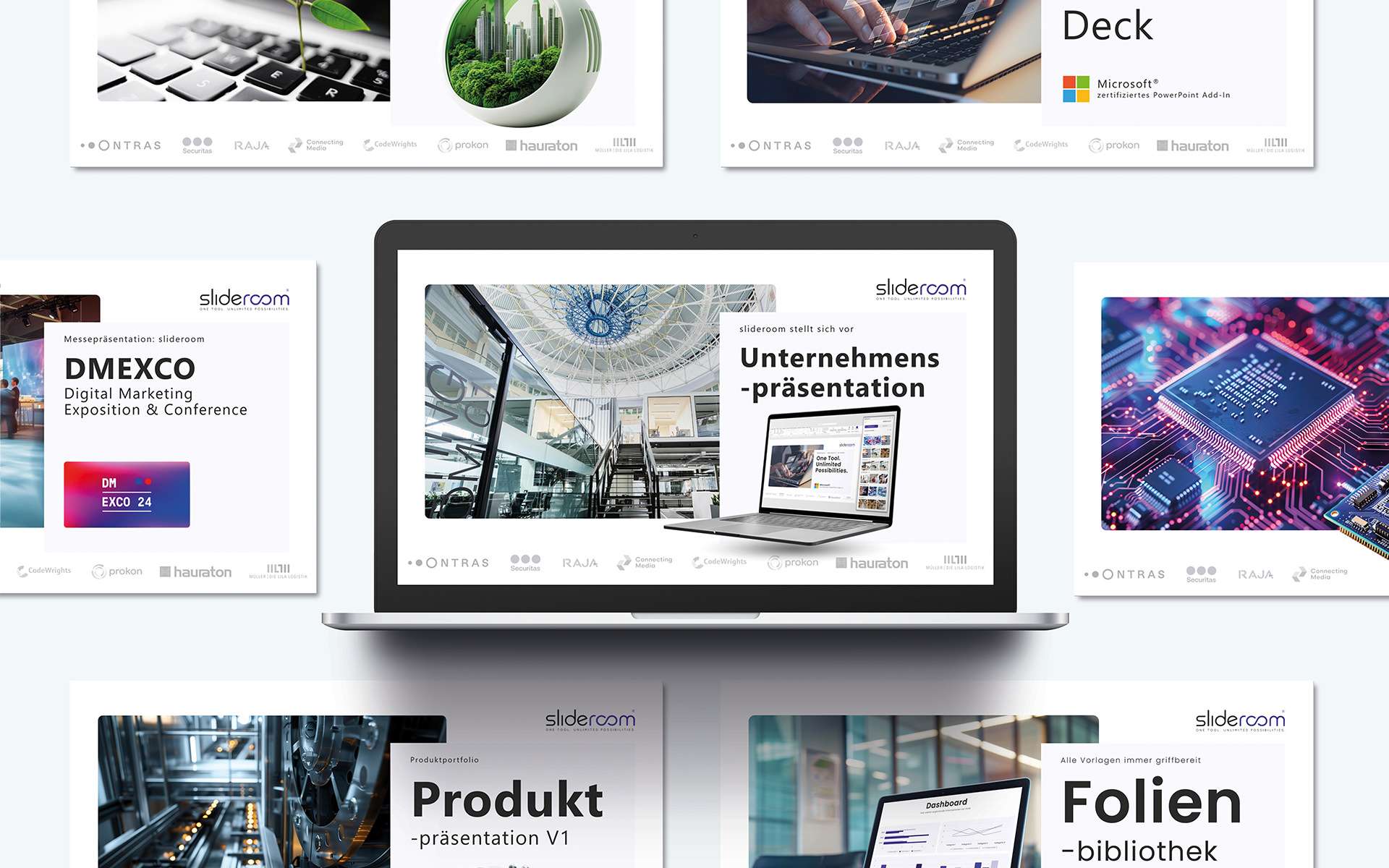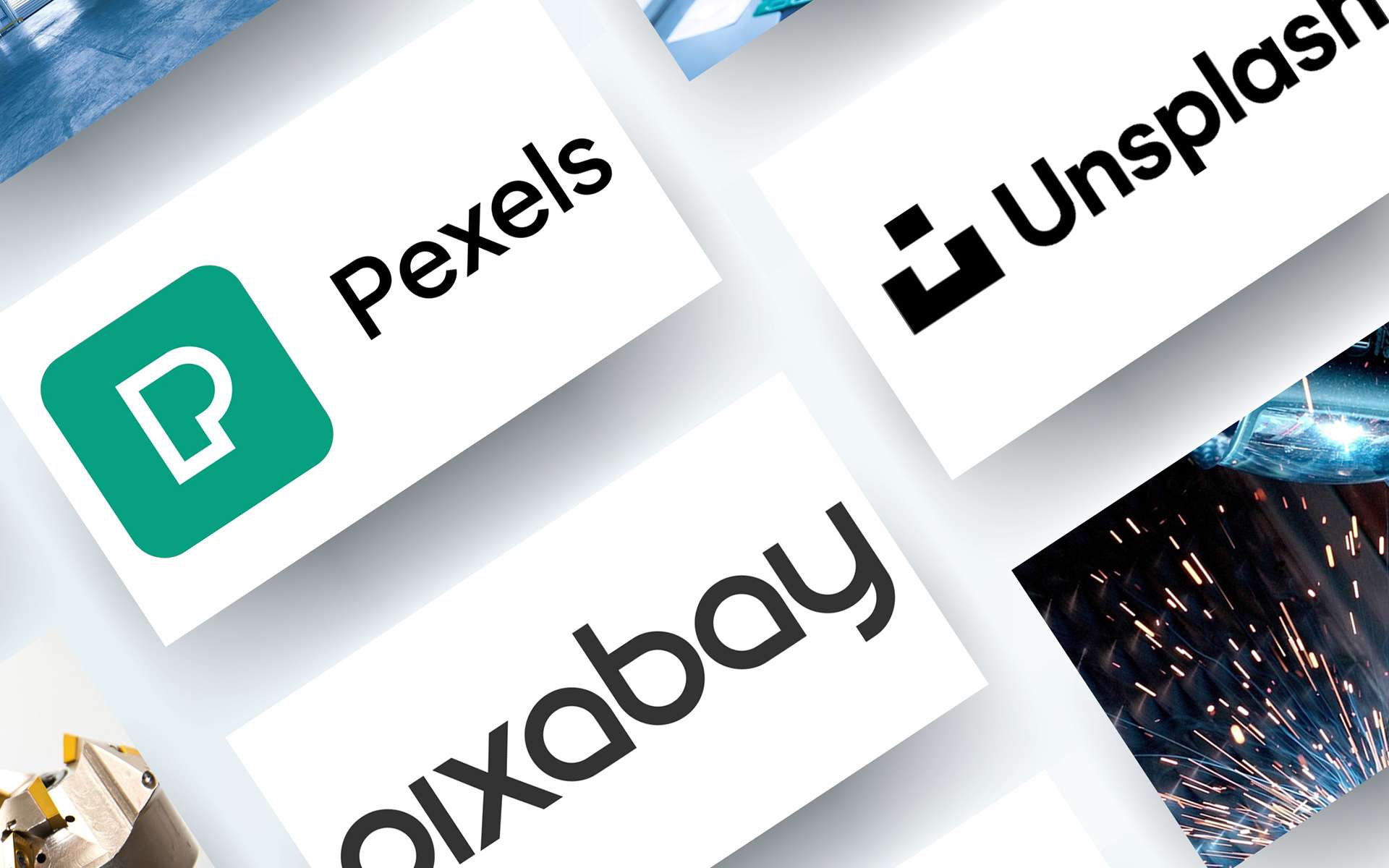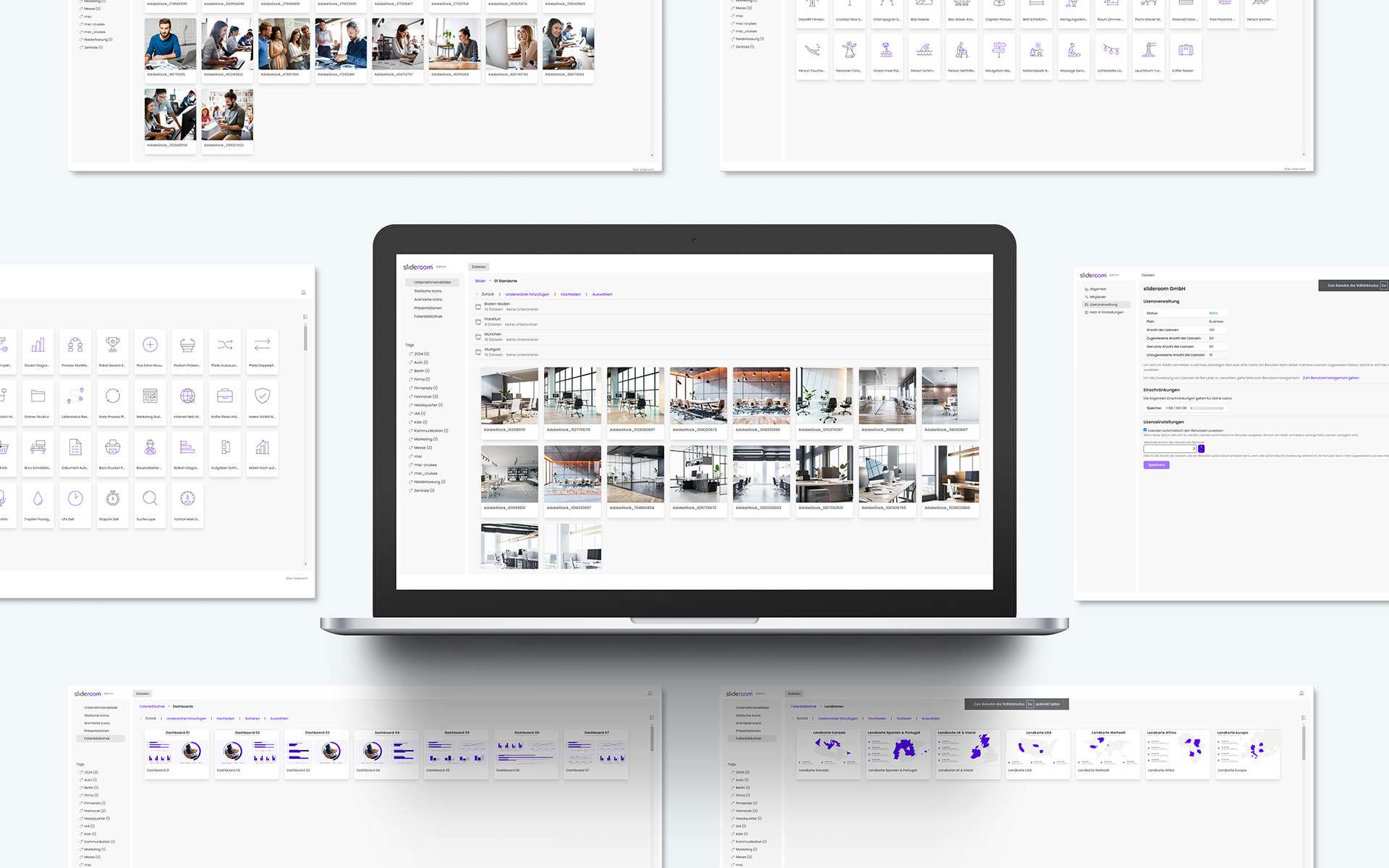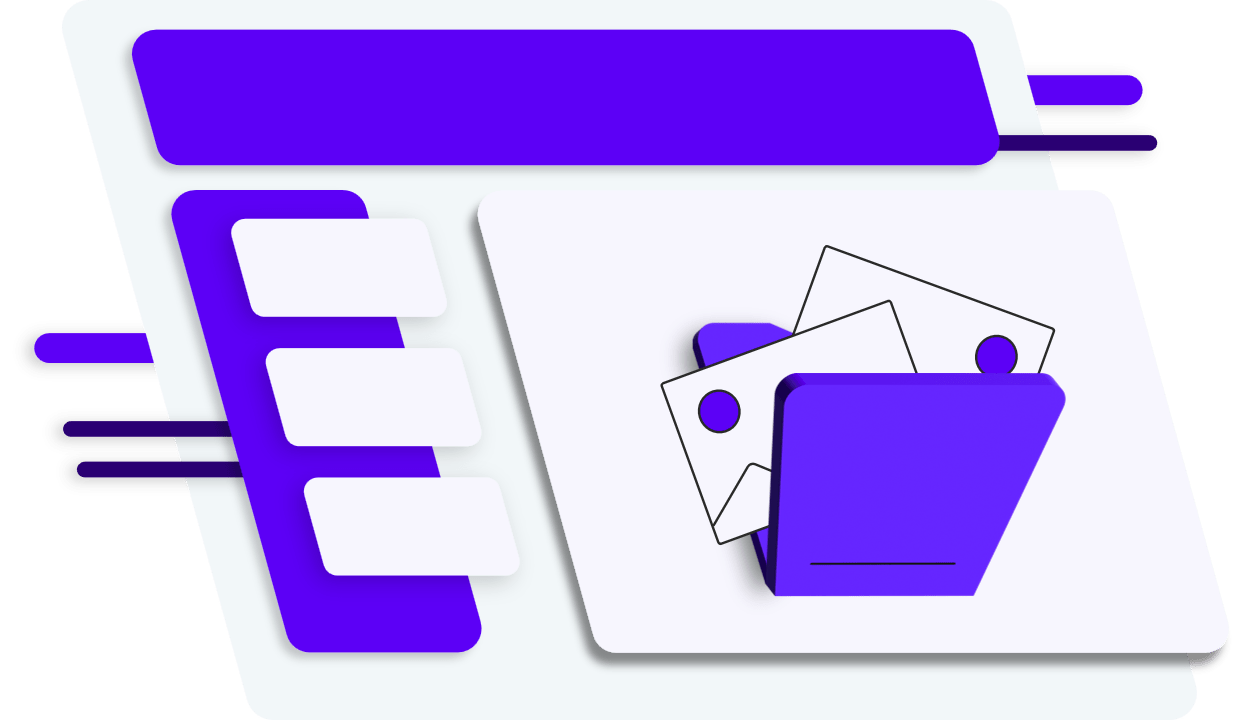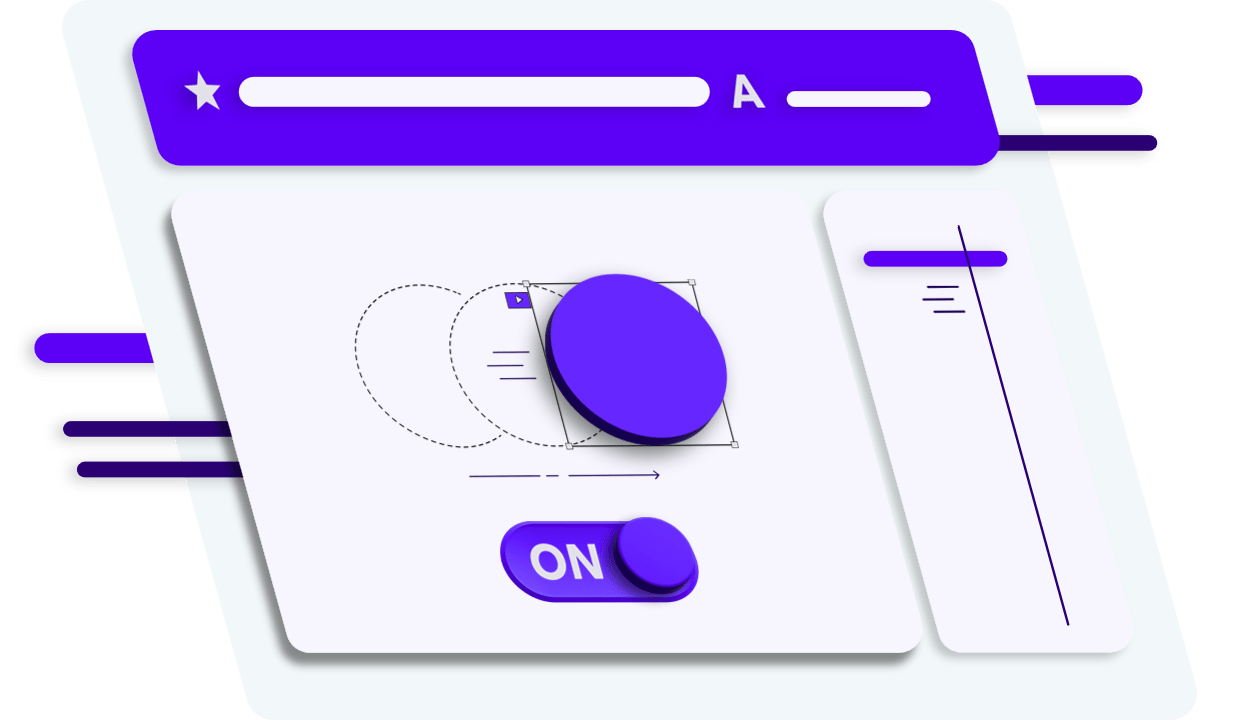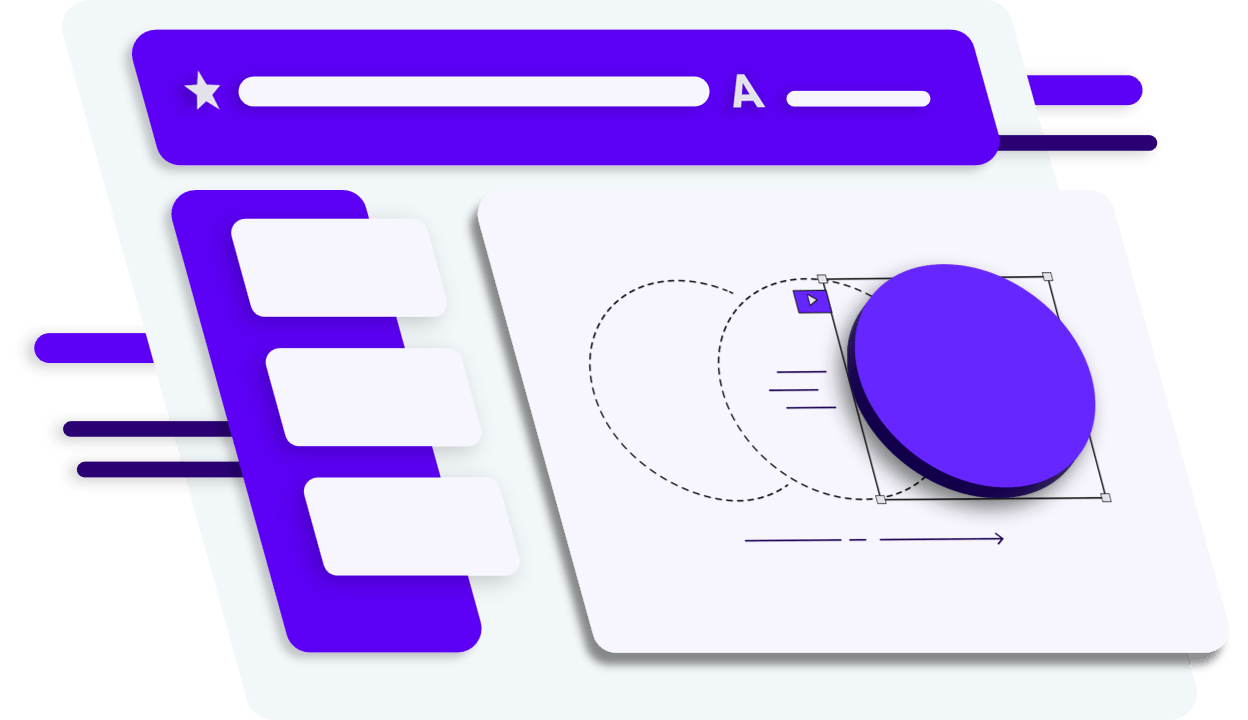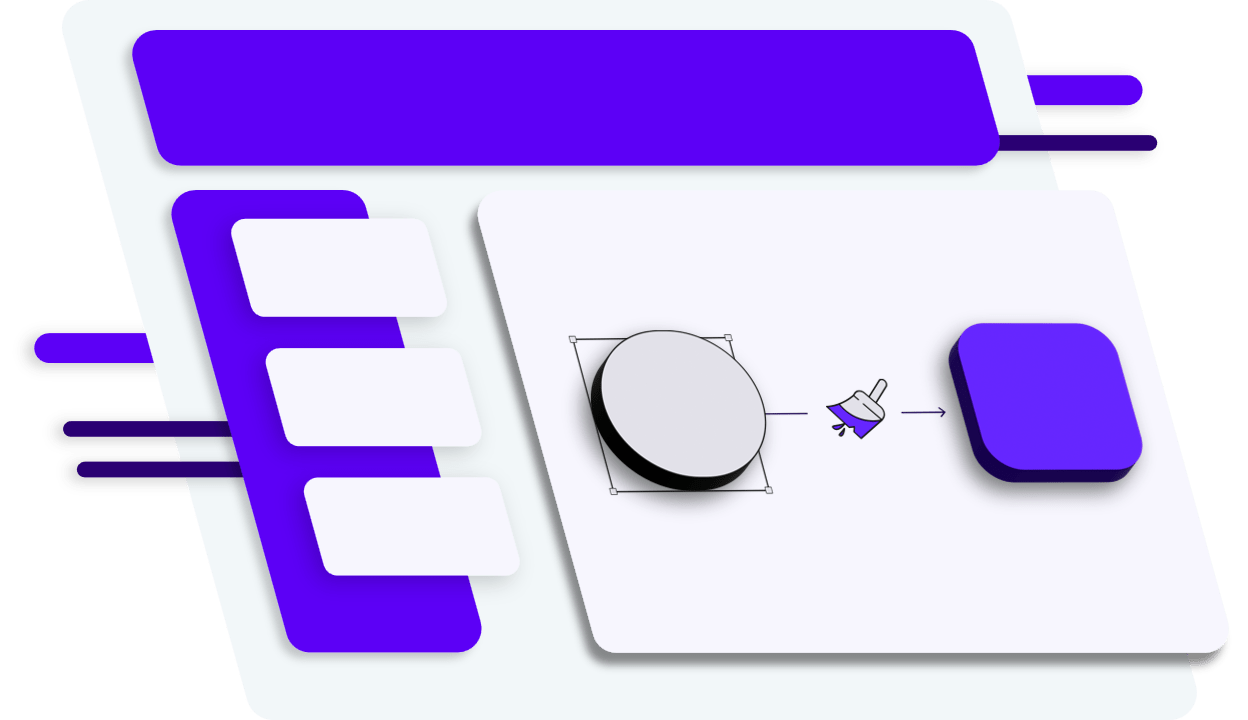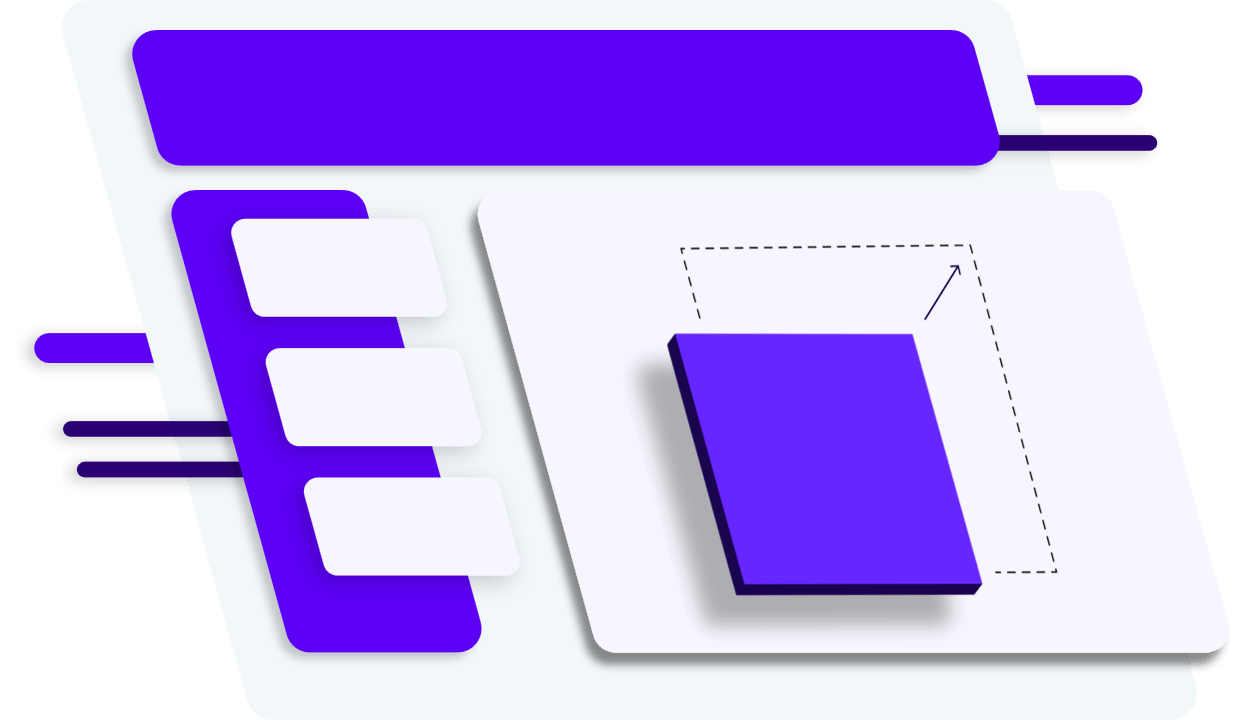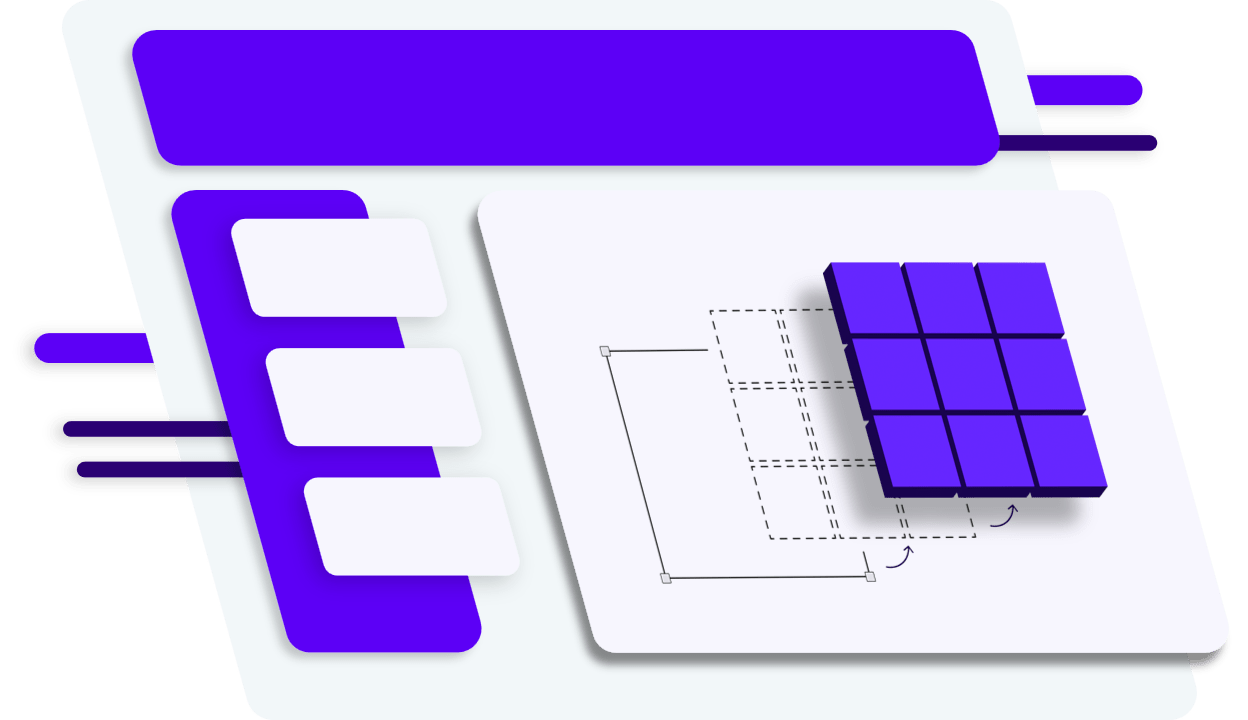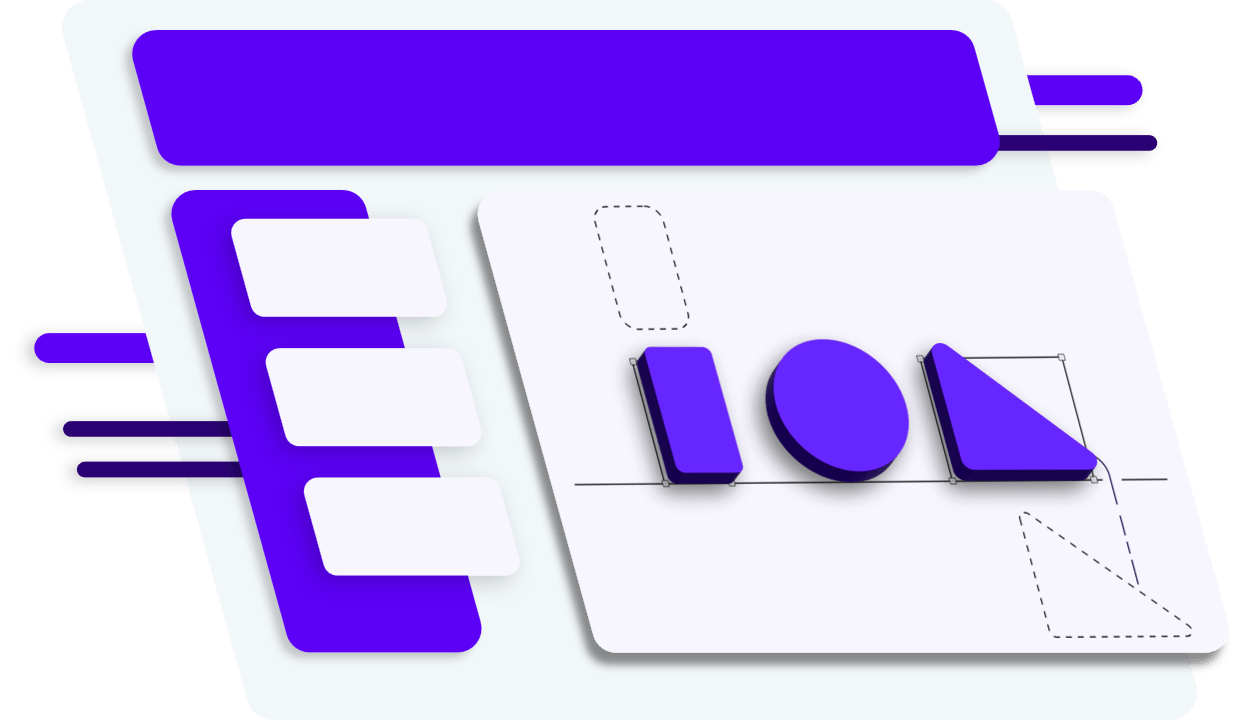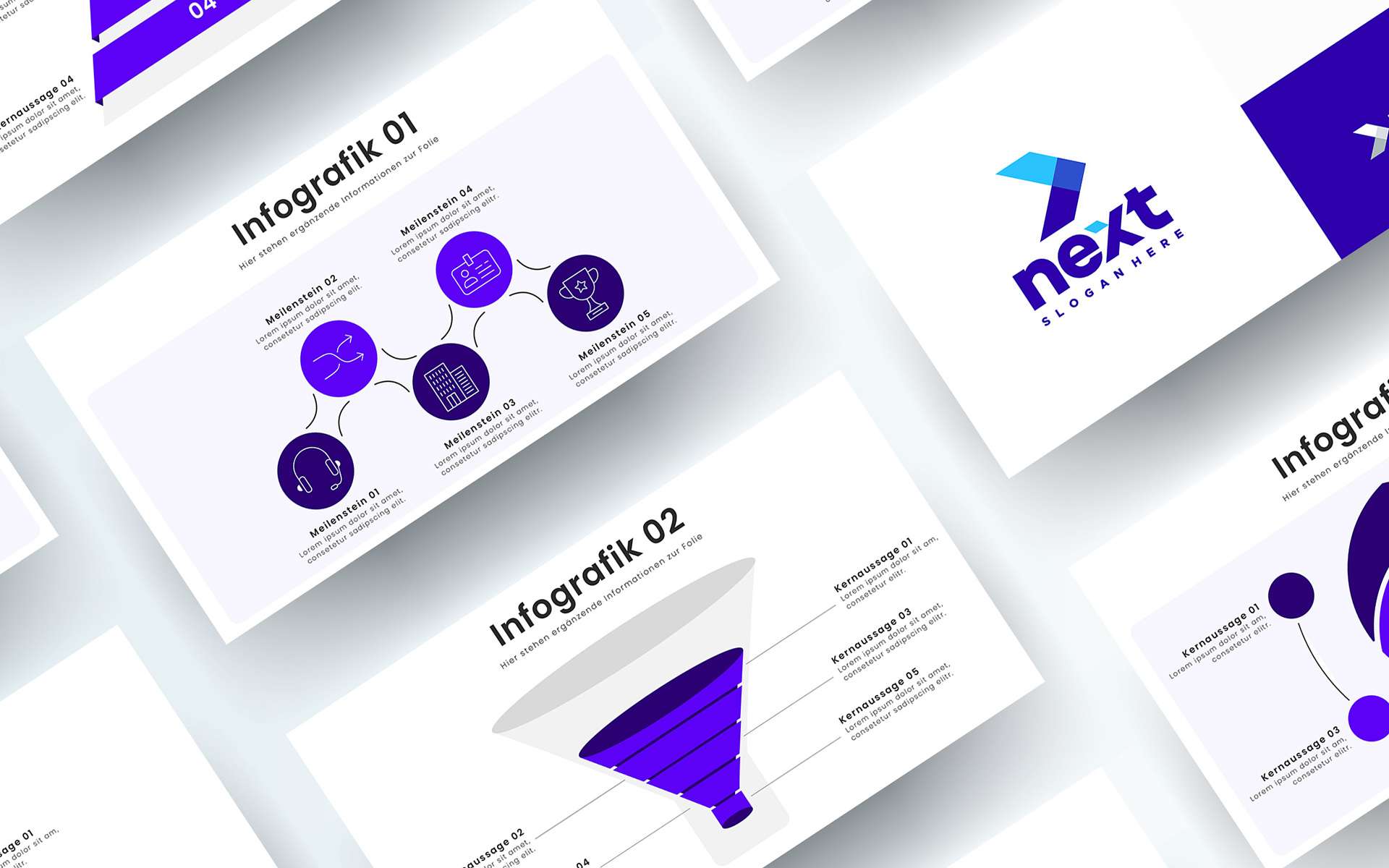A convincing presentation depends on visual elements such as images, icons and graphics. However, this content is often available in a quality or size that is not suitable for PowerPoint: slideroom solves this problem with a sophisticated optimization for PowerPoint presentations. Images, icons and graphics are not only perfectly prepared, but can also be edited directly in PowerPoint – a real game changer for anyone who wants to save time and achieve professional results at the same time.
Optimized images: Perfect quality with a small file size
Images play a central role in presentations, but can quickly increase the file size. With slideroom, oversized files are a thing of the past.
- Full HD compression: All images are automatically compressed to a resolution of 1,920 x 1,080 pixels (Full HD).
- Space-saving: The compressed images are ideal for PowerPoint – they offer excellent quality with minimal file size.
- Ready to use immediately: Insert the images directly into your presentation without prior editing or customization.
Icons in SVG: scalable, flexible and professional
Icons are a versatile design element that is often used in presentations. With slideroom you get icons in SVG format, which offer numerous advantages:
- Scalable to any size: Enlarge or reduce icons without loss of quality.
- Small file size: Despite their flexibility, SVG files remain compact and save the storage capacity of your presentations.
- Editable directly in PowerPoint: Change colors, add effects or customize the icons – all directly in PowerPoint.
- Single or multi-color customization: Create icons exactly according to your design requirements.
Infographics: Flexibility for complex content
Infographics are essential for visualizing complex data and processes in an understandable way. With slideroom, you benefit from optimized graphics that are PowerPoint-ready:
- Editable in PowerPoint: Adjust shapes, colors and text elements directly in PowerPoint without additional software.
- Design freedom: Color infographics in one or more colors to match your corporate design.
- Efficient: Save time when designing, as all graphics are ready for immediate use.
Your advantages with optimized media from slideroom
slideroom ensures that your visual content is perfectly matched to the requirements of PowerPoint:
- Professional results: High-quality media raises the quality of your presentations to a new level.
- Time saving: No post-processing necessary – all content is optimized and ready for immediate use.
- Consistency: Icons, images and graphics correspond to your corporate design and ensure uniform presentations.
- Flexibility: Edit all elements individually directly in PowerPoint.
Practical examples for use
- Sales presentations: Use scalable icons to present products or services professionally.
- Project reports: Use infographics to present complex processes in an understandable way.
- Campaign planning: Use optimized images to create visually appealing concepts.
Conclusion: Slideroom makes visual design in PowerPoint easy
With slideroom, working with images, icons and graphics in PowerPoint becomes more efficient and professional. Automatically compressed images in Full HD, scalable SVG icons and editable infographics offer you maximum flexibility with minimum effort. Save time, reduce the file size of your presentations and create designs that impress.