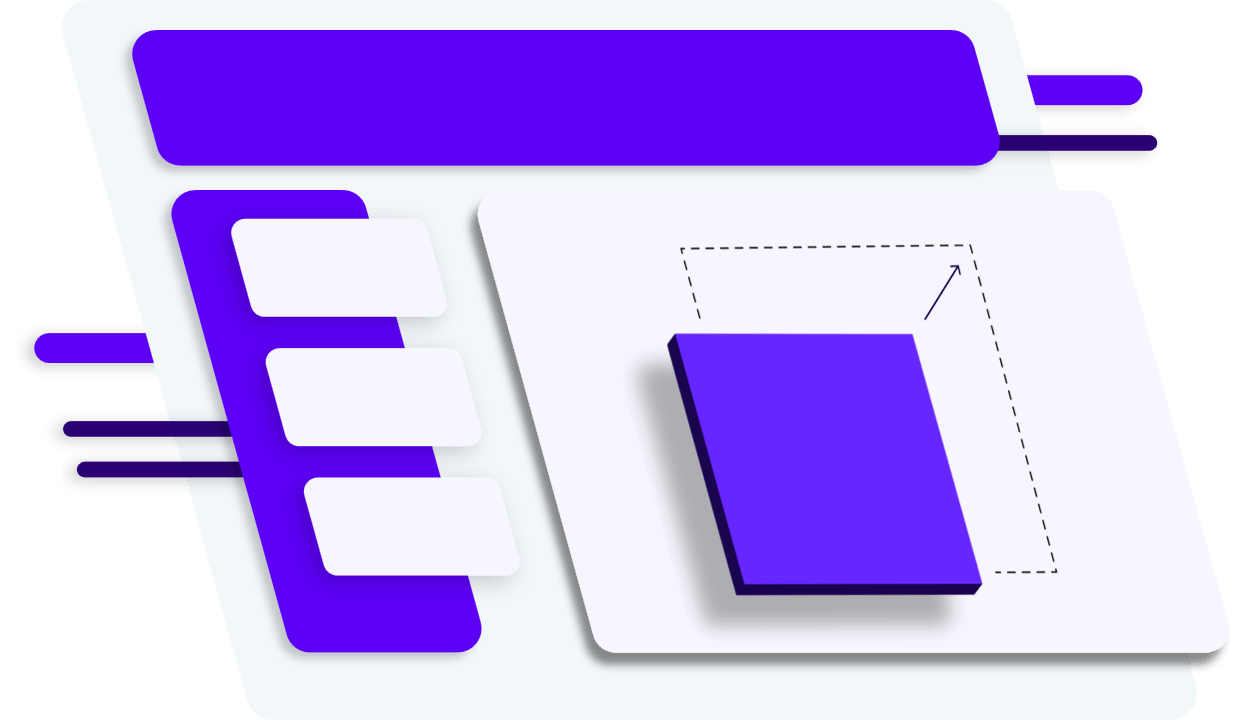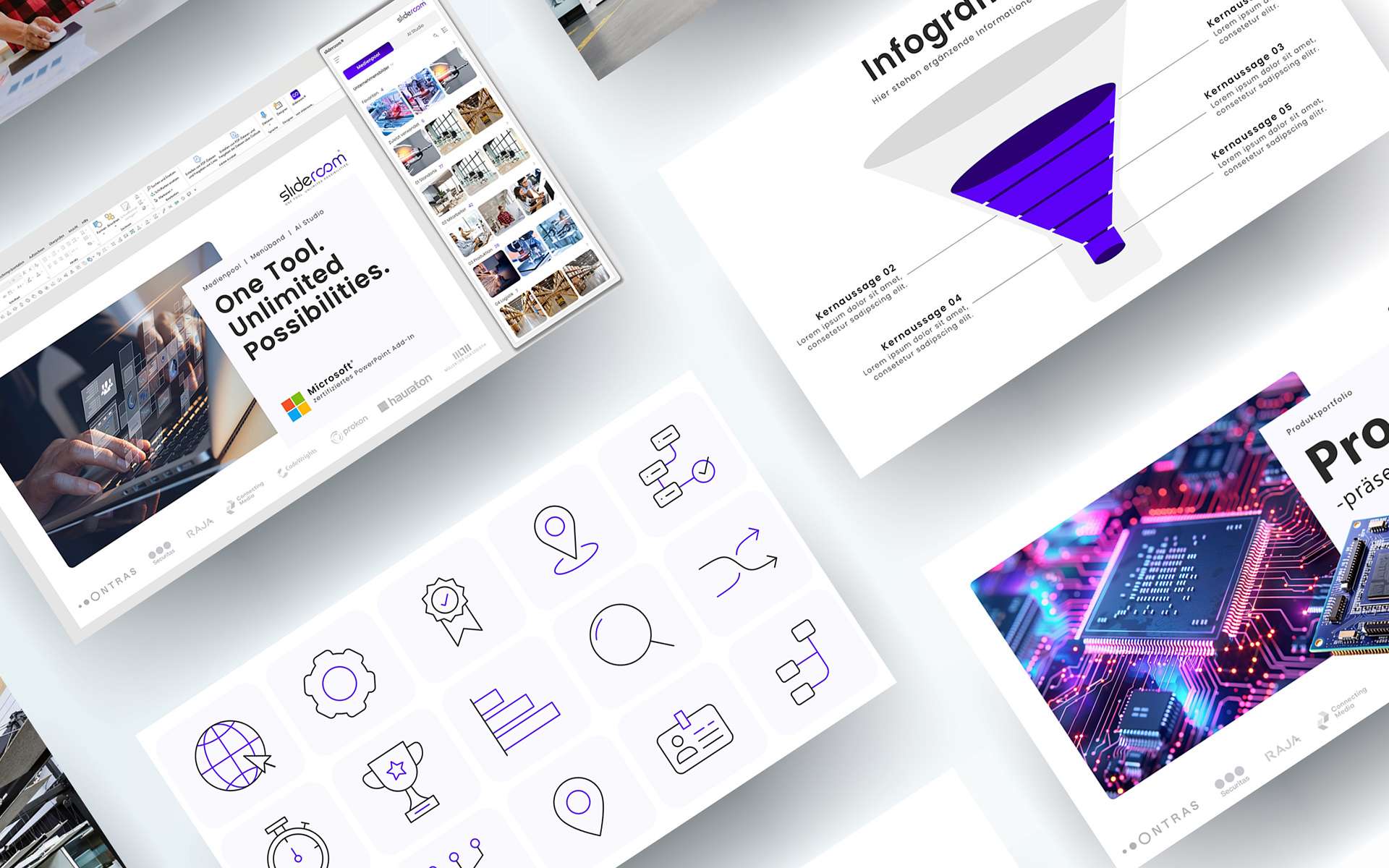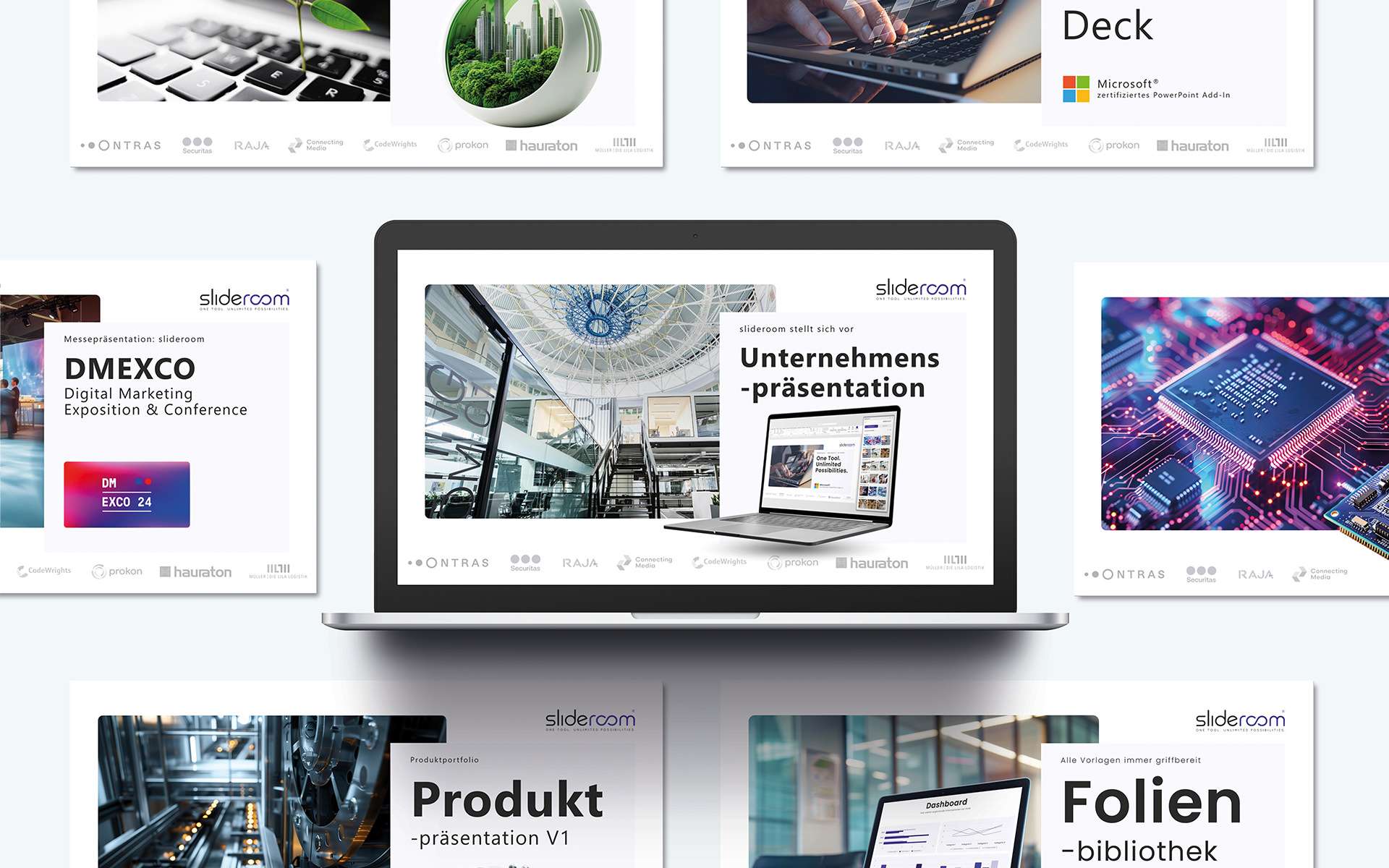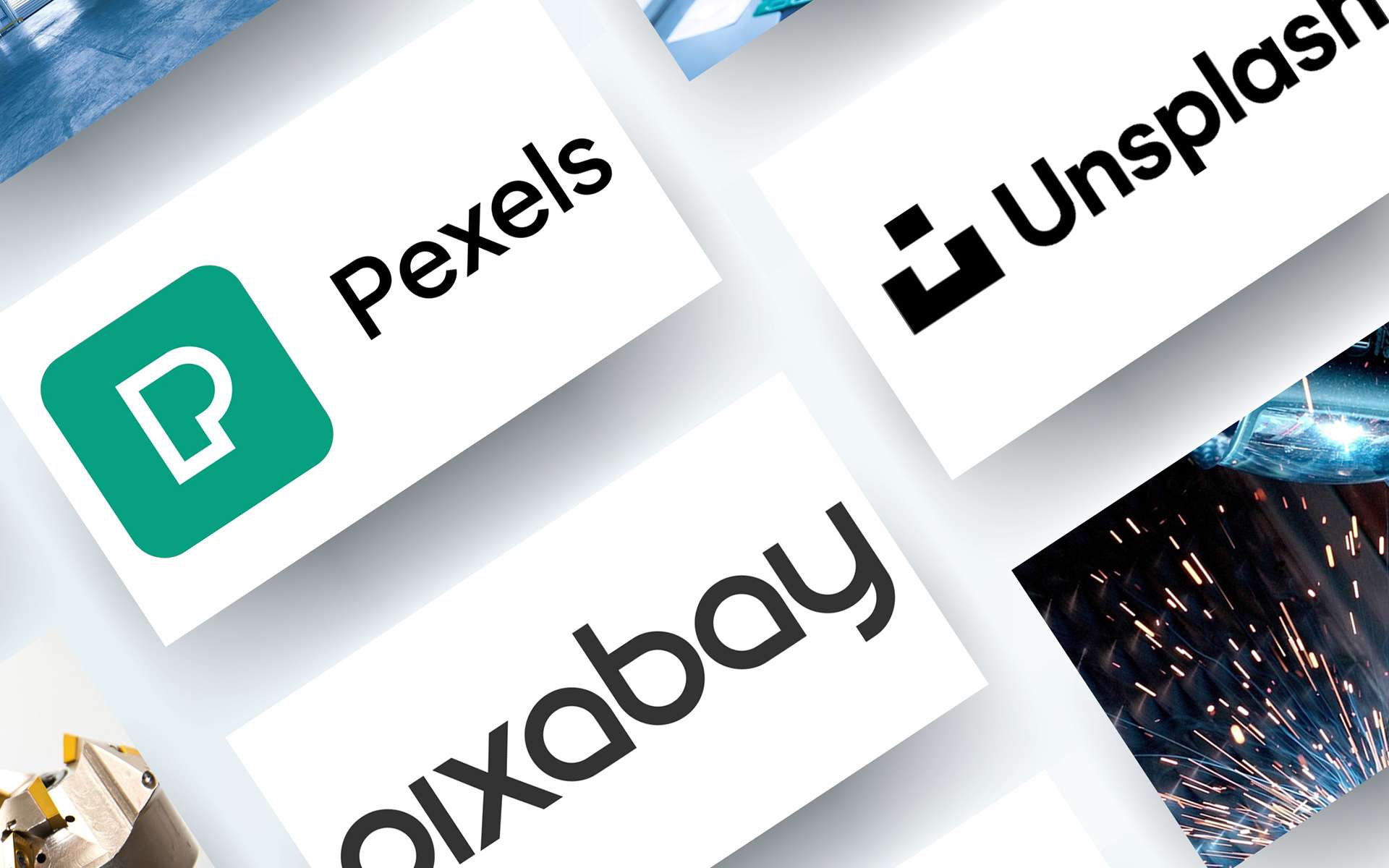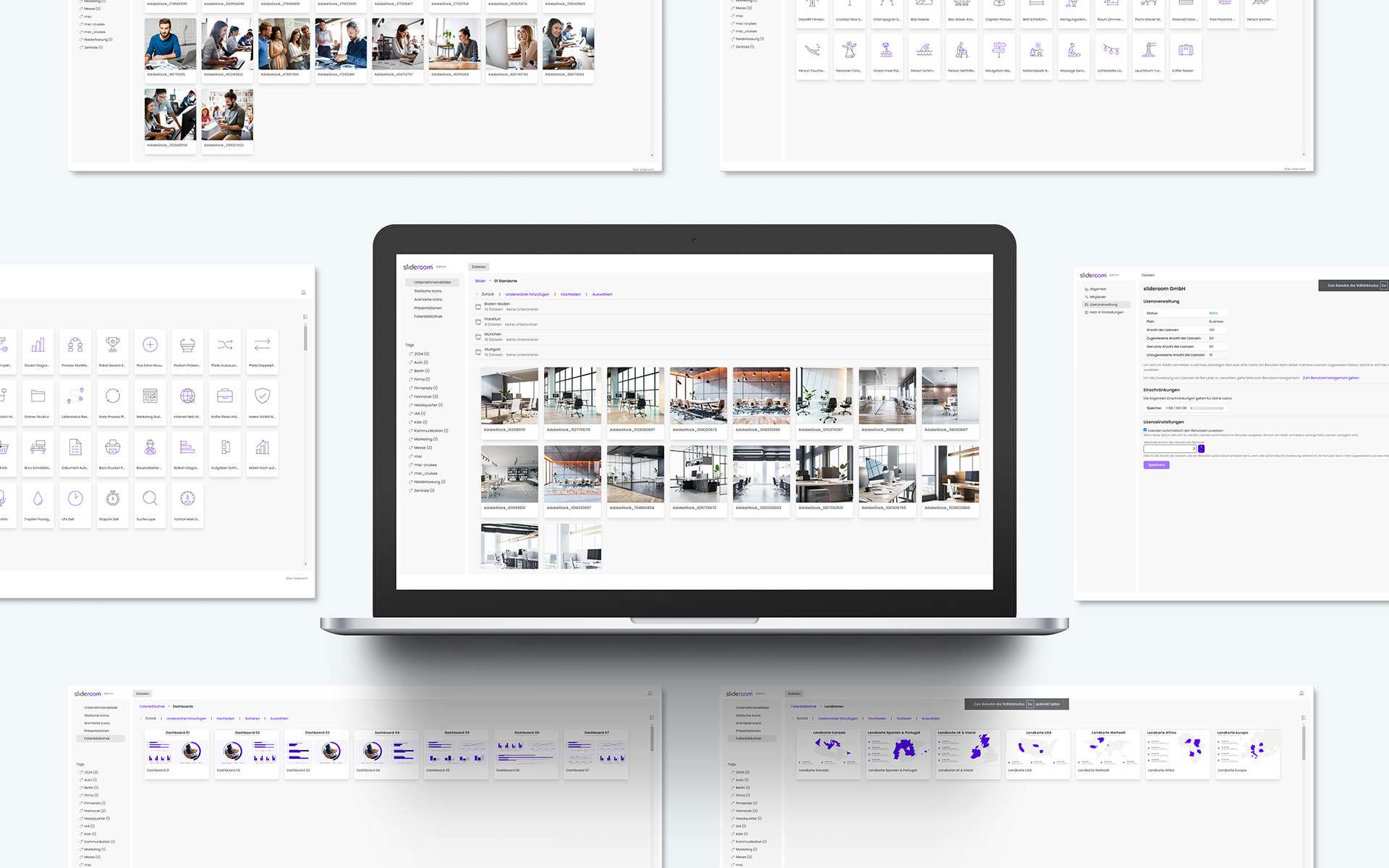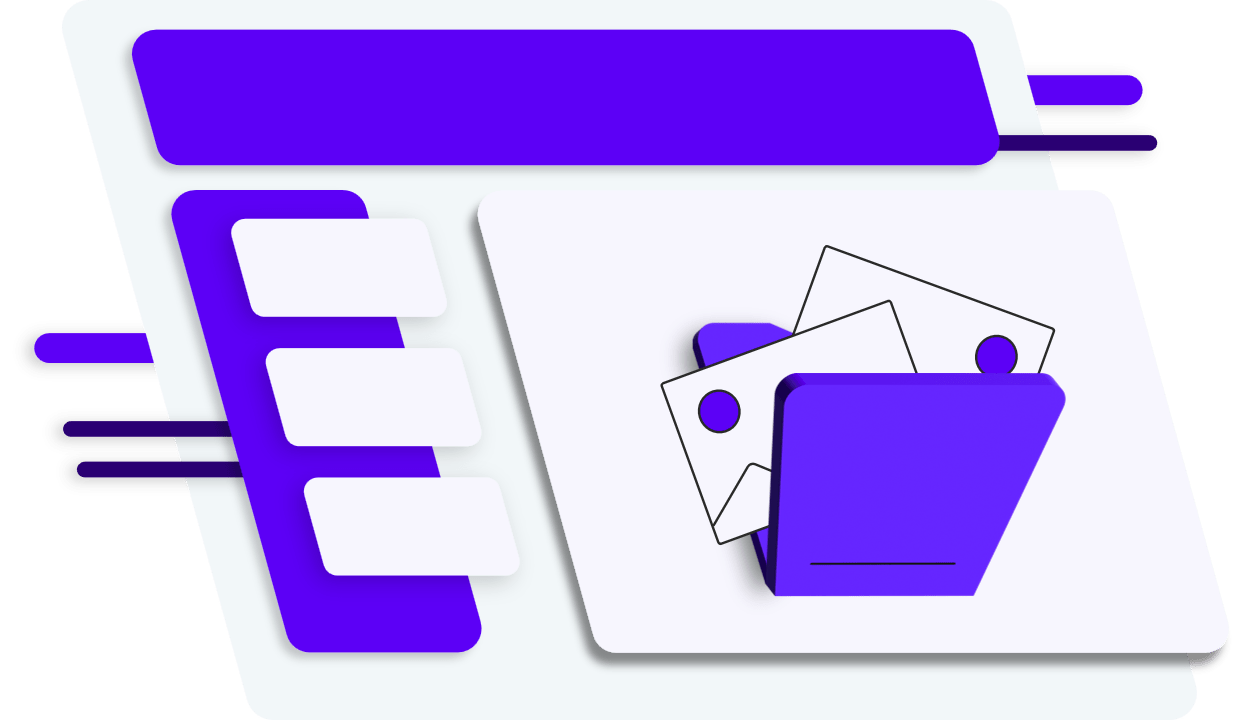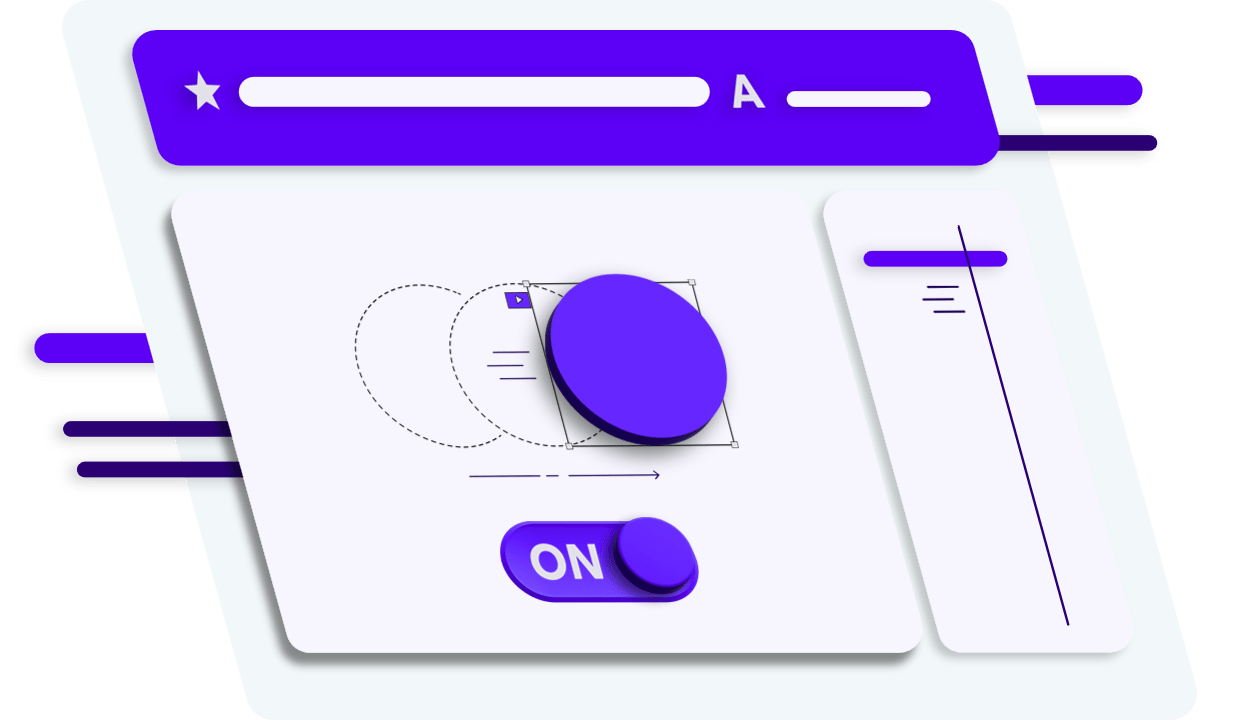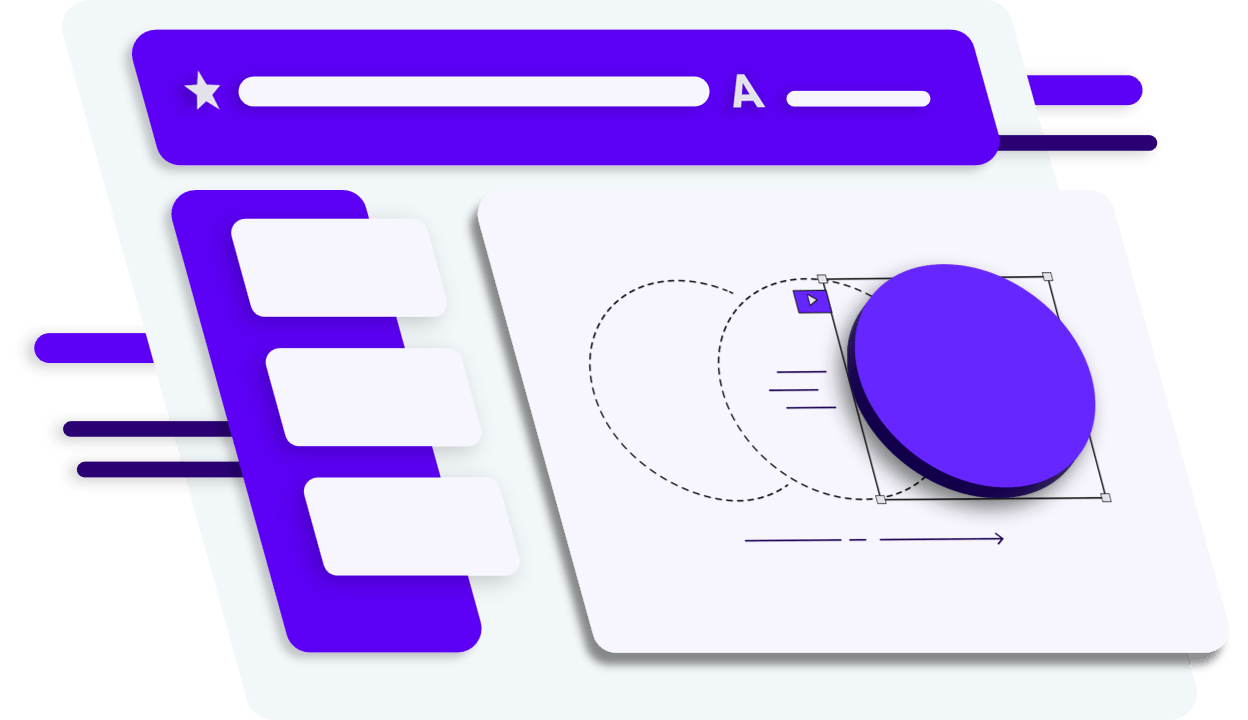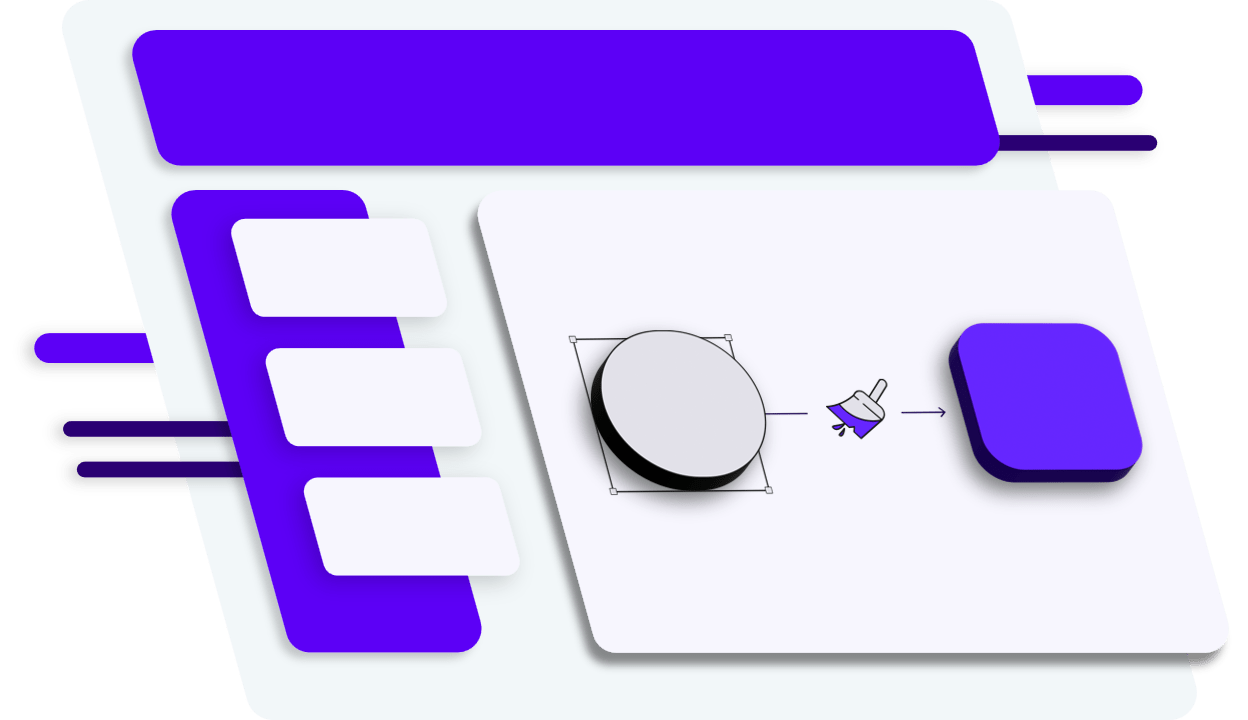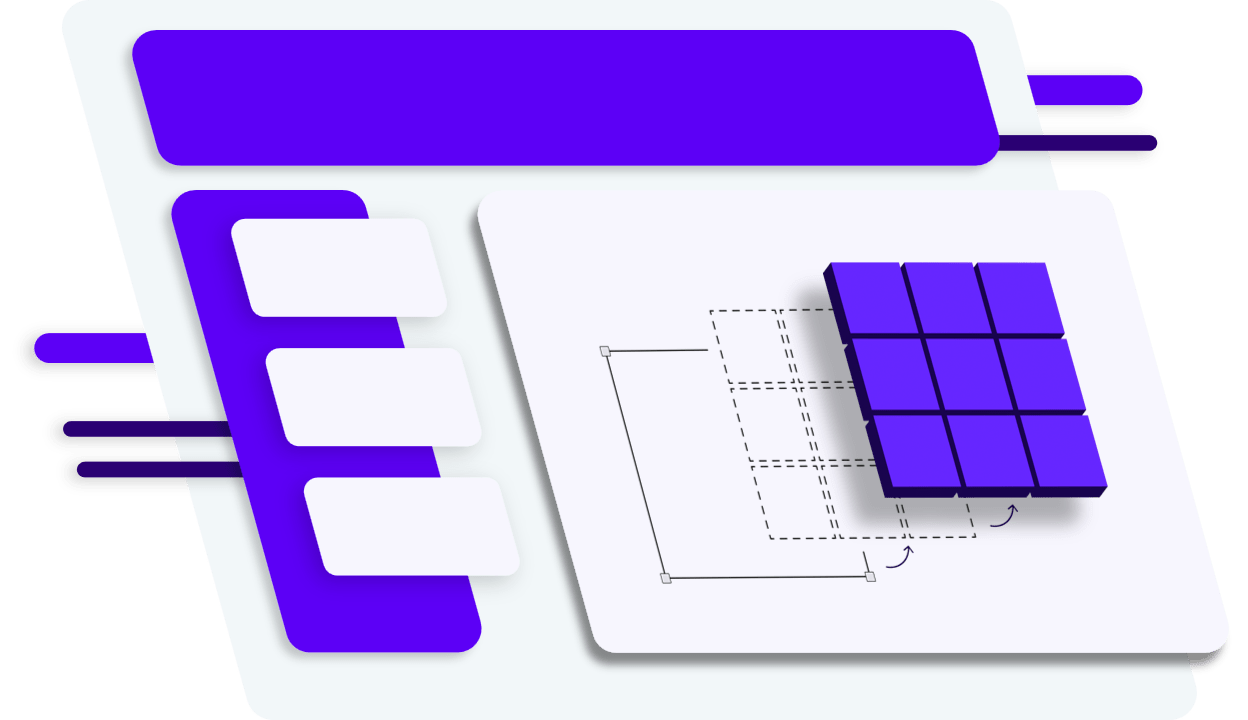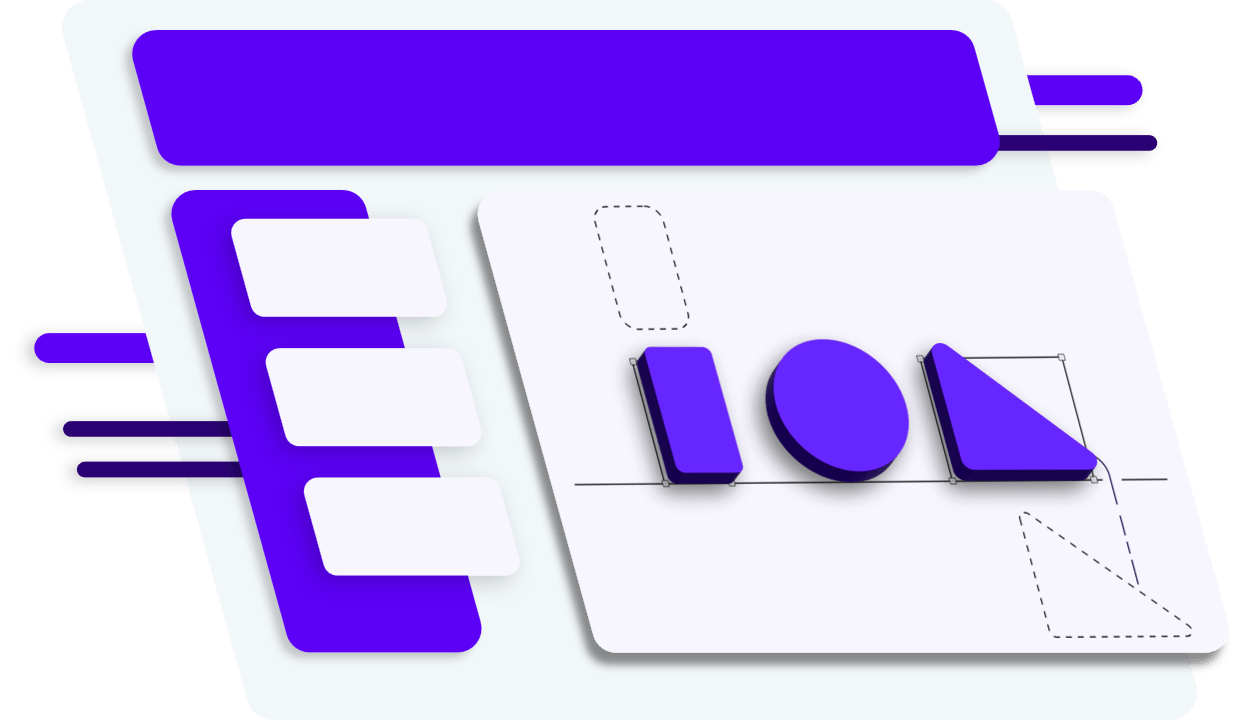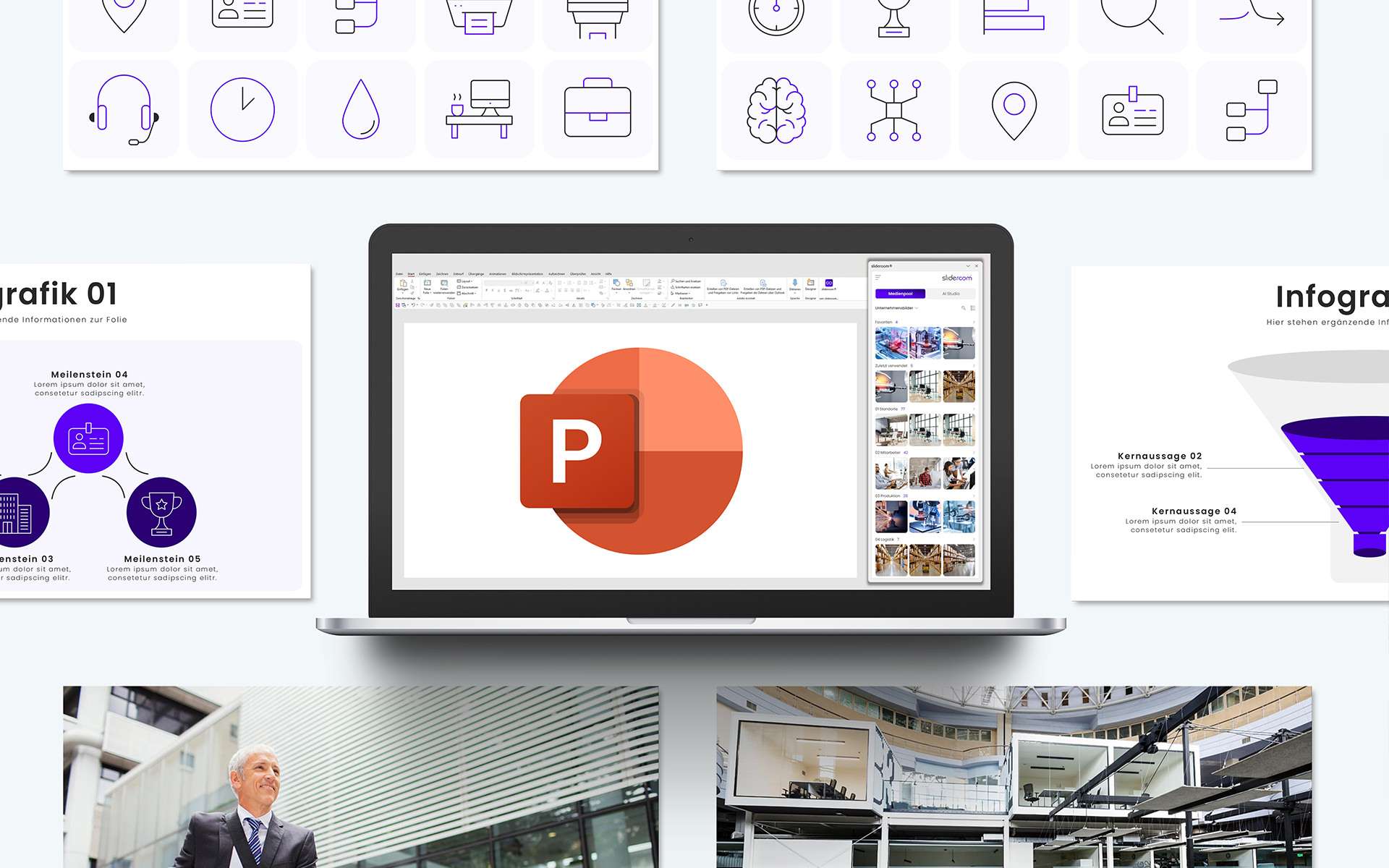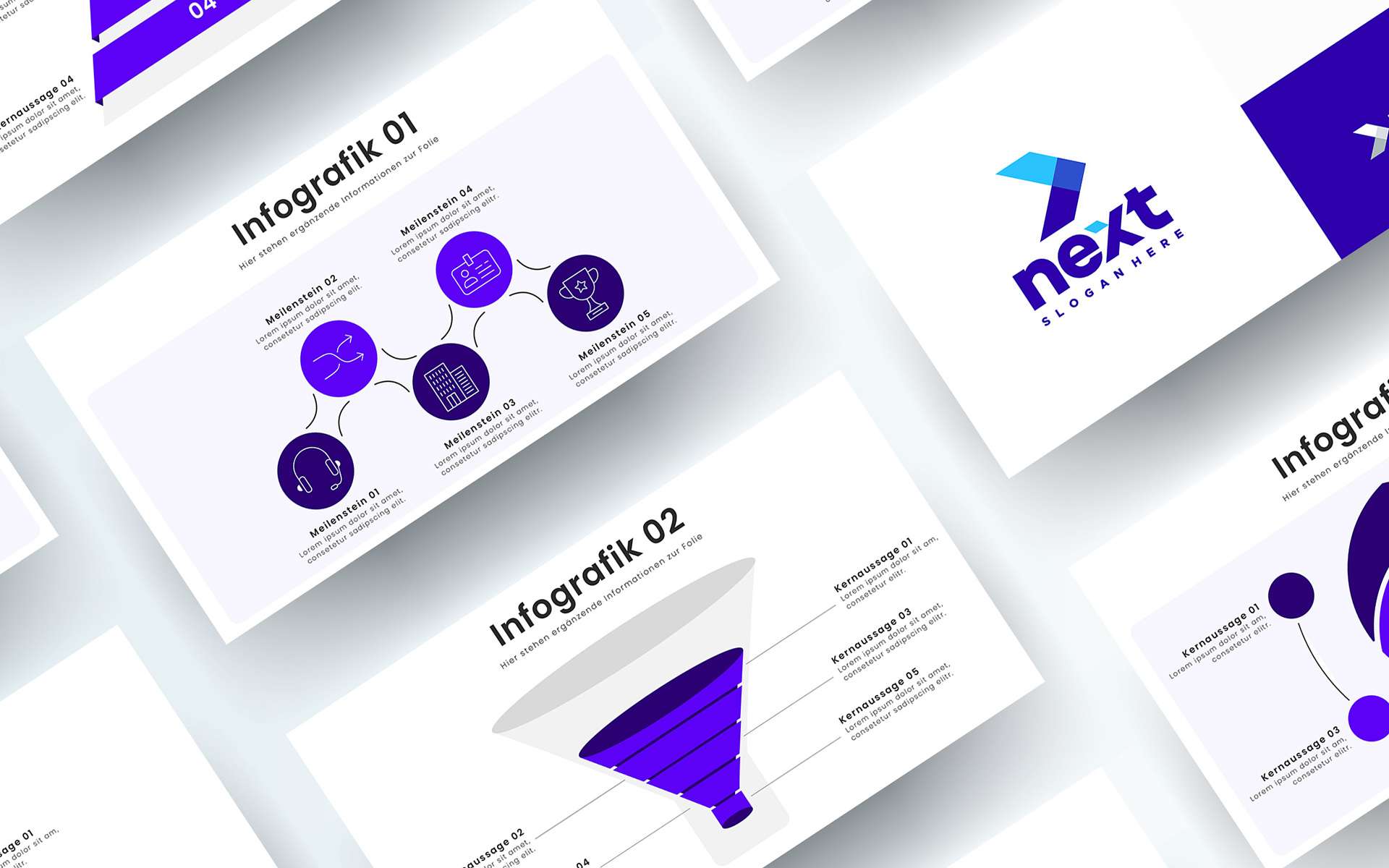A uniform design is crucial for a professional PowerPoint presentation. With the new “smart resizing” function in the smart ribbon of slideroom, you can adjust selected objects to a uniform size, width or height in no time at all. This function not only ensures visual consistency, but also saves valuable time during editing.
What can slideroom’s smart size adjustment do?
The function offers you precise tools to scale or adjust several objects uniformly:
- Uniform size: Adjust all selected objects to the size of a reference object.
- Flexibility: Choose between width and height adjustment, depending on which dimension you want to adjust.
- Proportional scaling: Maintain the original aspect ratios of the objects by using the Shift key.
Intelligent reference objects for maximum control
The smart size adjustment allows you to select a reference object to which the other objects are oriented:
- Last selected object: All objects adopt the size of the last selected object.
- First selected object: Alternatively, you can use the first selected object as a reference.
- Flexible settings: Customize the reference object setting in the ribbon to suit the way you work.
Practical application options
Smart resizing is versatile and makes working with PowerPoint much easier:
- Consistent design: Make sure that all images, text fields or icons are the same size and fit together visually.
- Full-surface images: Fill a slide with a single image that is automatically adjusted to the size of the slide.
- Scaling without distortion: Maintain the aspect ratios of the objects using the shift function to ensure an optimal display.
How does the smart size adjustment work?
- For multiple objects: Select all the objects you want to customize and they will adopt the size of the reference object.
- For a single object: Automatically adjust an object to the size of the slide – perfect for displaying large images or graphics.
- Shortcut for efficiency: Use the Shift key to maintain the aspect ratios of your objects during adjustment.
Advantages of smart size adjustment
- Time saving: Reduce manual adjustments and optimize the workflow.
- Professional appearance: Uniformly scaled objects ensure a harmonious design.
- Ease of use: The function is intuitive and easy to use – ideal for anyone who regularly works with PowerPoint.
Why slideroom?
The smart ribbon from slideroom was developed to help PowerPoint users work faster and more precisely:
- Intuitive functions: For seamless integration into your workflow.
- Design reliability: Uniform sizes guarantee a professional appearance.
- Optimized way of working: Increased efficiency thanks to smart tools specially developed for presentations.
Conclusion: Uniform sizes made easy with slideroom
With the smart resizing feature in the slideroom ribbon, scaling objects in PowerPoint has never been easier. Whether you want to adjust an object to the slide size or bring several elements to a uniform size – slideroom offers you the perfect solution.