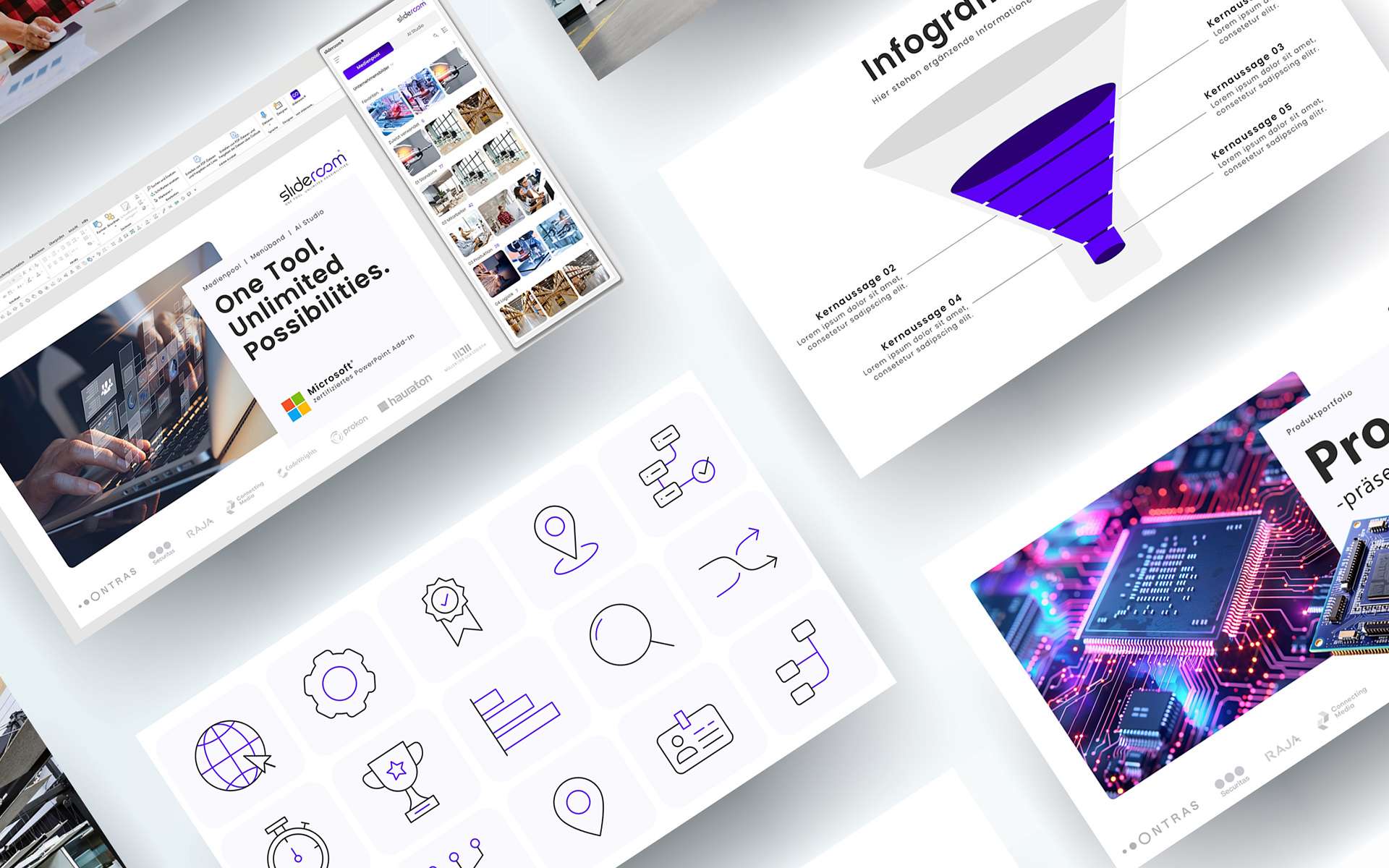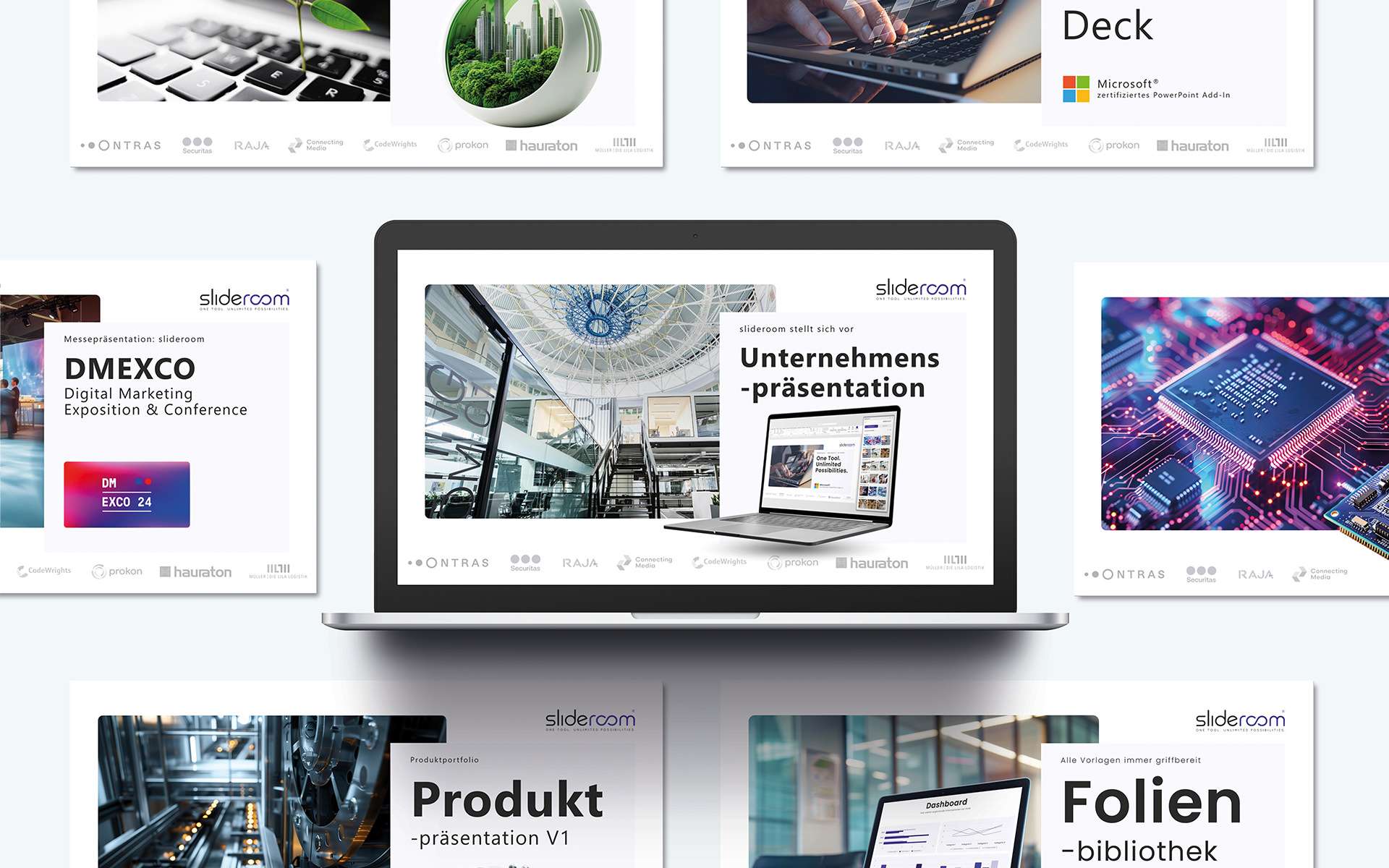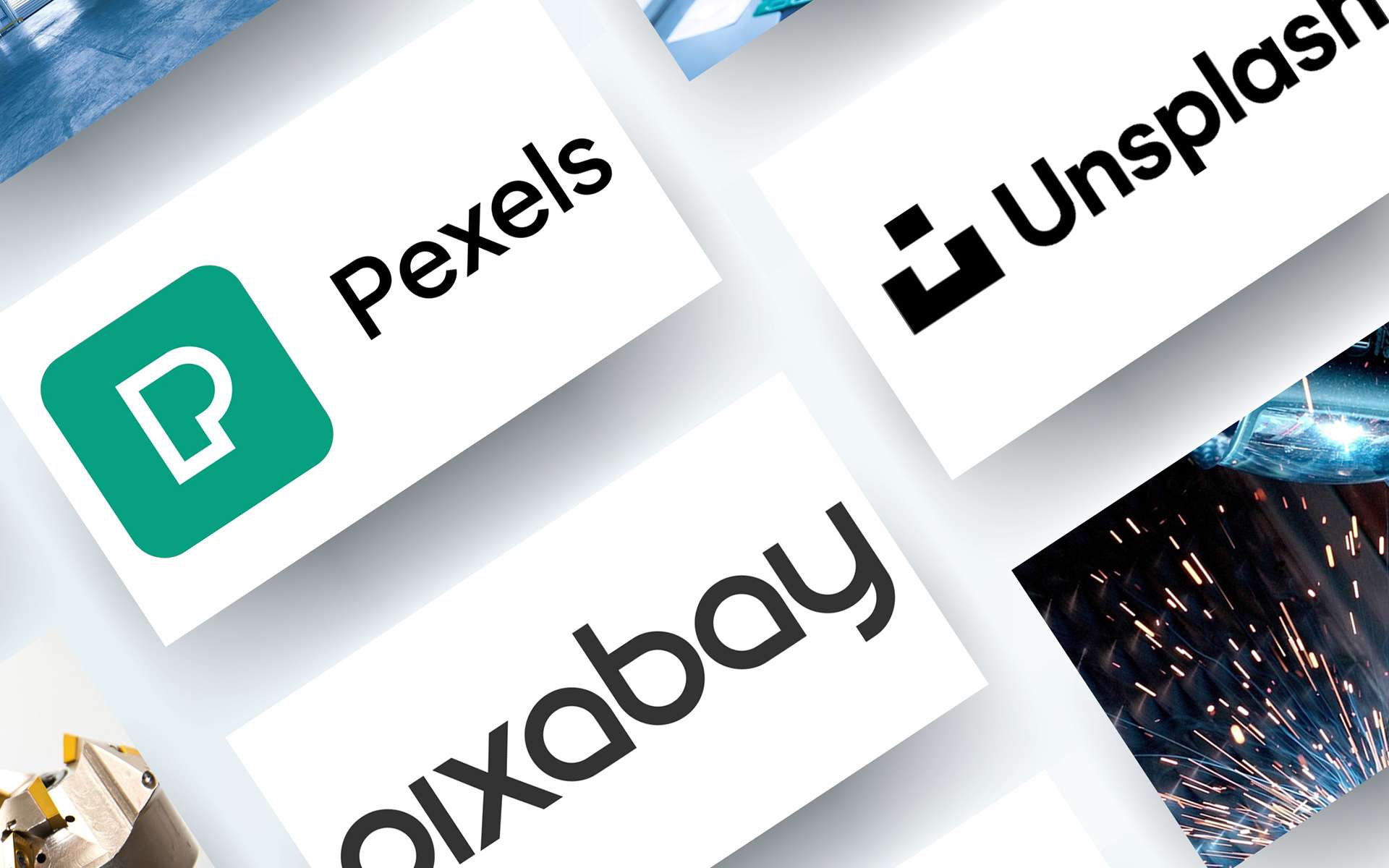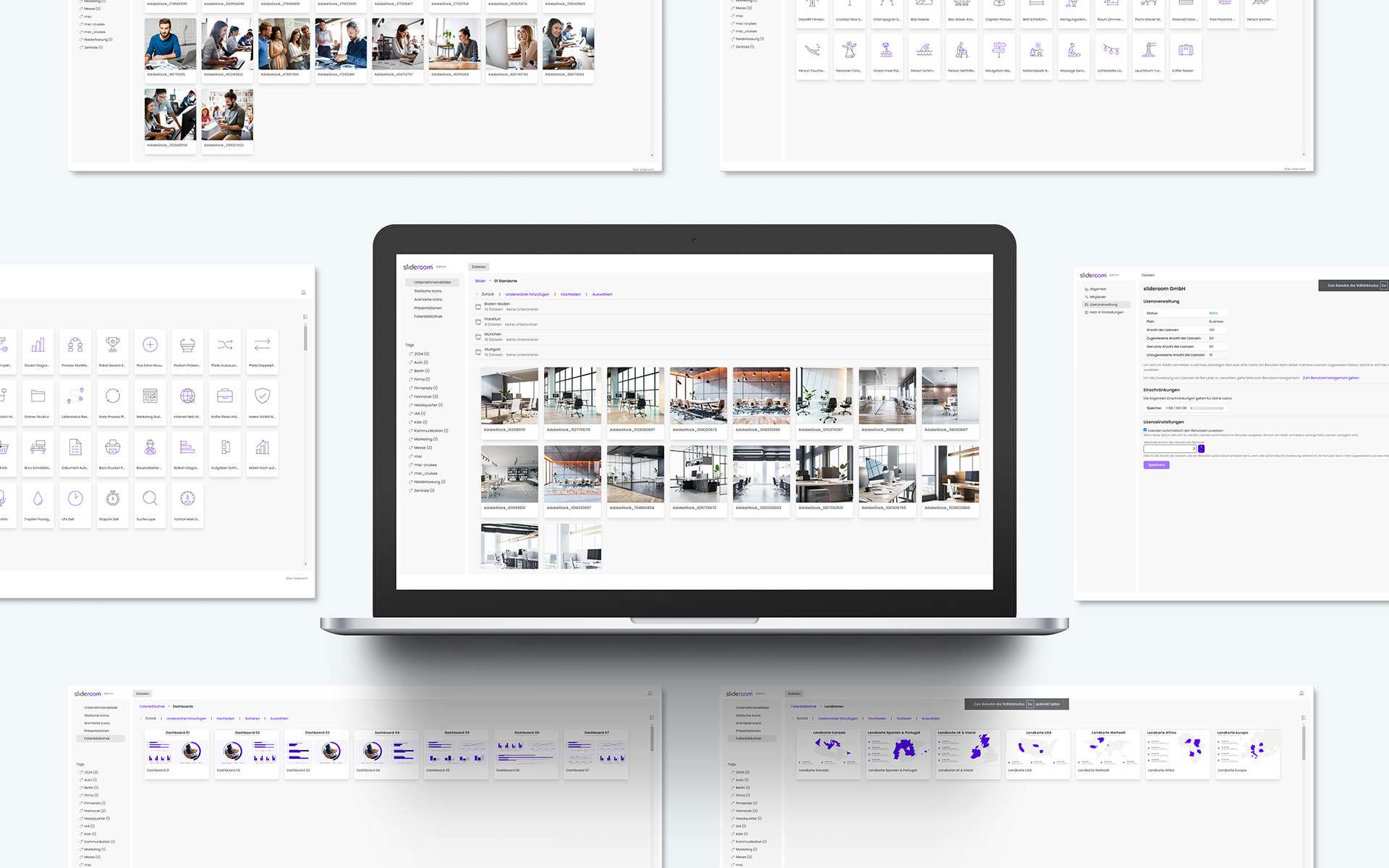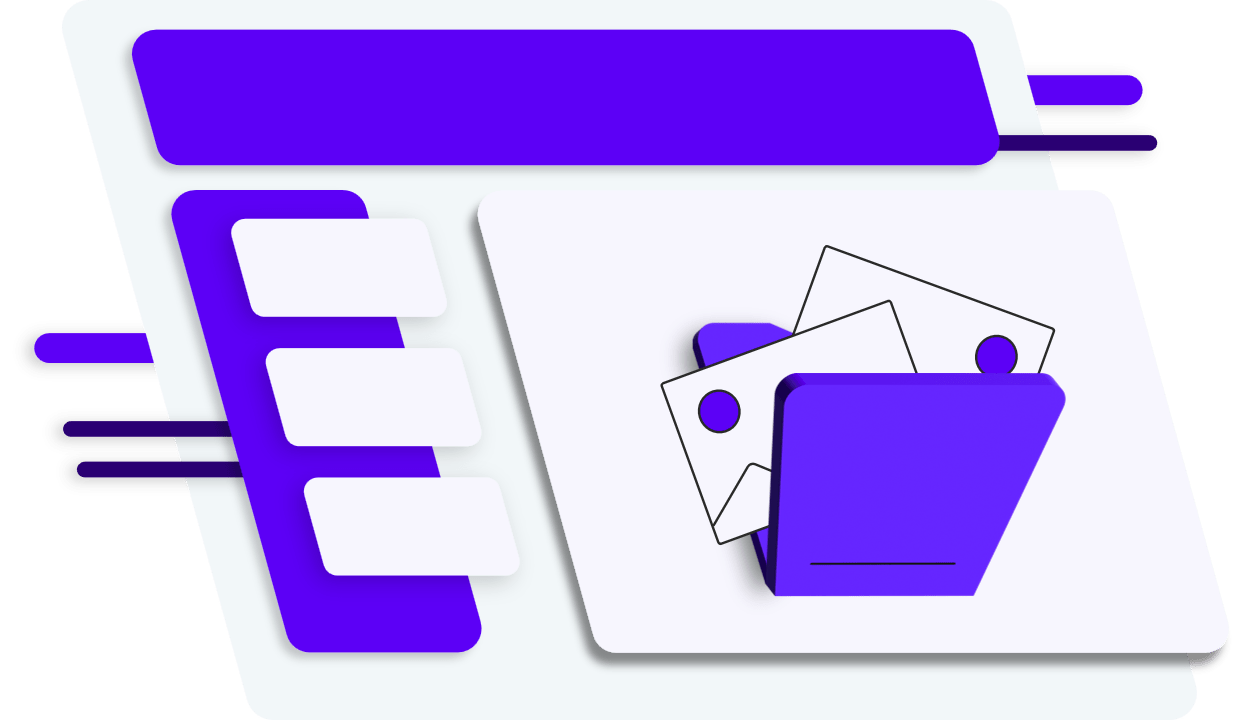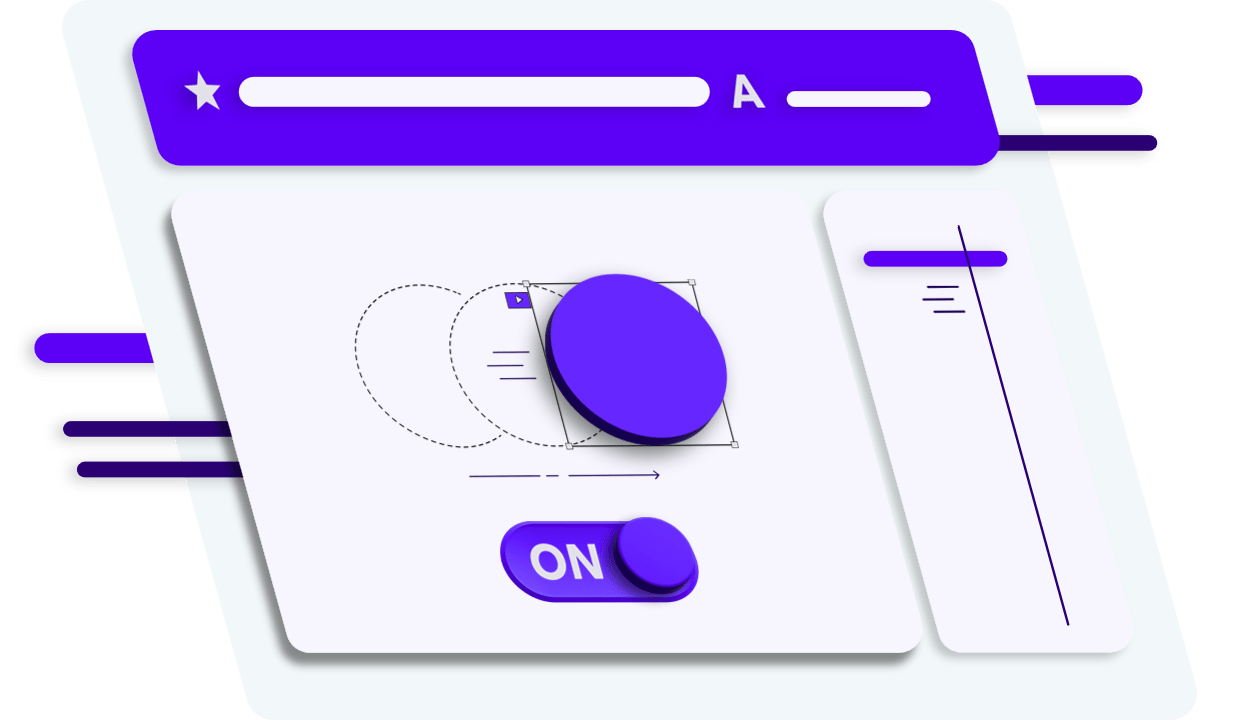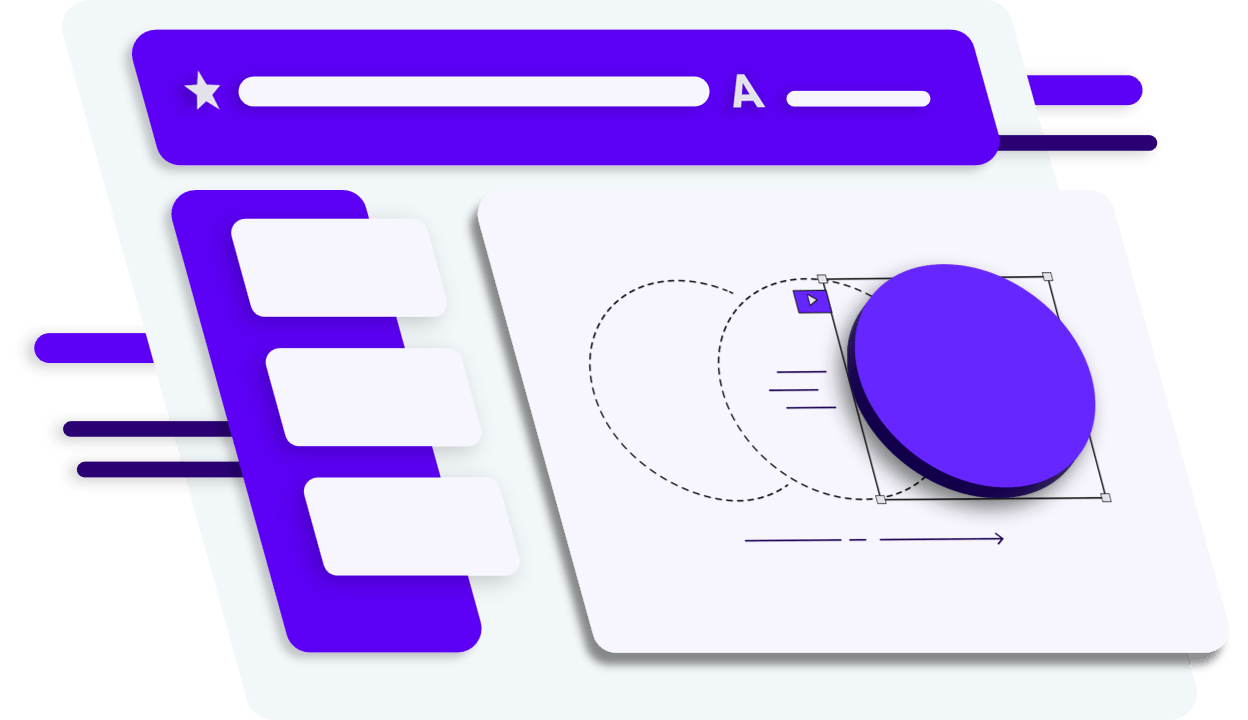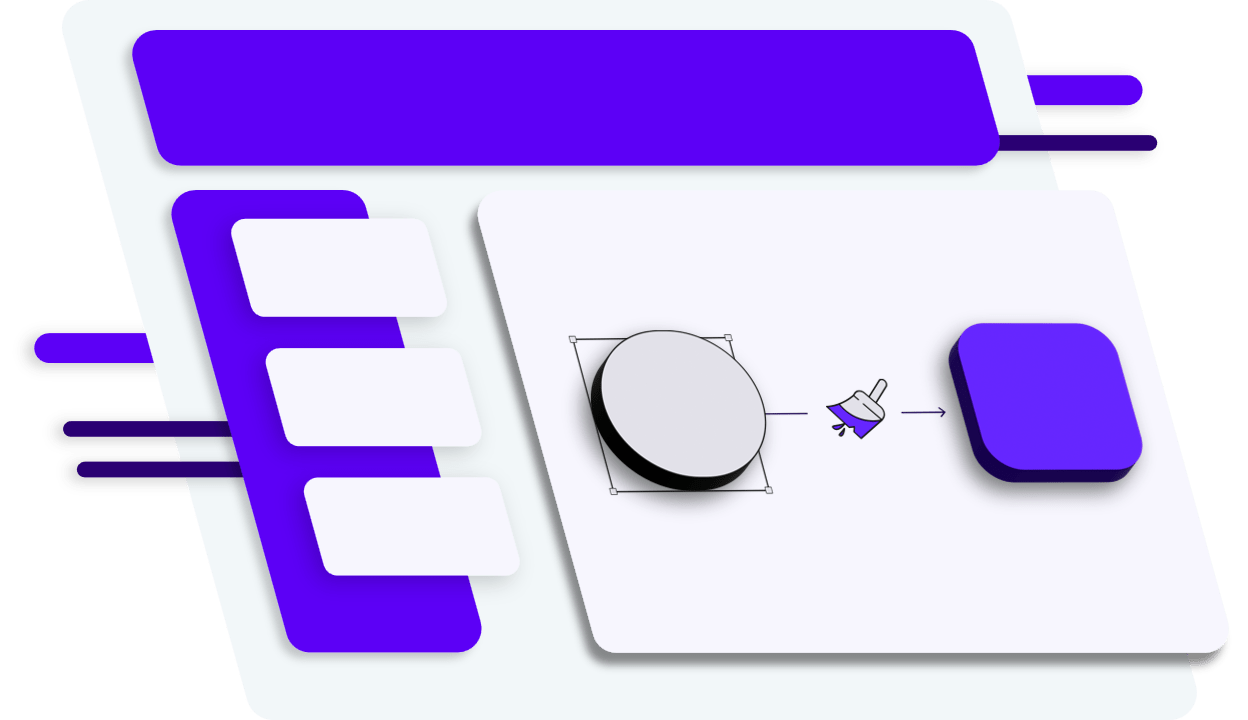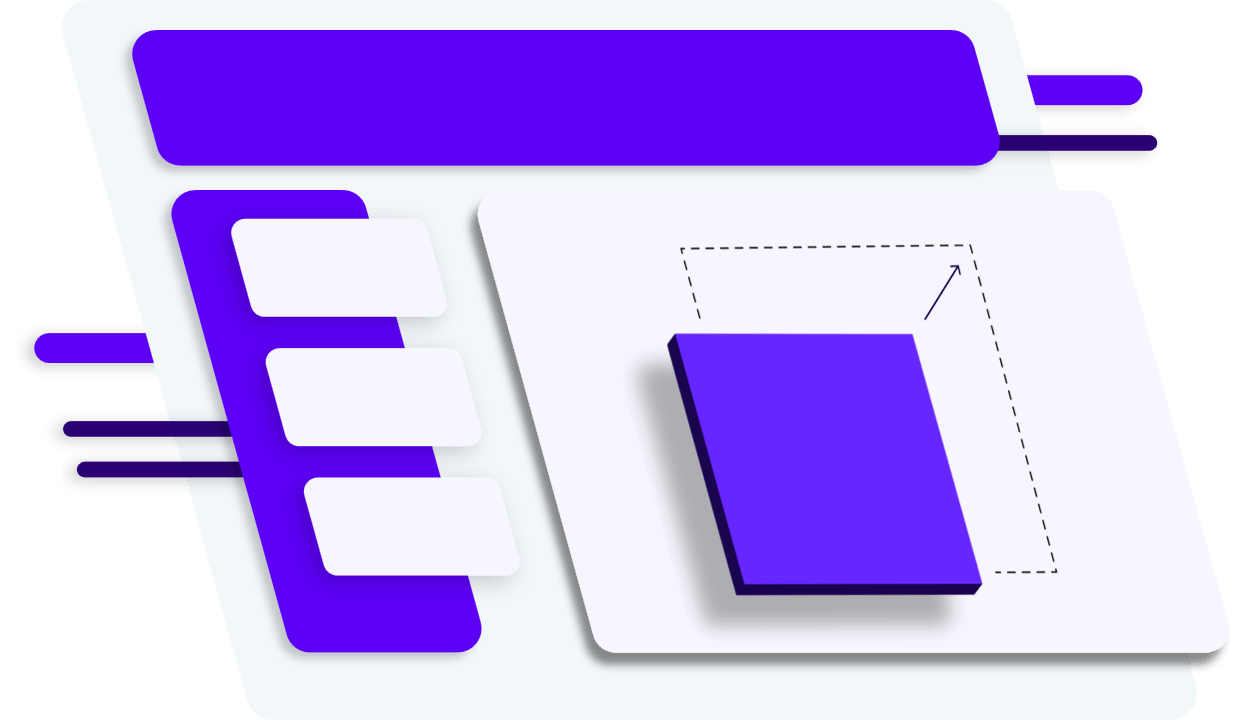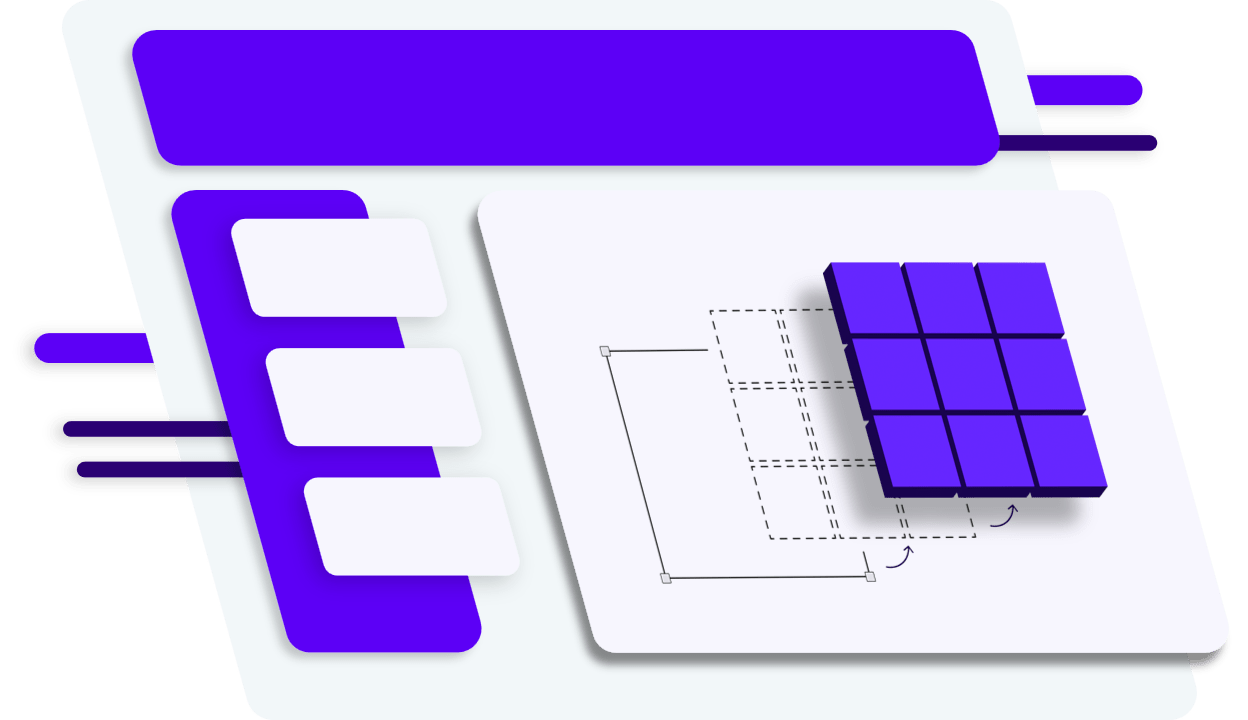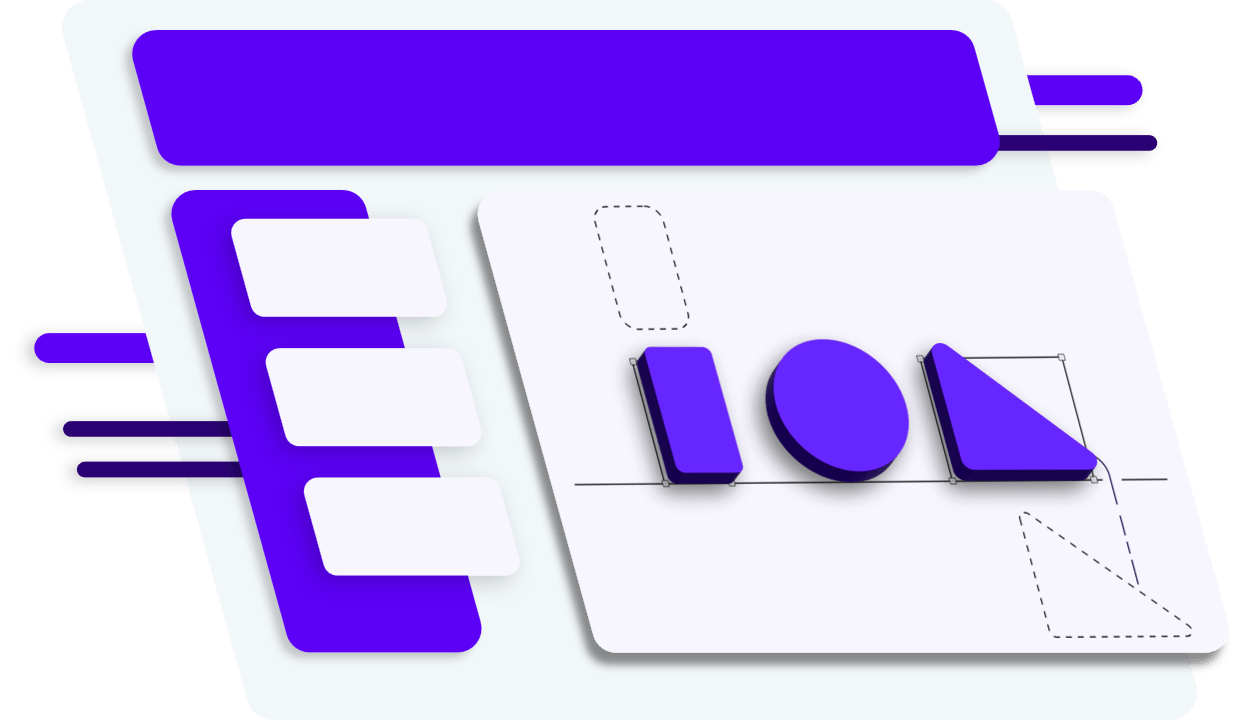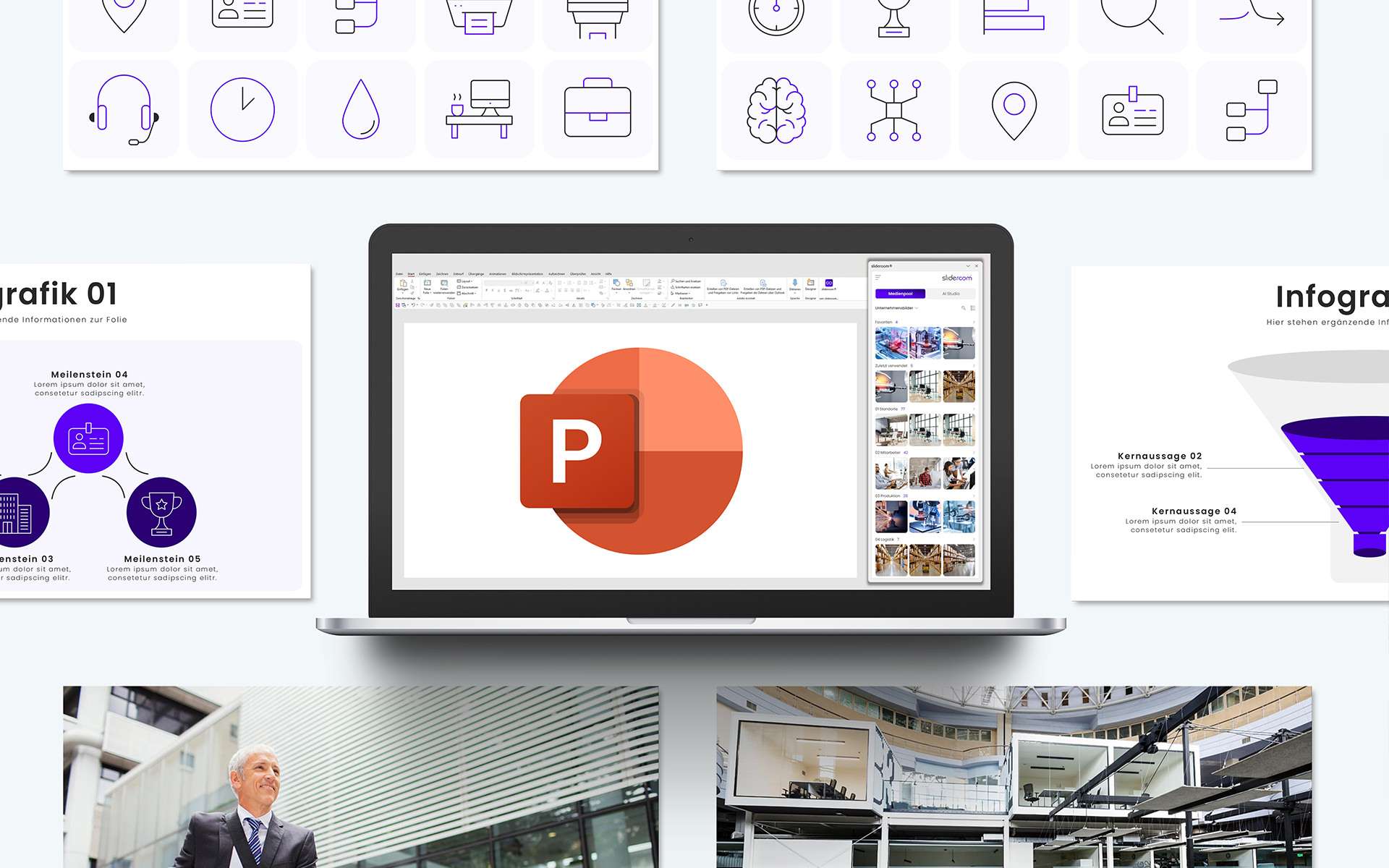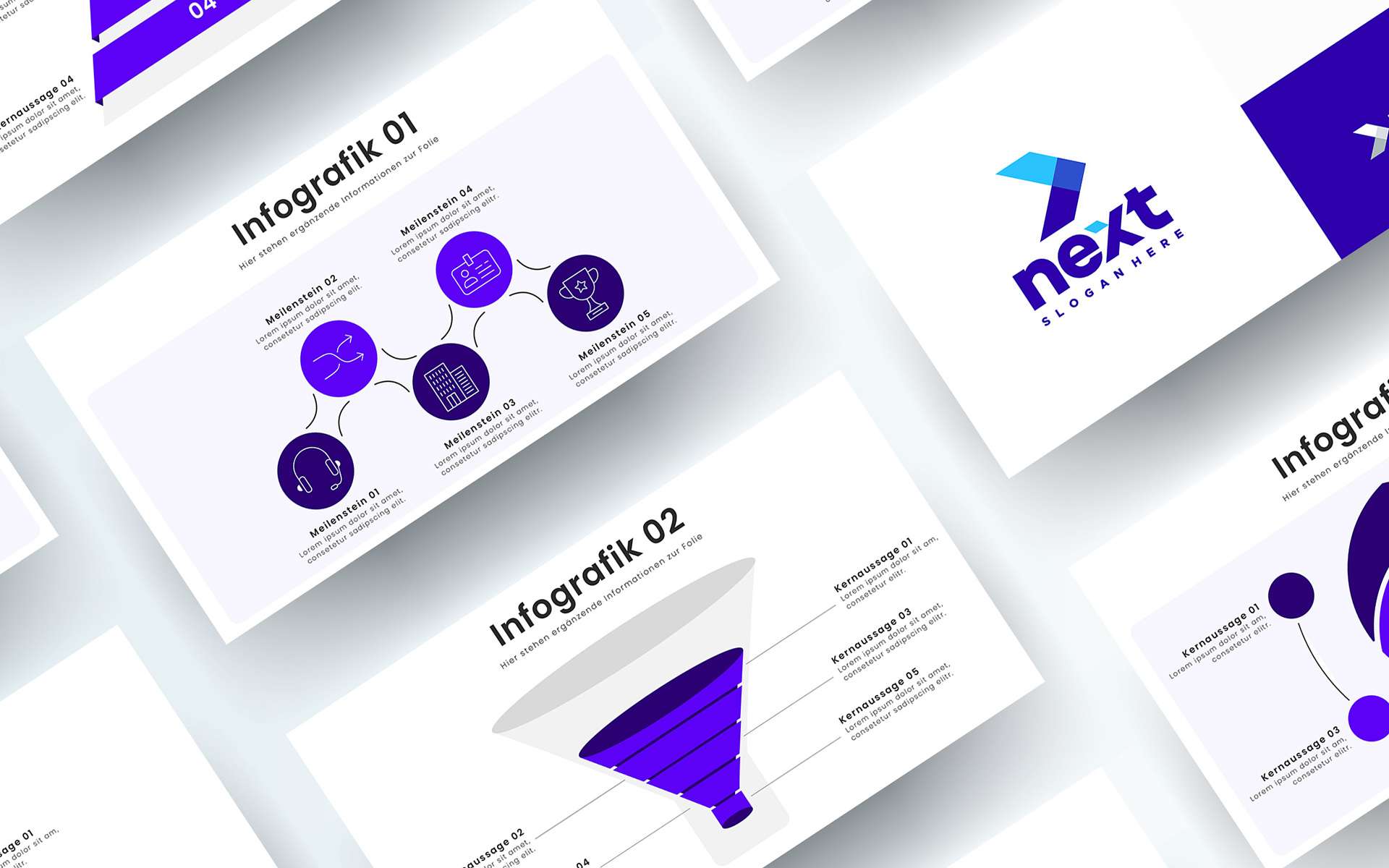The world is becoming increasingly globalized and communication across language barriers has long been part of everyday life for many companies. Whether for international teams, global customers or presentations at international conferences – translations are an indispensable part of modern work processes. However, translating long texts and presentations manually not only takes time, but also carries the risk of errors and inconsistencies. With slideroom’s AI Studio, you can translate your PowerPoint presentations into over 100 languages with lightning speed and precision – directly in PowerPoint.
Why is AI-supported translation for PowerPoint a game changer?
- Speed: Translate complete presentations in just a few seconds.
- Precision: The AI ensures grammatically correct and meaningful translations that faithfully reproduce your content.
- Linguistic diversity: Supports over 100 languages, from English and Spanish to Chinese and Arabic.
- Seamless integration: Translations take place directly in PowerPoint without you having to leave the program.
The advantages of the translation function in slideroom’s AI Studio
- Time saving: No more manual translation and constant jumping back and forth between tools.
- Consistency: Uniform terminology and professional expression in all slides.
- Easy to use: Select the text to be translated or select the entire presentation – the rest is done automatically.
- Flexibility: Perfect for international business reports, training courses, marketing materials or pitches.
How PowerPoint translation works with slideroom
- Open presentation: Start PowerPoint and load your presentation.
- Activate AI Studio: Click on the translation function in the slideroom ribbon.
- Select target language: Select the desired language from a list of over 100 options.
- Have it translated: In just a few seconds, the AI translates your content, including headings, body text and tables.
- Customize and fine-tune: Optionally, you can customize the translation or use it immediately.
Why slideroom is the best choice for PowerPoint translations
The AI Studio from slideroom is specially optimized for PowerPoint. Unlike external tools, it retains the design of your slides – texts remain perfectly formatted and your corporate design is not affected. In addition, slideroom offers other useful functions such as corporate design checking, text optimization and automated image creation that will revolutionize your presentation creation.
Practical examples: When you should use the translation function
- International team meetings: Translate presentations for teams in different countries.
- Global customer presentations: Prepare professionally translated content for clients in their native language.
- Education and training materials: Create multilingual content for international training courses.
Conclusion: Smart translations for global communication
With slideroom’s AI Studio, you can translate your PowerPoint presentations accurately and professionally in just a few seconds. Whether you’re working with international colleagues or impressing customers around the world, AI-supported translation saves you time and ensures perfect linguistic adaptation.
>>Try slideroom now for free and see for yourself how easy it is to create impressive PowerPoint presentations!